The ExpertFlow Wrap-up gadget provides an agent with an easy-to-use interface to search, select, and apply wrapUps/disposition codes to inbound and outbound calls. The wrap-up codes are displayed based on the category/Skill. Category/Skill comes pre-selected by the gadget, based on the queue the call was directed to. Queue Name must be passed to finesse in one of the call variables. Contrary to the default Cisco wrap-up gadget that appears once the call ends, the ExpertFlow Wrap-up gadget appears as soon as the call lands which helps the agent to assign wrap up reason at any time during the call.
This wrap-up gadget comes with a configuration panel for system administrators, allowing them to easily define categories, and wrap-ups and assign wrap-up codes to each of these categories.
Features
Category-wise Grouping
From the admin application, an admin can create categories and group wrap-ups in categories. On the Finesse gadget, an agent can then select a category and select multiple wrap-up codes grouped under the selected category.
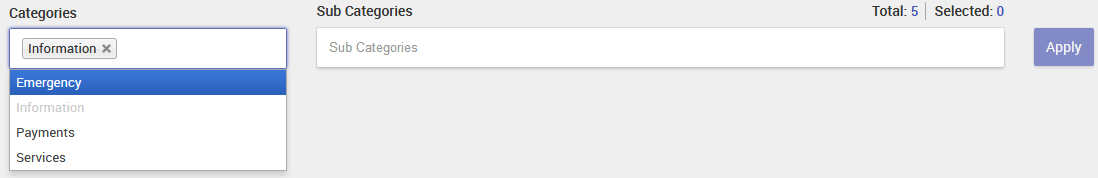
Multiple WrapUps
EF Wrapup gadget allows an agent to select multiple wrap-up codes against a single call. However, multiple wrapUps will only be shown in Expertflow CUIC reports and will not be available in Cisco’s default report. Cisco’s default report will only contain the first selected wrapup.
This feature can be disabled from the configuration file.
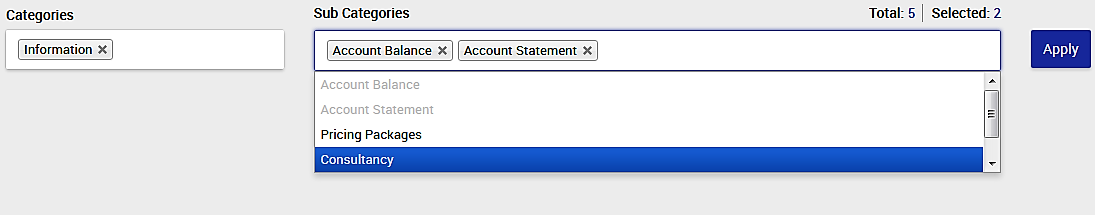
Multiple Category selection
An agent can select multiple categories to list down wrap-ups codes from multiple categories. This is mainly useful when an agent wants to push multiple wrapUps from separate categories against a single call.
This feature can be disabled from the configuration file.
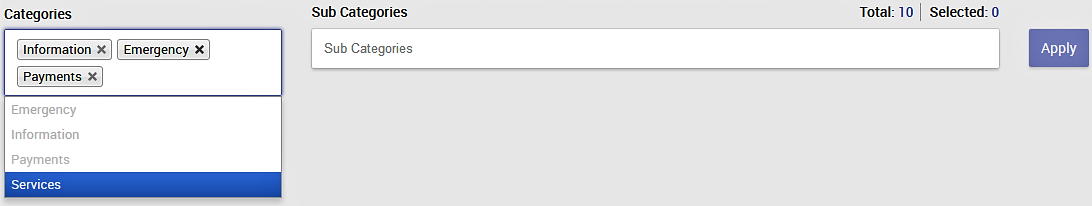
Automatic Category selection
If Category/Skill Name is passed in one of the call variables, the wrap-up gadget looks up the relevant category and automatically selects that category for an agent. For this feature to work, please make sure that:
-
Skill/CSQ name on which the call has landed is being passed in one of the call variables.
-
Category created in the wrap-up configuration panel has the exact same name.
Search Bar
Search bar saves an agent from scrolling through the wrap up list to find the relevant wrapup code by allowing an agent to type and search a wrap-up by name. This quick search makes it easy for an agent to select a wrap-up from a lengthy list of wrap-up codes.
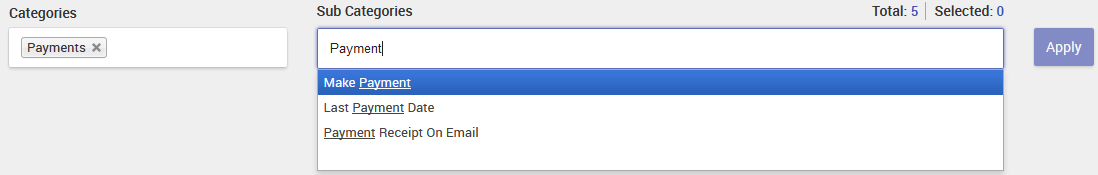
Change Agent state
Wrap-up gadget keeps a check of if the agent has applied the wrap-up during the call or in after call work state. If no wrap-up has been applied even in wrap-up mode, the wrap-up gadget automatically sets the agent state to Not_Ready. (The gadget sets the agent state to Not_Ready two seconds before the wrap-up time ends. Wrap-up time configured in CC needs to be communicated to Expertflow, to be added in the configuration file).
As soon as the agent selects the wrap up for the previous call, the agent state is set to Ready.
However, if the agent doesn’t apply wrap-up and manually changes his state to not ready, the wrap-up gadget doesn’t handle this case.
Admin Application
Wrap up gadget comes with a web based admin application where the application admin can perform the following functions:
-
Add/Delete/Edit WrapUps
Administrators can add wrapUps via an easy to use interface. WrapUps can also be deleted and edited, if required. -
Add/Delete/Edit Category
Administrators can add, delete or edit a category as per the contact center requirements. -
Assign WrapUps to categories
Administrators can assign wrapups to available categories as per the use case. One wrap-up can be assigned to multiple categories and this wrap-up will be available under both categories in the wrap-up gadget.
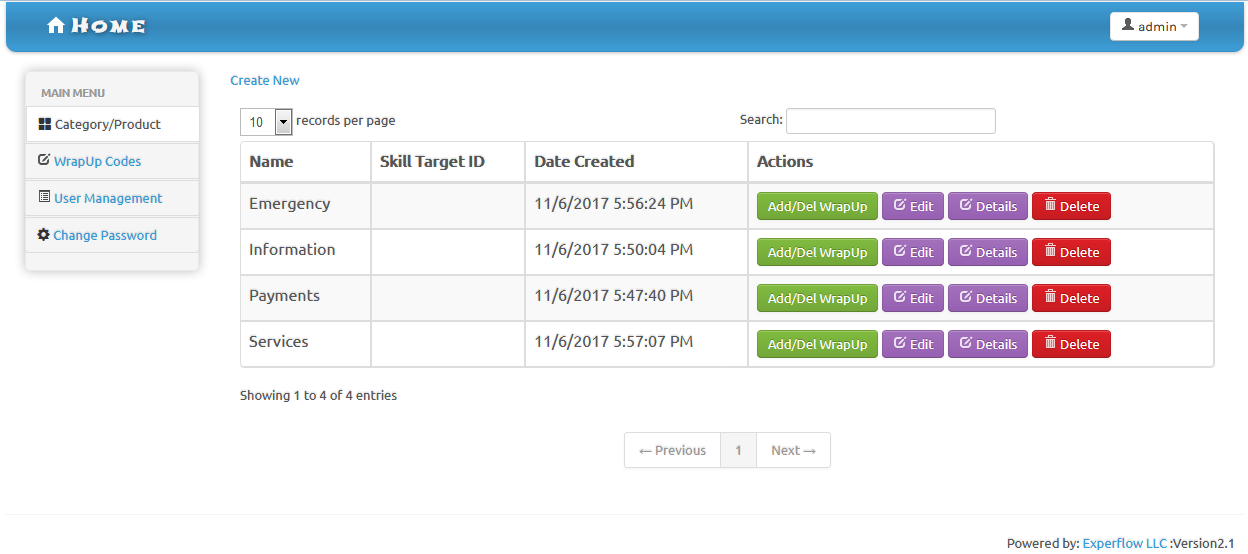
Wrapup Gadget CUIC Reports
In addition to Cisco’s default CUIC reports, Expertflow will import the following additional CUIC report templates designed for the WrapUp gadget.
Detailed Call Report
This report consists of detailed stats for the Wrap Up pushed which is submitted by Agent assigned to a CSQ/SkillGroup. This report provides stats like Agent Name , Skill Group/CSQ Name , Customer ANI , Wrap Up Name and Call details such as Talk Time, Work Time and Hold Time.
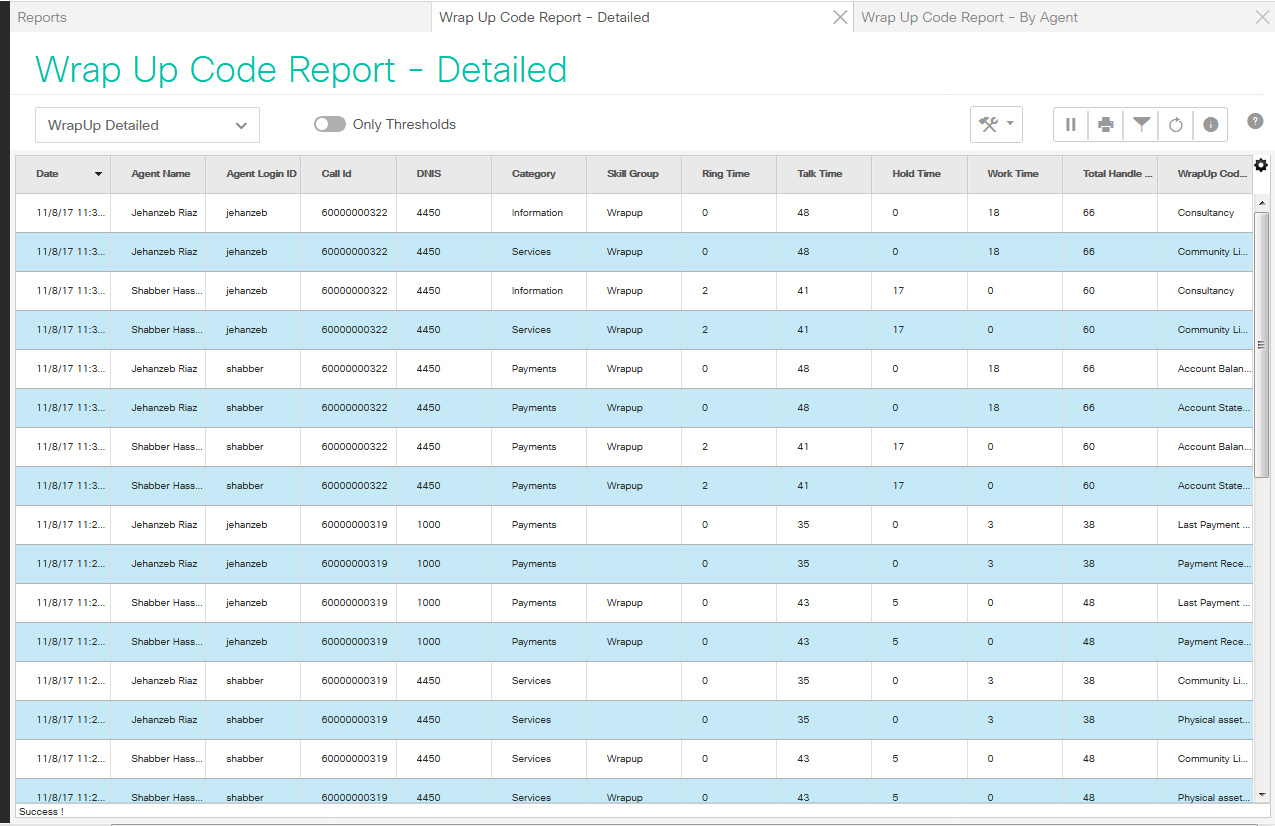
Agent-wise Report
This report provides agent-wise information consisting of the following:
-
Agent Name - Name of the agent
-
Wrap Up Name - Applied wrap-up codes
-
Wrap Up Count - Total number of wrap-up codes applied
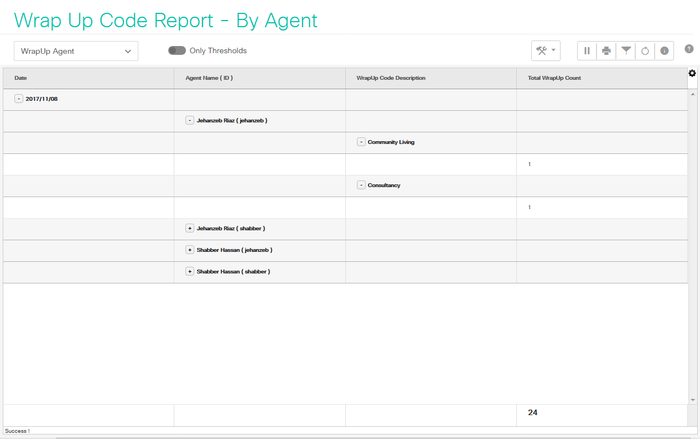
Category wise Report
This is Category/Skill Group wise consolidated report that comprises of the following information:
-
Date - Date wise grouping
-
Category name - Name of the wrap-up category
-
Calls handled - Total handled calls in the selected category
-
Wrap Up Name - all the wrap-up codes in that category
-
Wrap Up Count - Total number of wrapups in that category
CSQ/Skill Group Wise Report
This is the Wrap Up Code wise consolidated report that comprises:
-
Date
-
CSQ/Skill Group Name
-
Total calls in the selected CSQ/Skill group
-
Wrap up Code
-
Wrap Up Code Count - The number of times this wrap-up code was applied
Cisco WrapUp Vs Expertflow WrapUp
|
Features |
Cisco |
Expertflow |
|---|---|---|
|
Wrapup at call end |
⨯ |
✔ |
|
Wrapup during call |
✔ |
✔ |
|
Wrapup on Call Transfer/Conference |
⨯ |
✔ |
|
Search WrapUp List |
⨯ |
✔ |
|
Multiple WrapUps |
⨯ |
✔ |
|
Automatic Category Selection |
⨯ |
✔ |
|
Skip WrapUp Time if wrapup selected during call |
⨯ |
✔ |
|
Change Agent state to no ready if no wrap-up |
⨯ |
✔ |
|
Reporting |
✔ |
✔ |