This document describes how to use WrapUp Gadget, it is used to apply WrapUp codes during or after the Call, Email and Chat, and it is intended for end-users of the WrapUp gadget.
Conventions
This manual uses the following conventions.
|
Convention |
Description |
|
boldface font |
Used to describe the menu items or field names |
|
Italic font |
Used to describe some important notes |
Wrapup Gadget
Introduction
There are three interaction types in Wrapup gadget, names of interaction types are Voice, Email, and Chat
Firstly, Voice interaction type is used for calls like call arrives on finesse interaction type Voice automatically selected agent selects wrap up code during and after the call end, for the call end agent have to give the WrapUp code during Wrapup time.
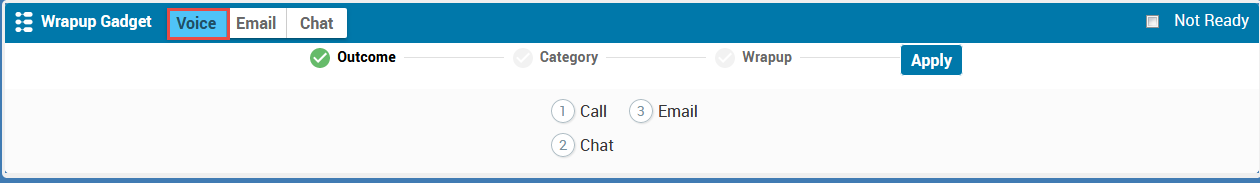
Second interaction type is Email, as the Email receives on the finesse the interaction type Email automatically selected and dropdown fills with the Email id of the customer after that agent can select the WrapUp code during Email or after reply to an Email.
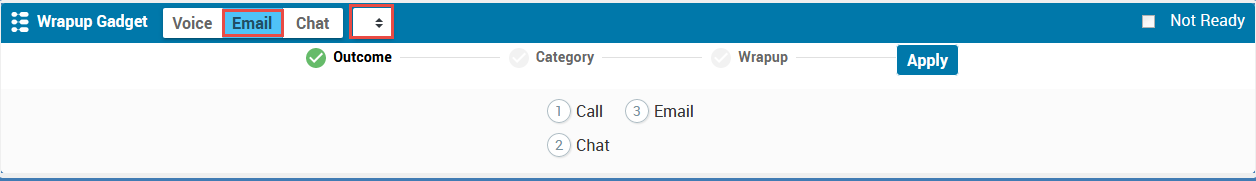
Third interaction type is Chat, as the Chat receives on the finesse the interaction type Chat automatically selected and dropdown fill with the customer name after that agent can select the Wrapup code during Chat or after the end of Chat.
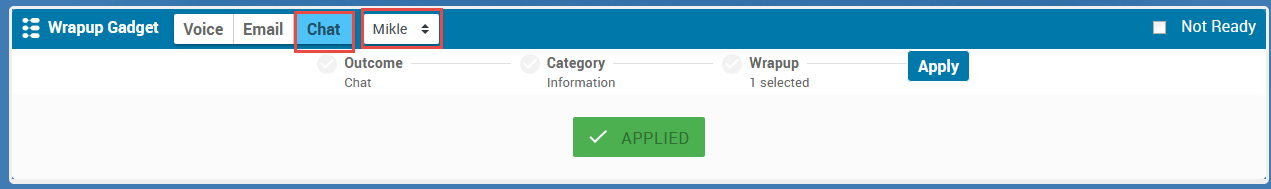
The process of applying Wrapup codes through the Wrapup gadget includes, Agent selects the Outcome then Agent have to select the Category relevant Wrapup codes appear for that Category, Agent clicks on Wrap up code select as many Wrapup as required Agent Click on Apply button in order to apply the Wrap -up code.
Recommended Hardware
|
|
Minimum |
Recommended |
|
vCPU |
2 Cores |
4 Cores |
|
vRAM |
4 GB |
8 GB |
|
vDISK |
20 GB |
160 GB |
Recommended Software
|
Microsoft Windows Server 2012 standard Edition x64 R2 |
A windows Server 2012 R2 64-bit or above is recommended |
|
Locale Settings |
English (recommended) |
|
Java Runtime (64 bit) |
Java Runtime (JRE) 8 is required |
|
Antivirus |
Any of the antivirus as mentioned in Software License Requirements |
|
WinRAR |
A package extractor to modify embedded configuration properties |
|
.Net Framework |
.Net Framework 4.5 or above |
|
NotePad |
NotePad ++ latest version |
Interaction Types
There are three interaction types of a Gadget
-
Voice
-
Email
-
Chat
These interaction types automatically selected depending upon the situation
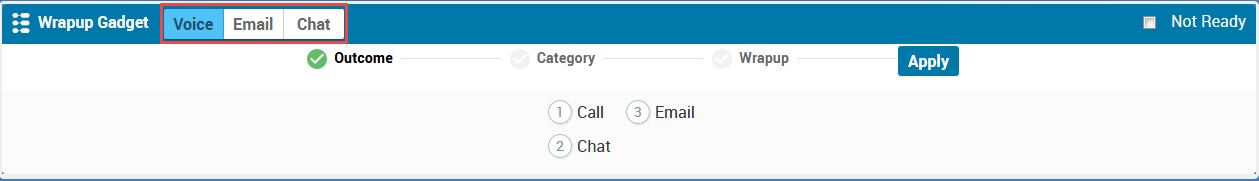
Outcome
Agent can select the one Outcome at a time.
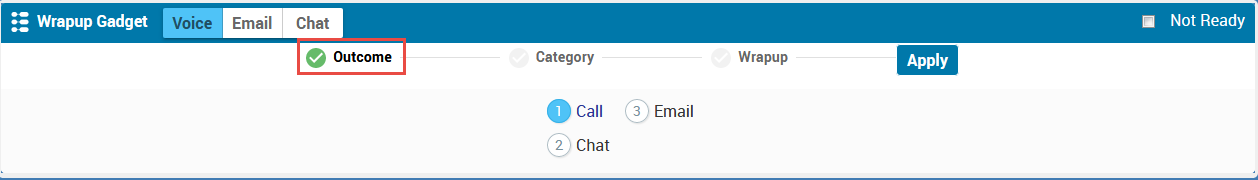
Category
Agent can select the Category, agent can select one Category at a time
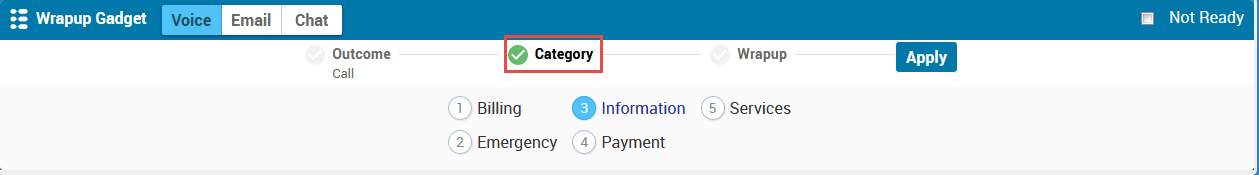
Wrapup
Agent can select one or multiple Wrapup codes at a time it is written that (number) selected.
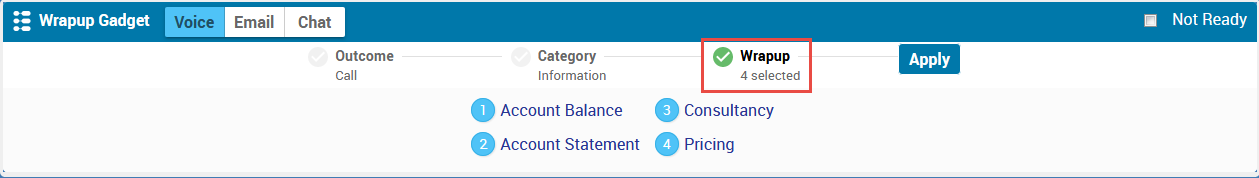
Apply
After selecting Outcome, Category and Wrapup Agent can click on apply button.if data store in DB then APPLIED button turn green.
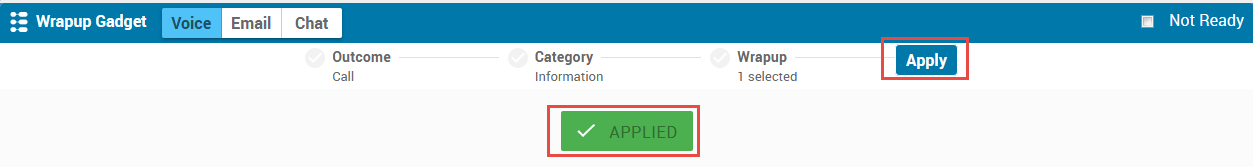
|
Note |
Agent can select Outcome, Category and Wrapup using the mouse and numeric (1-8) keystrokes. Agent can also navigate to other pages using arrows and dots with the help of mouse or navigation of pages can be done by the arrow keys of keyboard. Enter use to move to next item Ctrl use to move backward to the previous menu item |
Agent State Changes
Not ready state
Agent should go to not ready state if s(he) select the Not Ready checkbox and selected the reason code and click on Apply button
Case 1:
Let’s suppose the call arrives on a finesse, the agent selects the Not Ready checkbox appropriate reason code also selected. Agent then selects the Outcome, Category and WrapUp and clicks on the Apply button and ends call. Agent state changes to Not Ready.
Call => End Call => Not Ready Sate
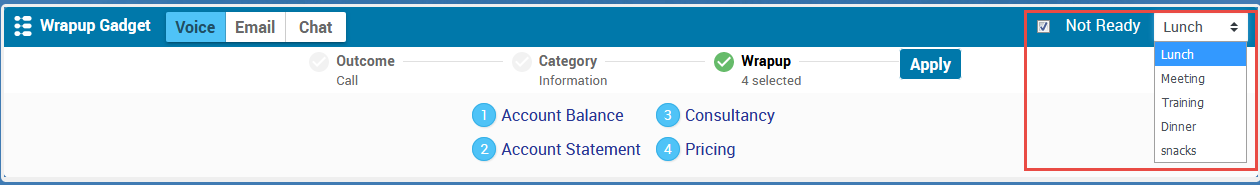
Ready state after call
If the agent pushes the code during the call then s(he) will go to a ready state after the call. If agent did not push the code during call, agent should go in wrapup state after call and go to ready state if push the code in Wrapup state.
Case 1:
Let's suppose the call arrives on a finesse. Agent selects the Outcome, Category and WrapUp and clicks on the Apply button and ends call. Agent state changes Ready.
Call => Apply code => End Call => Ready
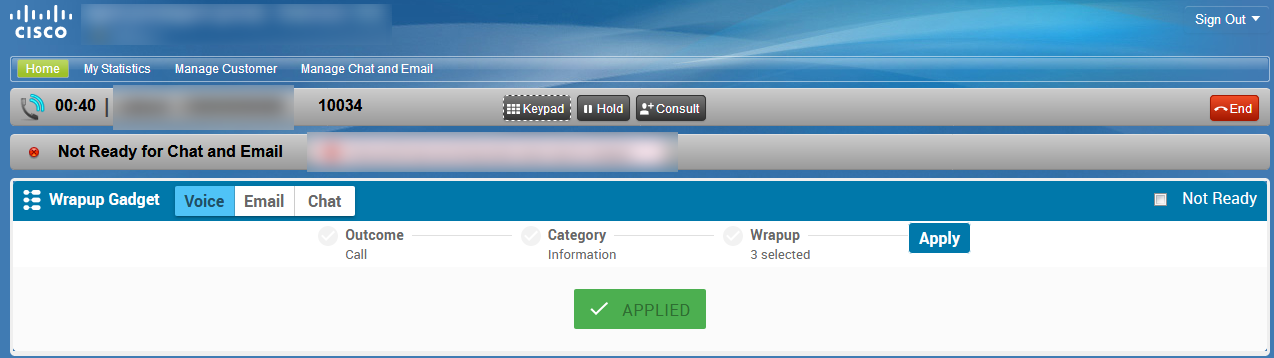
Case 2:
Let's suppose the call arrives on a finesse. Agent doesn’t select the Outcome, Category and WrapUp and ends call. Agent state changes Wrapup then Agent selects the Outcome, Category and WrapUp, clicks on Apply button during Wrapup state then agent’s state changes to Ready
Call => End Call => Wrapup => Apply code => Ready
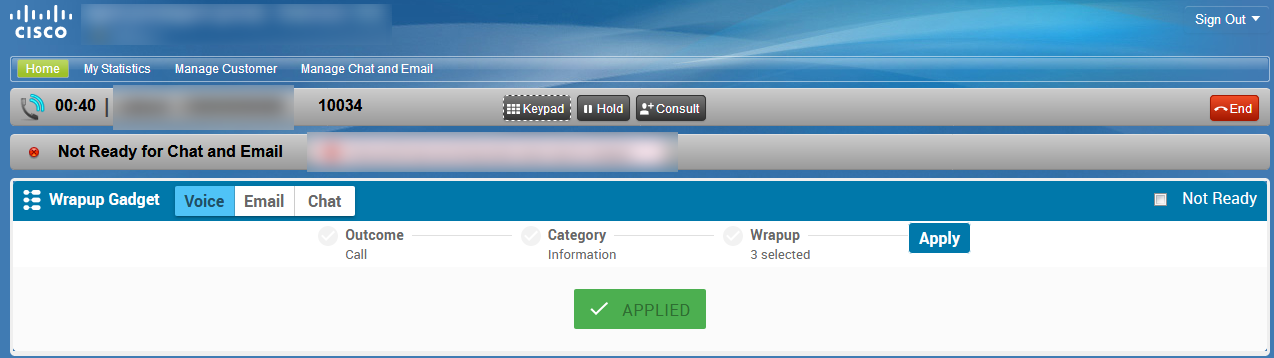
Case 3:
Let's suppose the call arrives on a finesse. Agent doesn’t select the Outcome, Category and WrapUp and ends call. Agent state changes Wrapup then Agent again doesn’t select the Outcome, Category and Wrapup during Wrapup state. Wrapup time over then the agent’s state changes to Ready
Call => End call => Wrapup => Ready
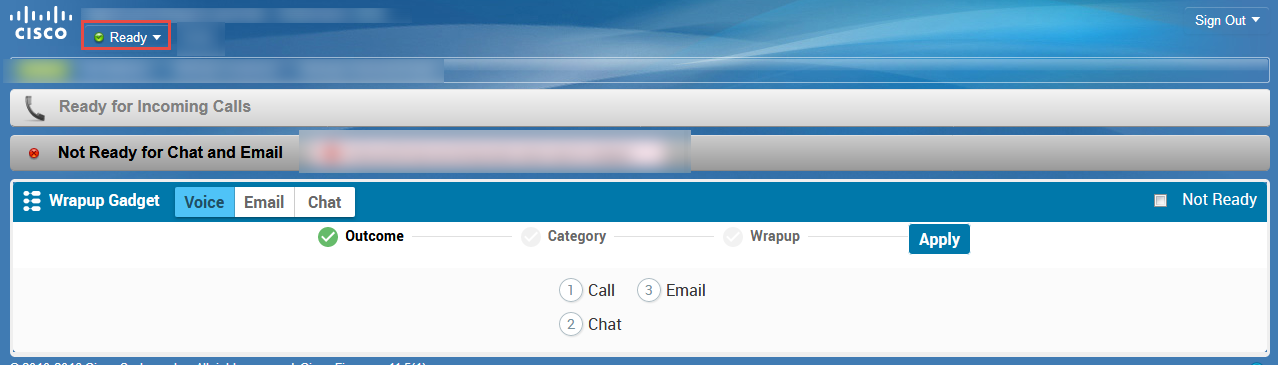
Not Ready for Chat and Email
If agent ends chat and did not apply WrapUp code then state changes from Ready for Chat and Email to Not Ready for Chat and Email State
Case1.
Receive Chat=>End chat=>Not Ready for Chat and Email
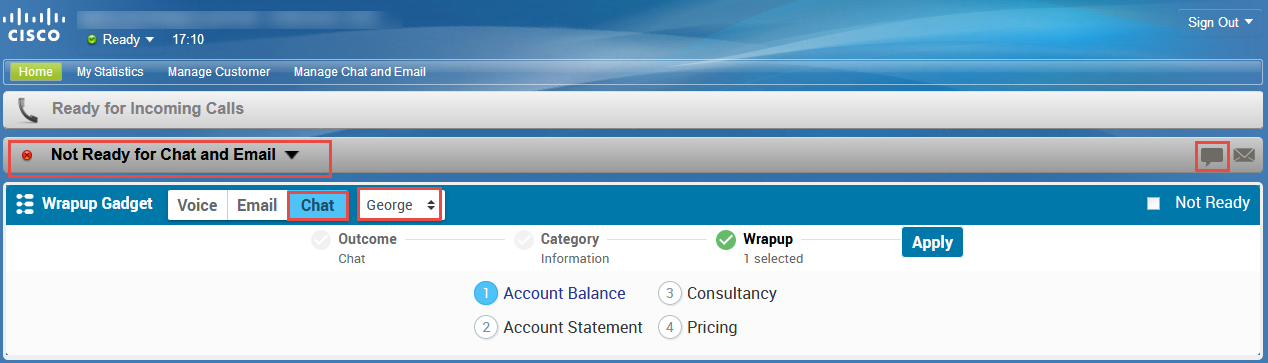
If agent replies to email and did not apply code then state changes from Ready for Chat and Email to Not Ready for Chat and Email
Case2. Receive Email=> Send Email=>Not Ready For Chat and Email
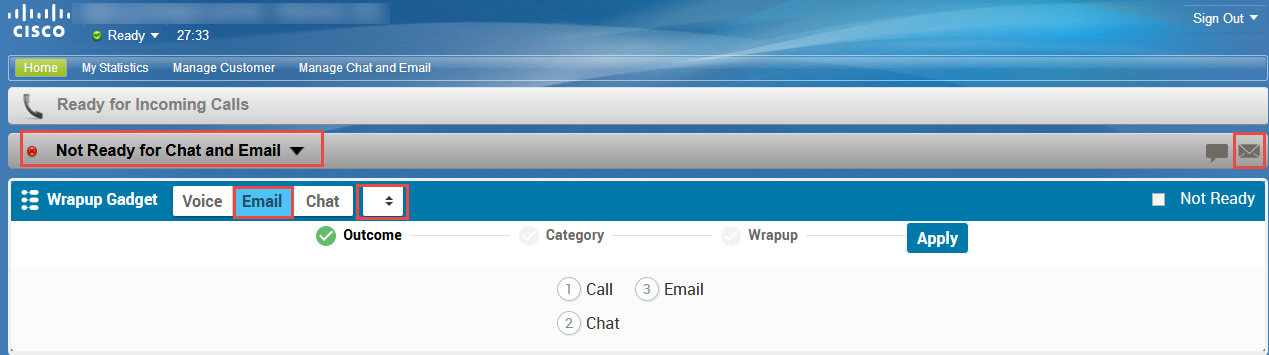
Ready for Chat and Email
If an agent receives a chat then apply WrapUp code and ends chat. State remains Ready for Chat and Email
Case1. Receive Chat=>Apply Code=>End chat=> Ready for Chat and Email
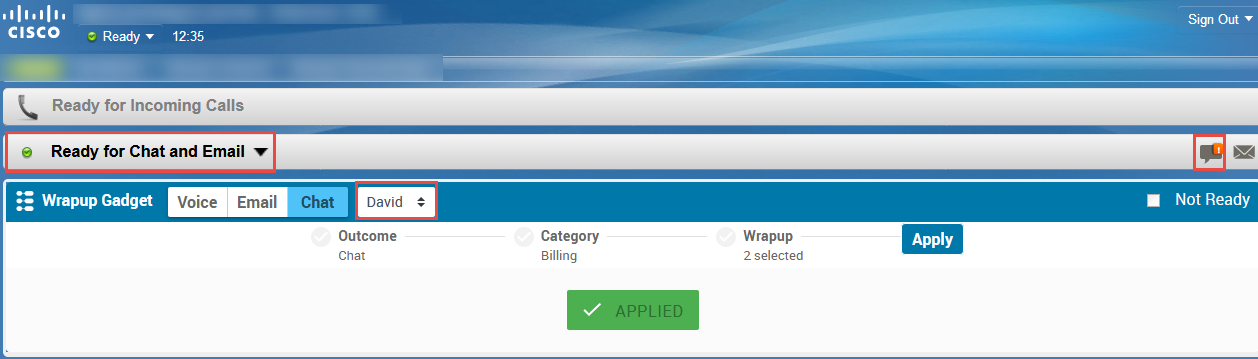
If an agent receives an email then apply WrapUp code then replies to an email. State remains Ready for Chat and Email
Case2. Receive Email=>Apply Code=>Send Email=> Ready For Chat and Email
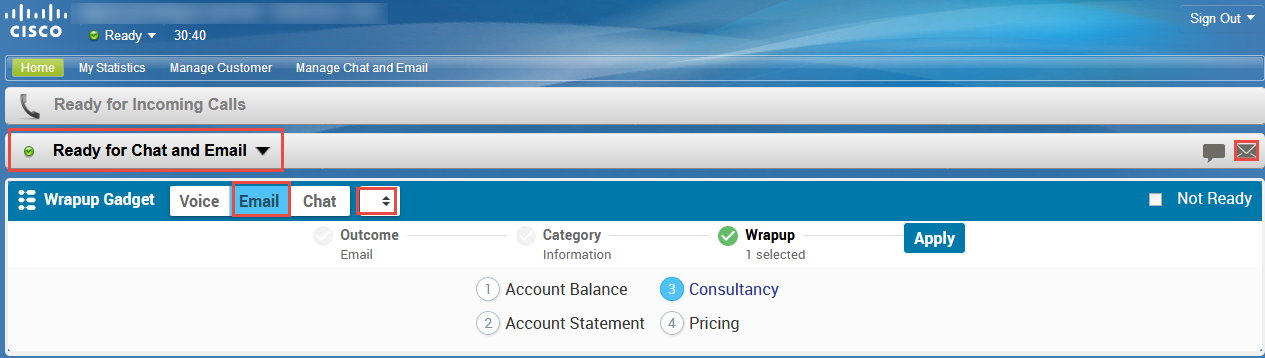
Transfer Call
For transfer calls, both the agents can apply the code against the same call.
Call on Agent A => Transfer the call to B => Wrapup = > End
Transfer call lands on Agent B => Call End = > Wrapup => End
Conference Call
For a Conference call between two agents, both the agents can apply the code against the same call.
Call on Agent A => Conference call to B => Both Apply WrapUp Codes = > Both end call
Outbound Call
Agents can use the same gadget for outbound calls too. All wrapup codes are shown for outbound calls.