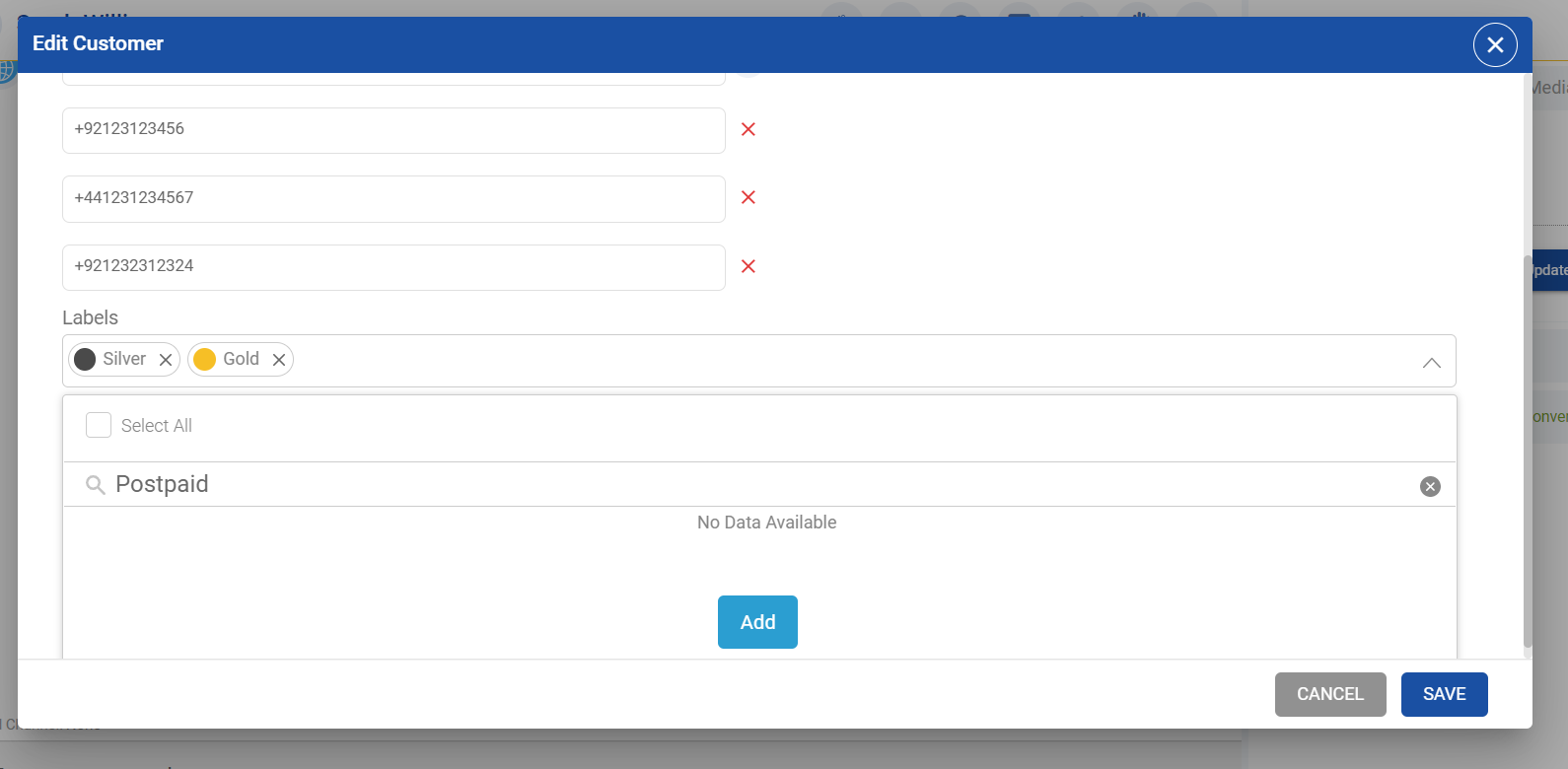Allows the agent to assign a pre-defined label to a customer.
To assign a label to a customer, click the Update Profile button under the Customer Profile pane on the Conversation View or click Edit Customer on the Customer List.
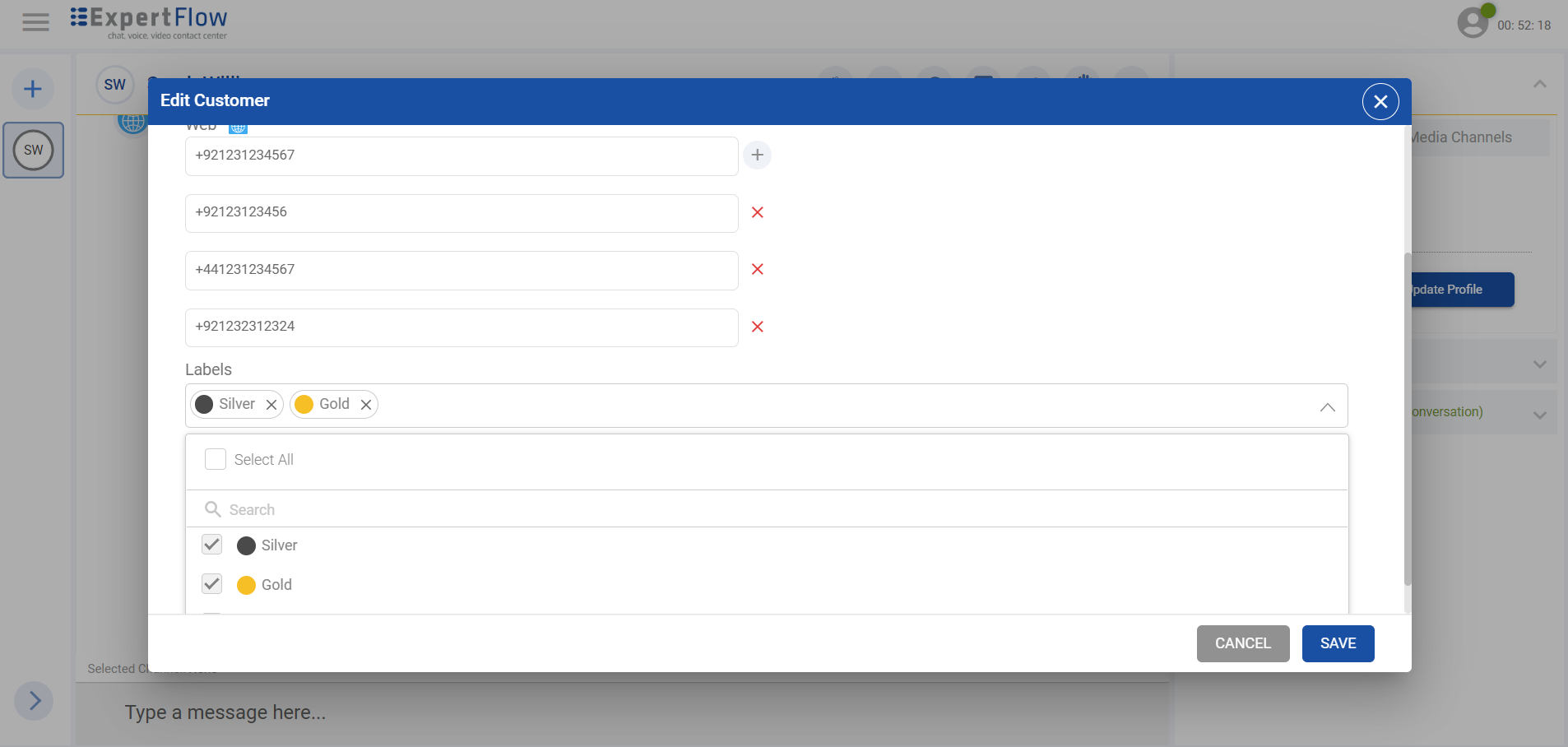
In the Labels dropdown, the agent types the name of the label he is looking for or chooses the ones from the list. If the label does not exist, click the Add button in the result set to add a new label with the specified string with a default label color grey. Click the Save button to save all the changes made.