|
Report Summary |
Shows the agent's key performance indicators to intervals (15 minutes). |
|---|
Report Columns
Following are the report columns
|
Fields |
Description |
|---|---|
|
Day |
Shows the date |
|
Interval |
Shows the 15-minute time intervals |
|
Agent ID |
The ID of the agent. |
|
Agent Name |
The name of the agent. |
|
Queue Name |
The name of the queue in which the calls is landed. |
|
Calls Answered |
Number of total answered calls by an agent |
|
Calls Handled |
Number of total answered calls that end with wrap-up by an agent |
|
Talk Time |
Total talk time of calls answered by agent. Format: seconds (00) |
|
Hold Time |
Total hold time of calls agent put on hold. Format: seconds (00) |
|
Ring Time |
Total ring time before calls is answered by an agent sum(task_reserved_time - task_answered_time) Format: seconds (00) |
|
Not Ready Time |
Total time an agent spent in not-ready state Format: seconds (00) |
|
Login Time |
Total time of agent login session Format: seconds (00) |
|
Wait Time |
Total time agent spent in ready state Format: seconds (00) |
|
Transfer Calls |
Number of total transferred calls by an agent |
|
Transfer Calls Talk Time |
Total talk time of calls that are transferred by an agent Format: seconds (00) |
|
Transfer Calls Ring Time |
Total ring time of calls that are transferred by an agent Format: seconds (00) |
|
AnswerWaitTime |
Total time of calls waiting in queue before being routed to an agent Format: seconds (00) |
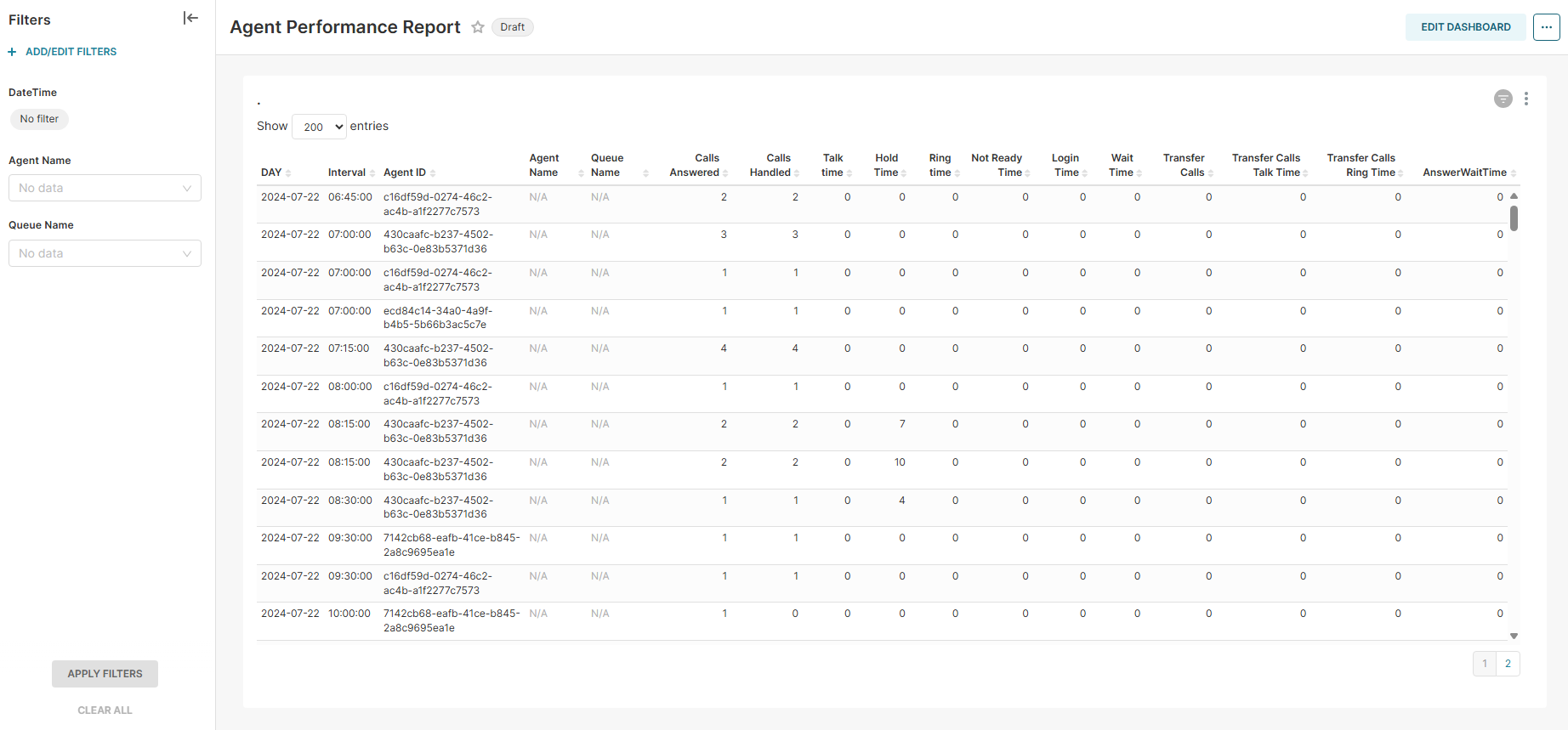
Report Filters
The following report filters are available
-
Date/Time - Choose the date you want to filter out the data. You may also select the date ranges to see the data falling under the said period
-
Agent Name - Select the agent/agents by name whose performance you want to analyze.
-
Queues Name - Select the name/names of the queues for which you want to see the data.