|
Report Summary |
Shows all conversation tasks handled/answered by the agent on queue in different time intervals segrated by 15 minutes interval. |
|---|
Report Columns
Following are the report columns
|
Fields |
Description |
|---|---|
|
Queue |
Shows the name of the queue. |
|
DateTime |
Shows the date and time of interval (30 minutes). |
|
Average Speed of Answer |
Shows the average time it takes to answer chats/calls after being reserved within the 30 minutes time interval.
SUM (task_alert_duration)/COUNT (agent_task_id)
|
|
Average Abandoned Time |
The average time a task remains in this queue before abandoned within the 30 minutes time interval.. This is calculated as:
Format hours:minutes:seconds (00:00:00) |
|
Interval (60 SEC) |
Shows the 60-second interval time in minutes like 01:00 (Always Static). |
|
Answered 60 SEC |
Count of total number of chats/calls answered by agents within a 60-second queue time. |
|
Abandoned 60 SEC |
Count of total number of chats/calls abandoned in the queue within a 60-second queue time. |
|
Interval (120 SEC) |
Shows the 120-second interval time in minutes like 02:00 (Always Static). |
|
Answered 120 SEC |
Count of total number of chats/calls answered by agents within a 120-second queue time. |
|
Abandoned 120 SEC |
Count of total number of chats/calls abandoned in the queue within a 120-second queue time. |
|
Interval (180 SEC) |
Shows the 180-second interval time in minutes like 03:00 (Always Static). |
|
Answered 180 SEC |
Count of total number of chats/calls answered by agents within a 180-second queue time. |
|
Abandoned 180 SEC |
Count of total number of chats/calls abandoned in the queue within a 180-second queue time. |
|
Interval (240 SEC) |
Shows the 240-second interval time in minutes like: 04:00 (Always Static). |
|
Answered 240 SEC |
Count of total number of chats/calls answered by agents within a 240-second queue time. |
|
Abandoned 240 SEC |
Count of total number of chats/calls abandoned in the queue within a 240-second queue time. |
|
Interval (OVER 240 SEC) |
Shows the over 240-second interval time in minutes like: >04:00 (Always Static). |
|
Answered OVER 240 SEC |
Count of total number of chats/calls answered by agents over a 240-second queue time. |
|
Abandoned OVER 240 SEC |
Count of total number of chats/calls abandoned in the queue over a 240-second queue time. |
|
Total Answered |
Count of total number of answered chats/calls in queue within the 30 minutes time interval. |
|
Total Abandoned |
Count of total number of abandoned chats/calls in queue within the 30 minutes time interval. |
|
MAX Queued |
Count of total chats/calls landed in queue within the 30 minutes time interval. |
|
Longest Queued |
The maximum time a chats/calls spend in the queue within the 30 minutes time interval. This will be calculated as max(task_queue_time) Format hours:minutes:seconds (00:00:00) |
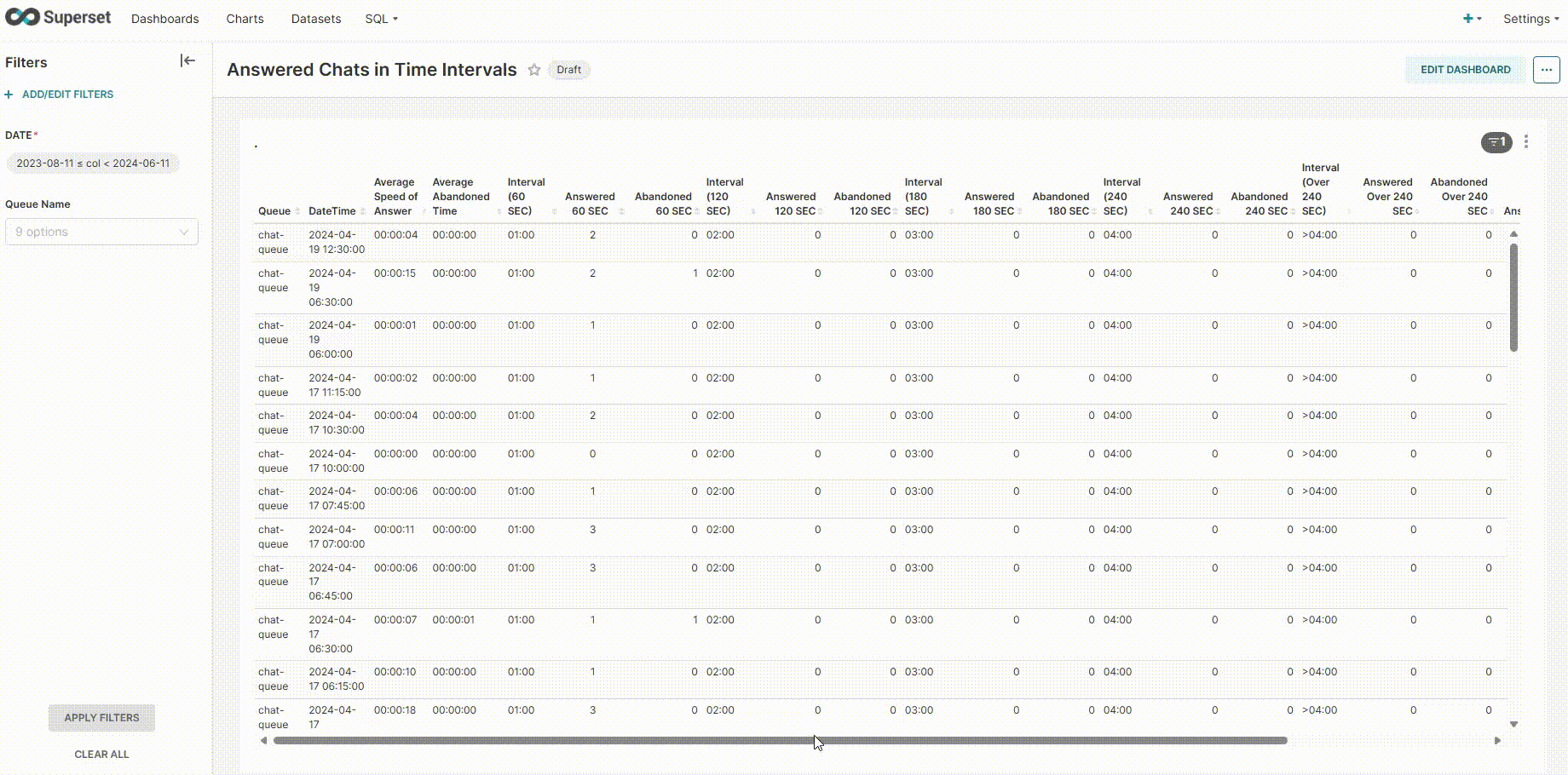
Report Filters
The following report filters are available
-
Date/Time - Choose the date to filter out the data. You may also select the date ranges to see the data falling under the said period
-
Queues - Select the name/names of the queues you want to see the data for.