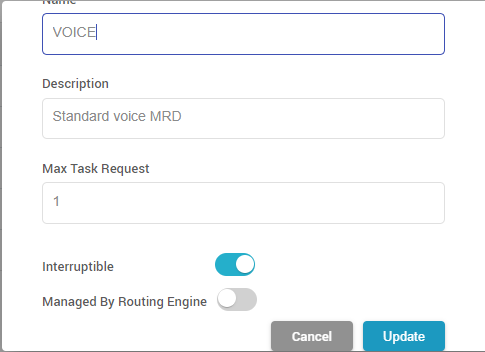Recommendations
-
Finesse and CIM Server Time should be synced.
-
Always keep the Customer Activity Timeout greater than the one configured on Cisco (finesse) for the voice channel.
Unified Admin Configurations
Channel Manager Config
-
The following variables need to be added in the channel provider for the VOICE channel type on unified-admin.
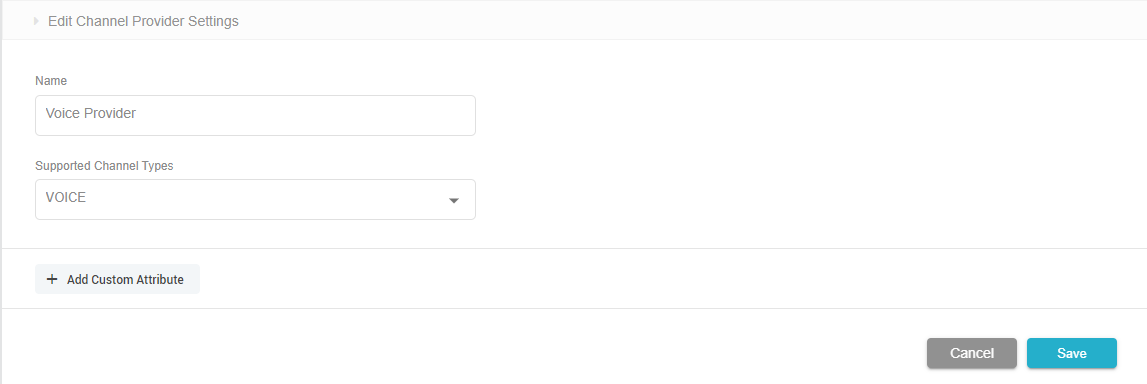
-
Then we need to set the values in channel-connector for the provider configured above for VOICE channel type on unified-admin.
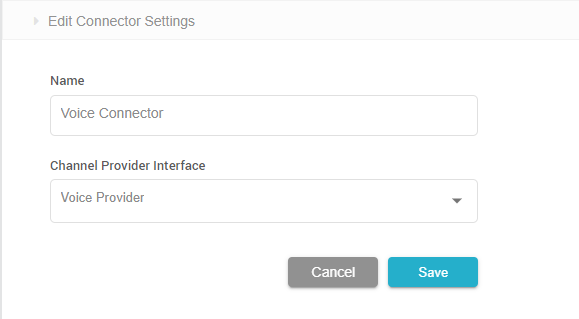
-
Then we need to configure values in channel settings for VOICE channel type on unified-admin.Add the desired channel name.Add the configured DN(Dial Number) for the contact center as a service identifier for the channel.The service identifier should be set the same as the static identifier set in the Unified-Agent ConfigMaps under the key CISCO_SERVICE_IDENTIFIER.The identifier is required for the channel identification in case of any CISCO_CC type channel. Select the configured Bot.Select the configured channel connector.Select Channel Mode i.e HYBRID. (supported by the system as of yet.)Configure the activity timeout.Note: The recommended value for the customer inactivity timeout should be greater than the one configured for a call in the contact center, otherwise the system may cause issues. To set Routing Mode as EXTERNAL. To configure Outbound conversation, enable Default Outbound Channel for the voice channel being used.
Media Routing Domain (MRD) Config
-
Set the ManagedByRoutingEngine flag to false for the default VOICE MRD.