Enhances agent-supervisor interaction by allowing agents to request help during active conversations. Supervisors can easily identify these requests and assist in a non-intrusive manner.
Initiating Hand Raise Request:
While engaged in a customer conversation, the agent can click the "Hand Raise" icon to signal the supervisor for assistance. Additionally, the agent has the ability to toggle the hand raise, meaning they can lower their hand at any time after raising it, withdrawing the request for help if no longer needed.
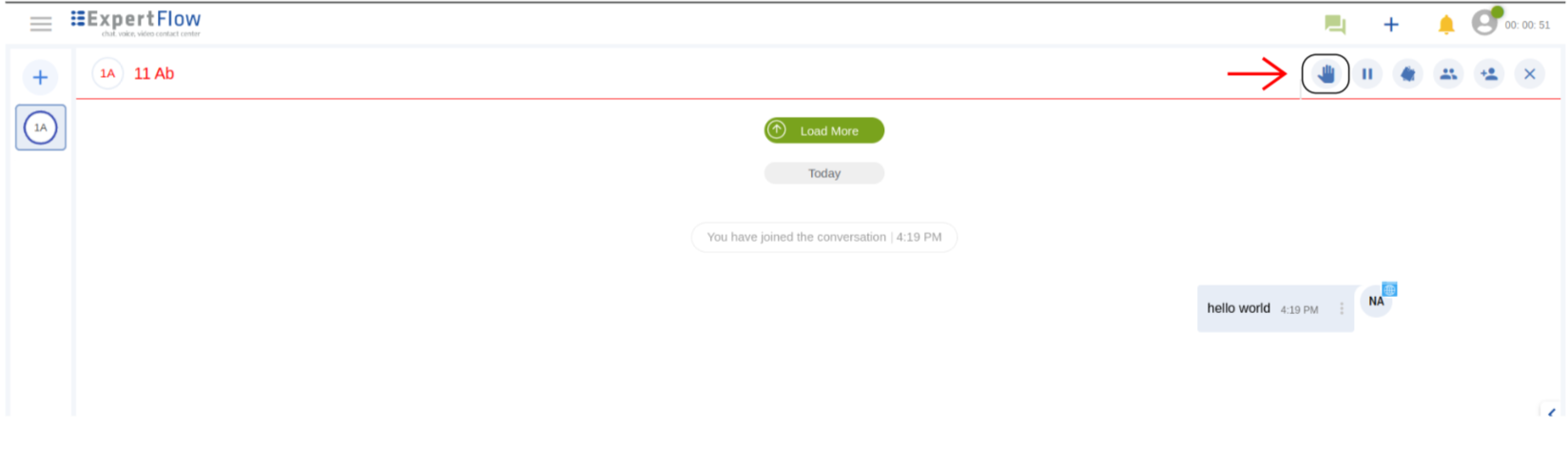
After raising their hand, the agent receives a notification confirming the request has been successfully sent.
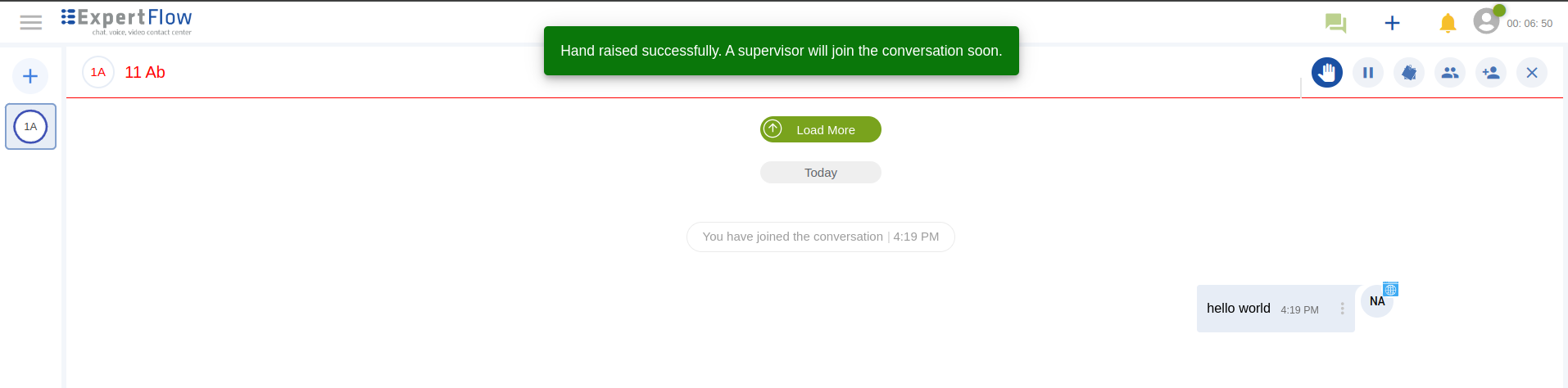
Supervisor Notification on Dashboard:
On the "Ongoing Conversations Dashboard," the conversation appears with an alert icon, indicating that the agent has raised their hand and is seeking for assistance.
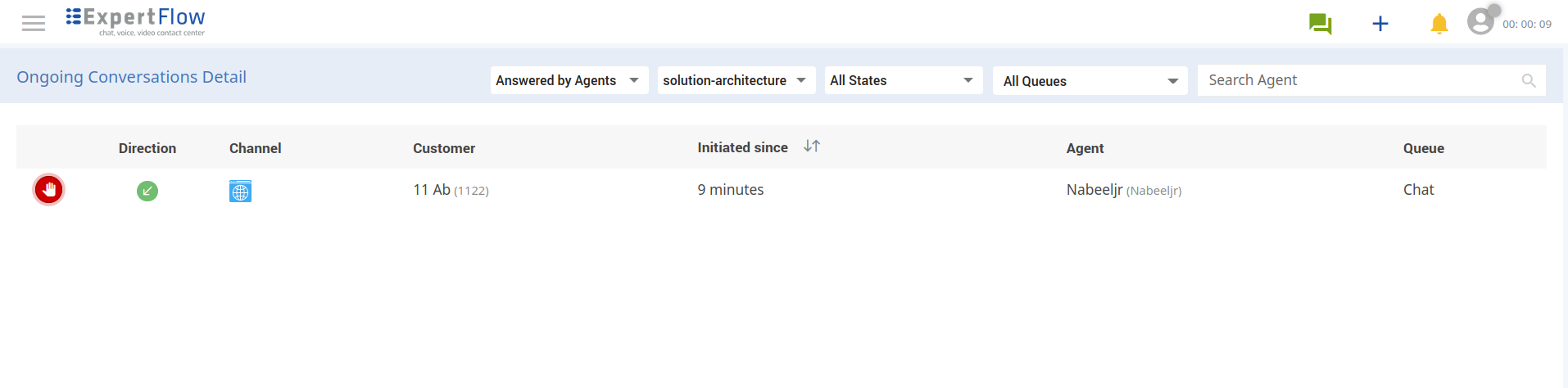
Supervisor Joins the Conversation:
The supervisor can join the conversation by clicking the hand raise alert icon appearing against the conversation. This action takes the supervisor into "Whisper" mode, where they can assist the agent without the customer being aware.
Alternatively, the supervisor can first enter the conversation in "Silent Monitoring" mode by clicking the “Silent Monitor” icon on the dashboard against that conversation and then, switch to "Whisper" mode once after joining the conversation. This will also automatically get the raised hand down, considering that the hand raise request has been accepted.
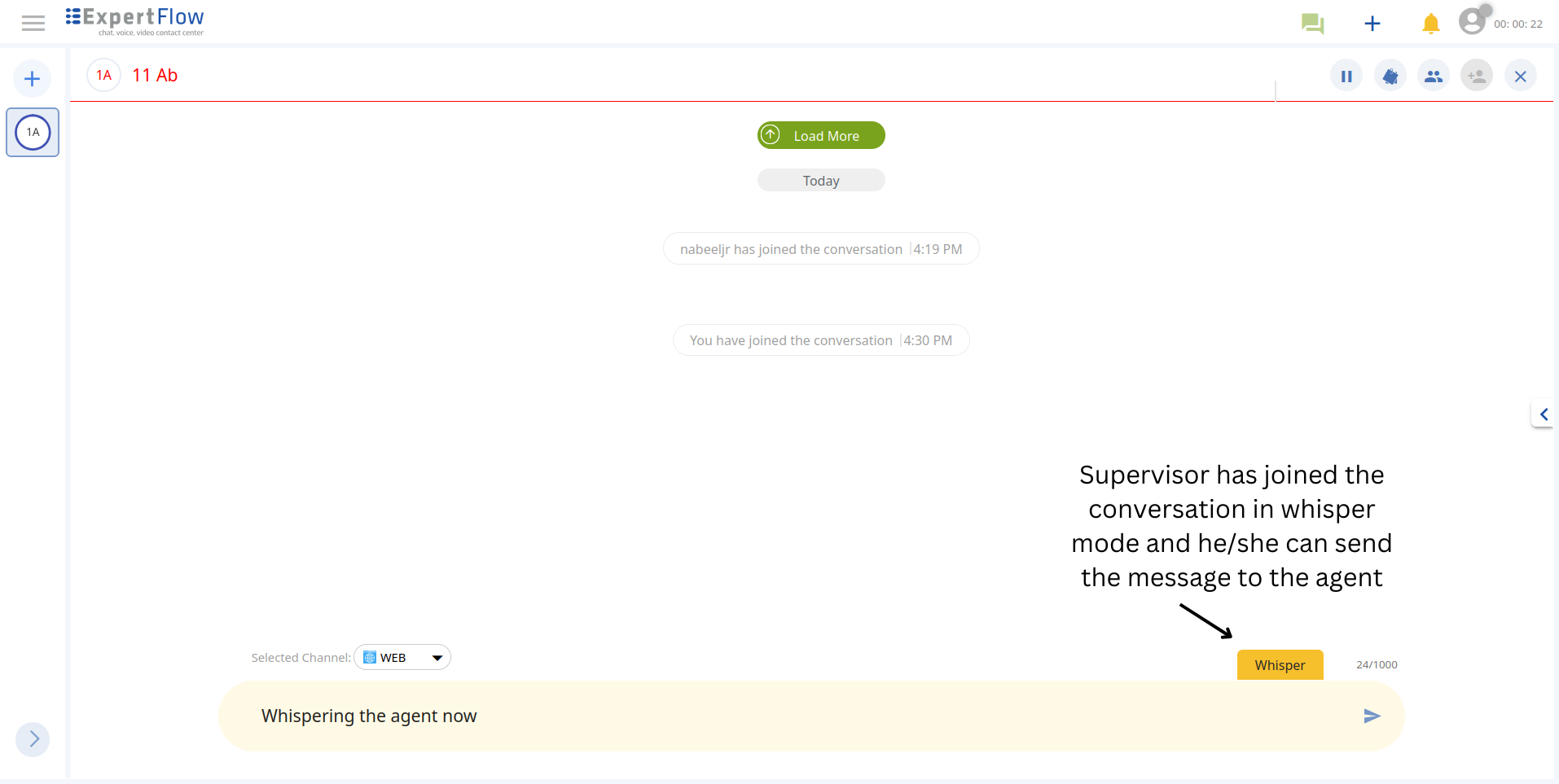
Hand Lowered Upon Assistance:
Once the supervisor joins the conversation in "Whisper" mode, the hand raise icon disappears from the “Ongoing Conversations Detail” dashboard. Also, in the conversation view, the hand raise icon becomes active again, considering that the earlier-raised hand has been down and the first request has already been accepted.
Limitations
-
The handraise feature is only available for chat sessions. If there is even a single voice session (CX_VOICE or CISCO_CC), the handraise icon will no longer be visible.
-
If an agent raises their hand and a voice session with the customer starts afterward, the supervisor will still see the handraise request on the dashboard, but the icon will be disabled at agent side. This might break the ongoing conversation flows since hand raise is not yet supported on voice sessions.
-
Agents can initiate hand raise requests multiple times for one singal conversation. However, if an agent raises their hand after one supervisor being added already to the the conversation, the new hand raise request will not be pubslihed to that supervisor and will not also appear on the dashboard for him until they leave the conversation.