Bulk Agent attributes Assignment
As an administrator, you can assign routing attributes to a group of agents in bulk to streamline your contact center's routing policies.
Bulk Assignment of Attributes
Bulk-Assign Option:
On the Agent Attributes list, use the "bulk-assign" button to choose and assign routing attributes in bulk. Choose one or more attributes from the list provided, then click "assign."
Before finalizing, a confirmation dialog prompts to ensure the action is intentional. Clicking "yes" completes the attribute assignment to all selected agents.
Agent List Filtering
Queue Filter:
View a list of available queues in the system. Selecting a queue displays only the agents assigned to that queue.
Agent Attribute Filter:
Access a list of available attributes. Selecting an attribute shows agents who have that attribute assigned.Agent Selection
Easily select all agents displayed in the filtered list with a single "select all" button.
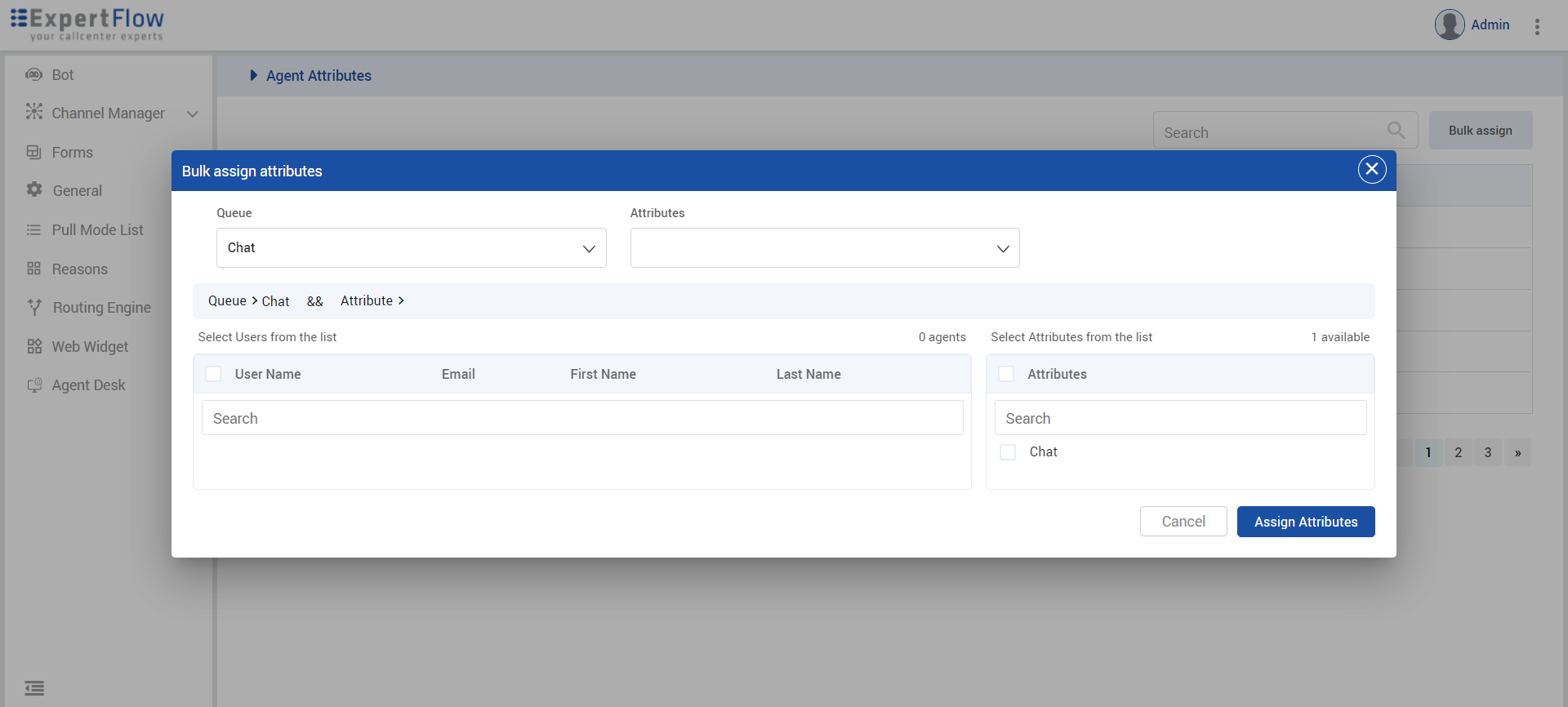 |
|---|
