Enables a supervisor to monitor and barge in the conversation if required.
To Barge in
The supervisor can monitor and barge in a conversation by clicking on the Barge in button provided on the Conversation Toolbar. As she barges in, she becomes a primary participant of the active conversation and can:
-
Send a direct message to the customer using the Customer's tab.
-
Can do Whisper Message using Whisper's tab.
-
Transfer the conversation.
-
Leave the chat
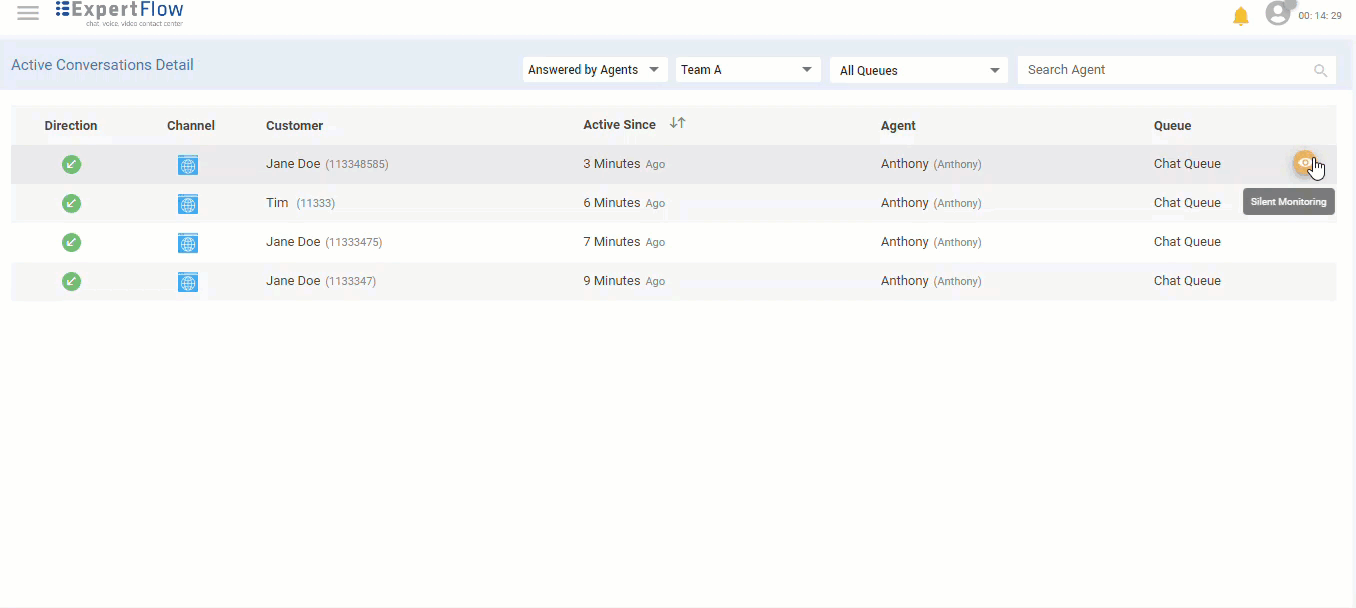
To barge in, the supervisor needs to silently monitor a conversation first and then click on the Barge in button to join the conversation.