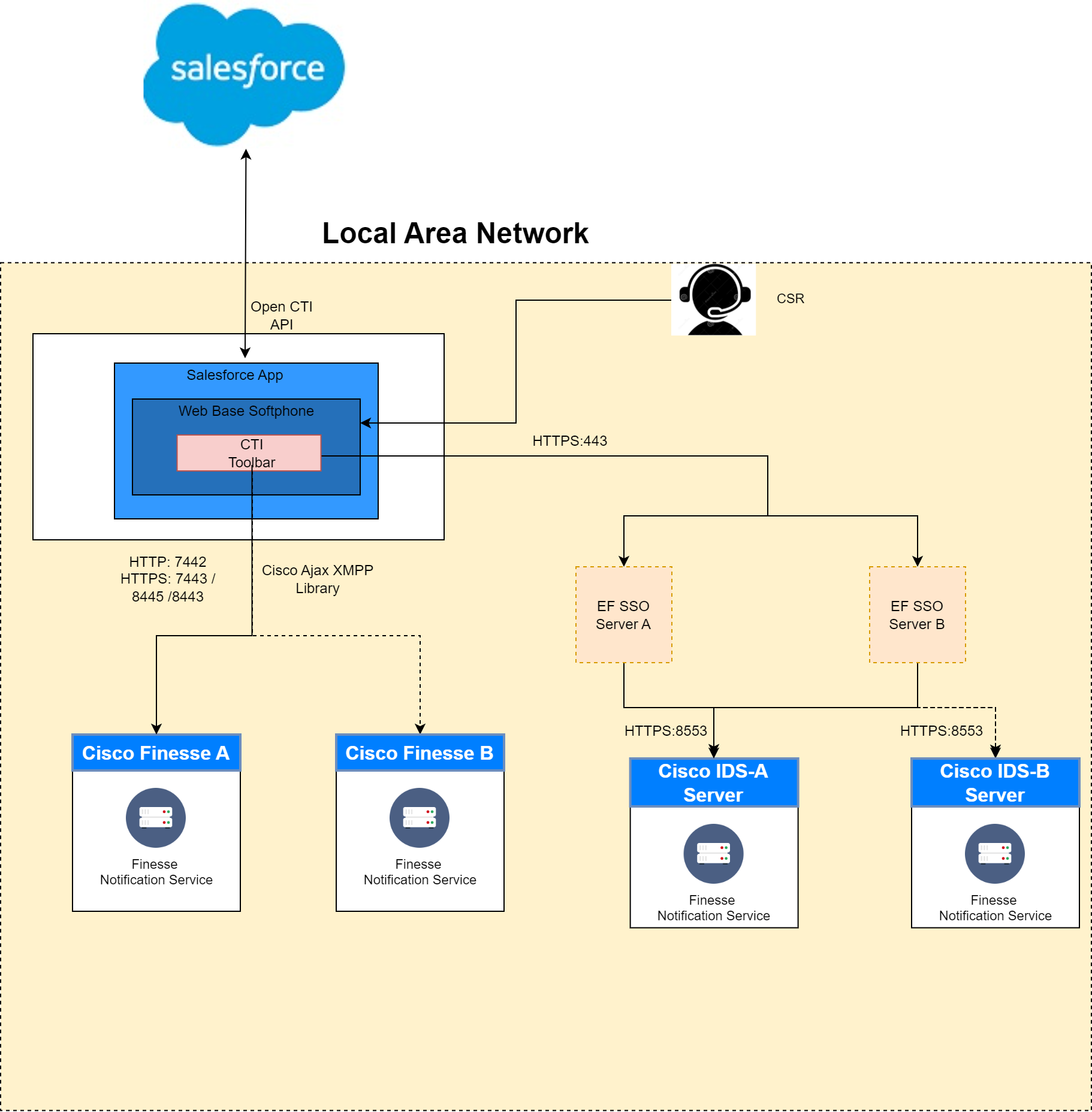Introduction
This document describes the architecture diagram and solution components of CTI connector and how it is embedded into the Salesforce solution.
Intended Audience
The document is intended for developers with knowledge of Cisco Finesse and Salesforce.
Technical Overview
Following is the architecture diagram which shows how CTI connector is embedded in Salesforce and its connection with Cisco Finesse. Salesforce connector solution makes use of Open CTI API to integrate Cisco Finesse CTI with the Salesforce call center. In order to communicate with Cisco Finesse, the solution makes use of the Cisco Ajax XMPP Library. In order to establish a connection with finesse, the Cisco Ajax XMPP library uses port 7443 / 8445 / 8443 for HTTPs connection and 7442 for HTTP connection.
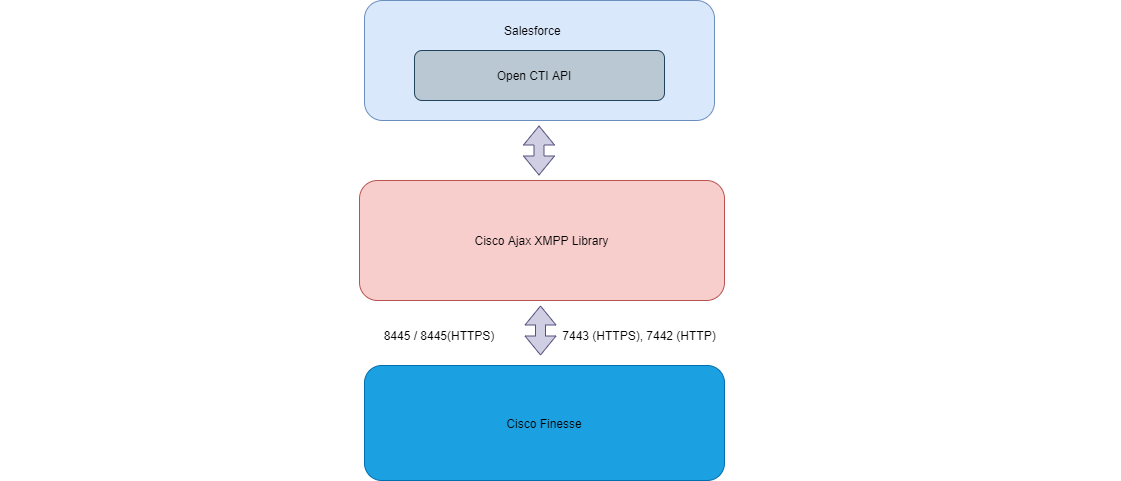
Communication Flow Diagram
The communication flow between Salesforce, the components of CTI connector and Cisco Finesse is given as follows:
-
Customer Call reaches the Cisco IVR, UCCE / PCCE / UCCX
-
Cisco route the call to the best available agent.
-
EF Salesforce Connector, receive the notification from Cisco that the call is coming.
-
EF Salesforce Connector, display a popup message in Salesforce Connector and Connector will also do the screen pop in Salesforce Based on customer calling number by calling OpenCTI APIs
-
Once the agent accepts the call, EF Salesforce Connector connects the call with the customer by calling Cisco Finesse APIs
-
After that agent will perform all his operations on the Salesforce CRM, the CTI interface will only be involved to perform the CTI Operation like Consult / Transfer / Conference the call to a different agents/supervisors.
-
Once the Call ends, EF Salesforce Connector will create the task in the Salesforce. The task field details are available in the Business Feature Guide.
-
To enable Finesse SSO Support, We required additional VMs (1 VM for Single Deployment, 2 VMs for HA Support), which provide support for SSO Login
-
EF SSO Server A and EF SSO Server B are only required If customers are using SSO Enabled Finesse and they want their SSO user to login into the EF Salesforce Connector. If the customer is using NON -SSO Finesse, These 2 servers are not required.