SAP AWS Cloud Machine for LocalLab Testing
- AWS URL=https://signin.aws.amazon.com/signin?redirect_uri=https%3A%2F%2Feu-west-1.console.aws.amazon.com%2Fec2%2Fv2%2Fhome%3Fregion%3Deu-west-1%26state%3DhashArgs%2523Instances%253A%26isauthcode%3Dtrue&client_id=arn%3Aaws%3Aiam%3A%3A015428540659%3Auser%2Fec2&forceMobileApp=0&code_challenge=pfU1qUiMoRP4JWB1PCik9si_sJivqo-jea8YNSePaUU&code_challenge_method=SHA-256
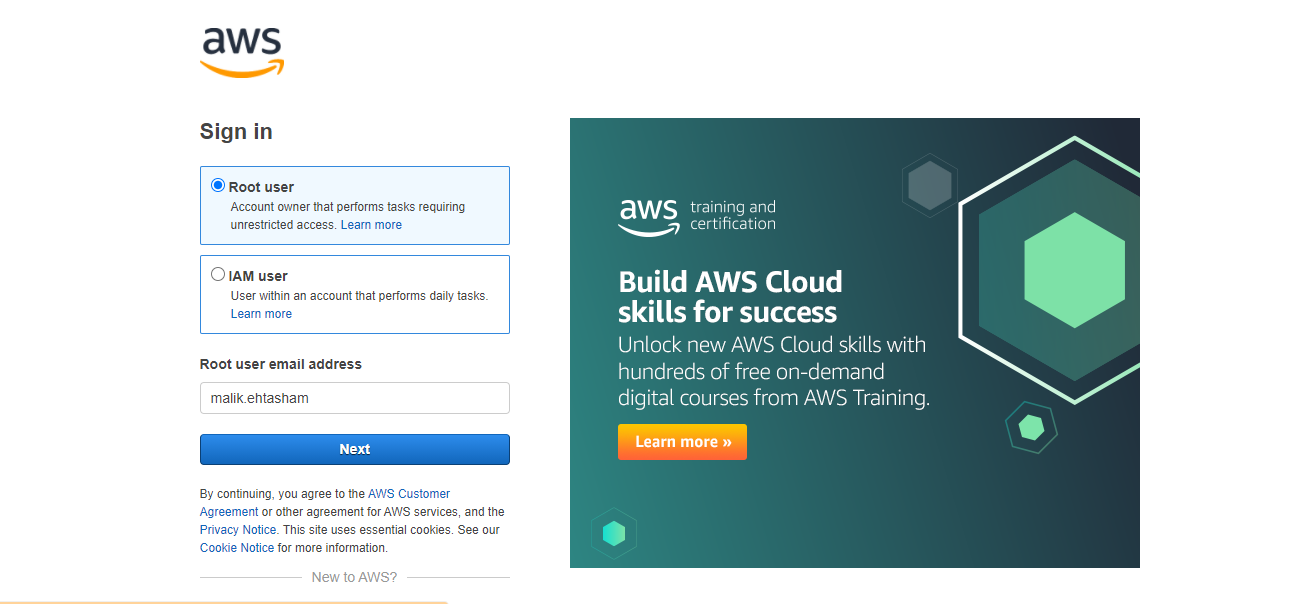
- After that provide the following detail in order
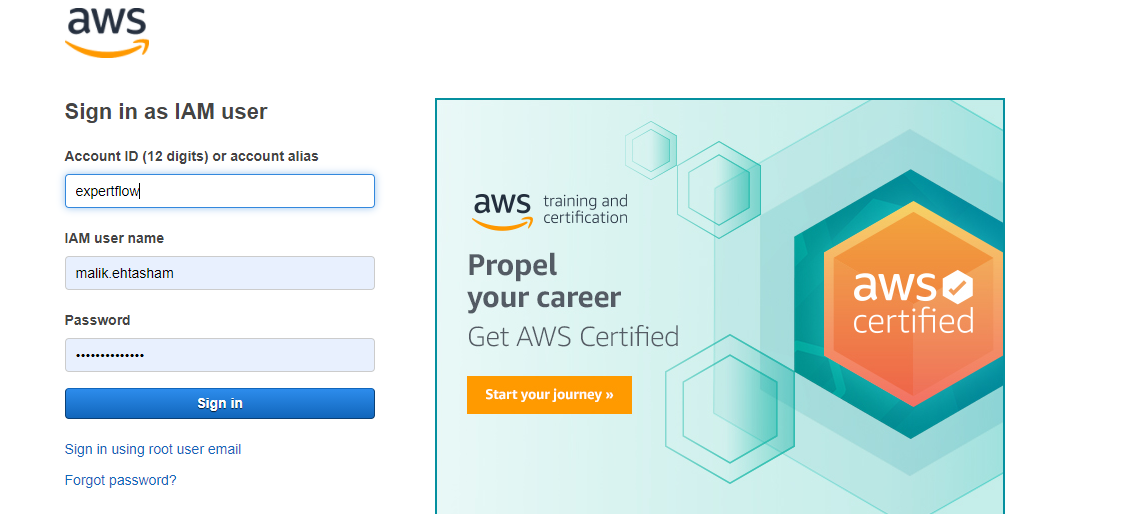
- Account ID=expertflow
- Username=malik.ehtasham
- Password=Expertflow4464
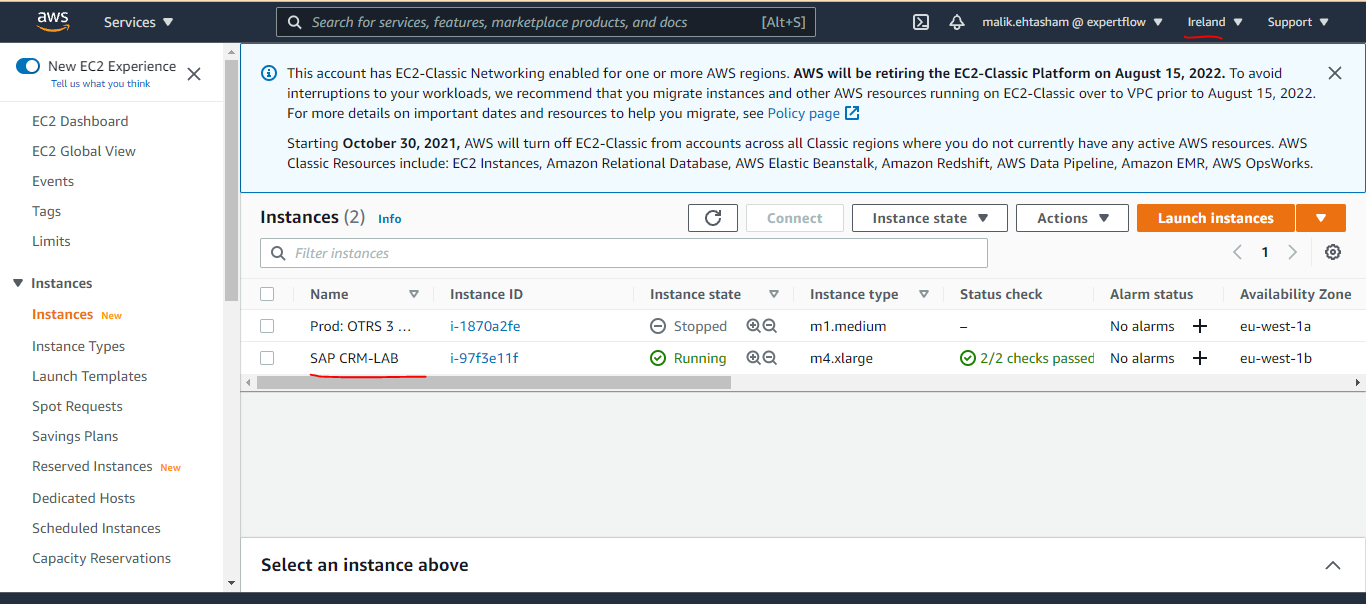
Machine R&D
RD IP 54.154.24.138
UserName: Administrator
Password: Expertflow4464
SAP GUI Configuraiton
- Click on the SAP Logon AP , Use the following cred
- userName: sapuser
- Password : Welcome234 ( W is capital)
Rest of Configurations are available in the install Guide , available in the parenet page
SAP User Login :
- http://server.sapcrm.com:8000/sap/bc/bsp/sap/crm_ui_start/default.htm?sap-client=800&sap-sessioncmd=open
- userName: sapuser, Password : Welcome234 ( W is capital)
OR - userName: jehanzeb, Password : sap464
Note:Make sure to TURN OFF this server after use
