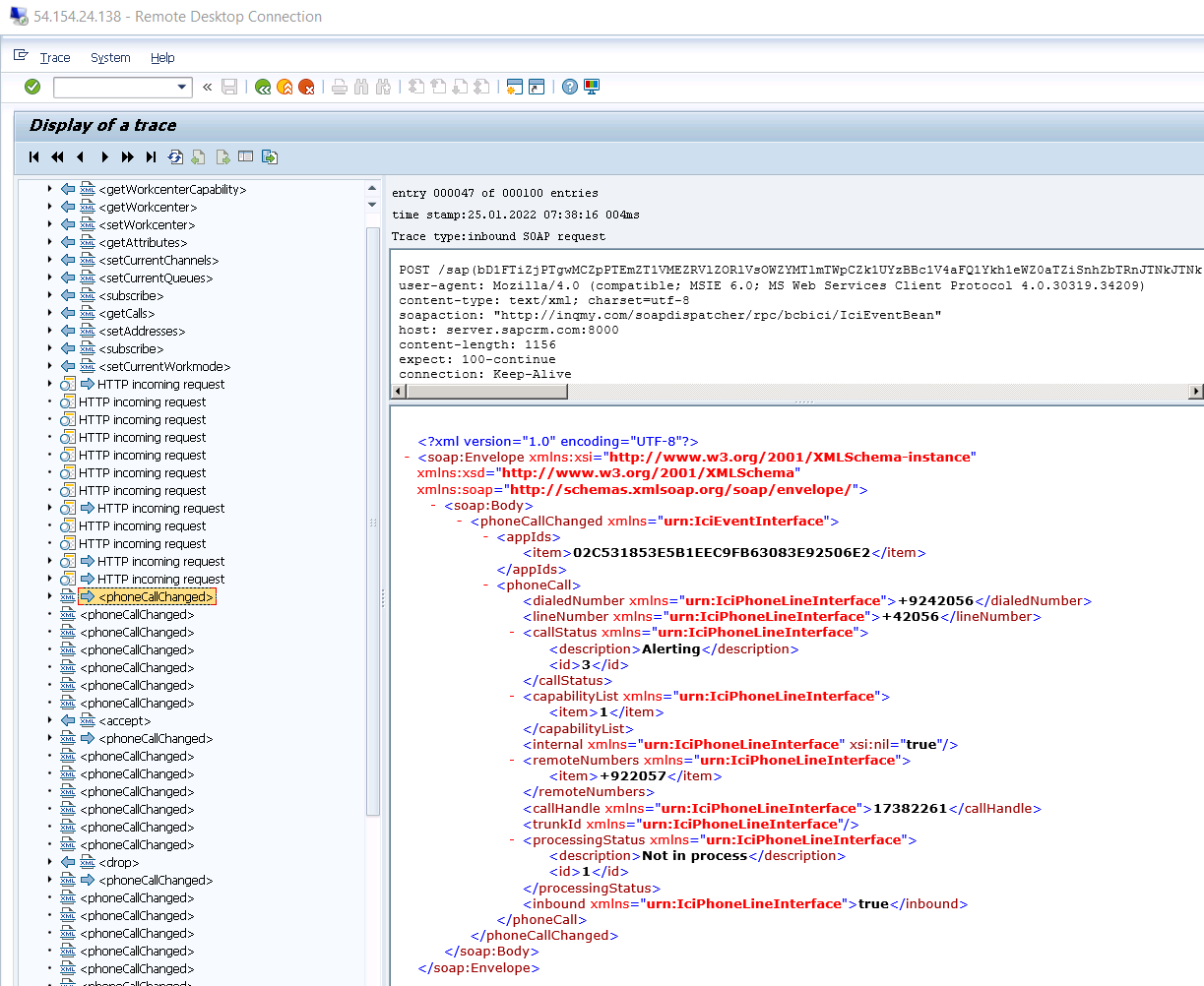SAP CIC Troubleshooting Knowledge base
| Date | Issue | Reason | Customer |
|---|---|---|---|
| 15-Oct-2021 | Randomly Agents are not able to log in on SAP CTI | Scenario: Agent Successfully Login on SAP, After providing CTI Detail (Extension, Password, CiscoID), He didn't login successfully into the CTI and not able to see full CTI Buttons, like Ready / Not Ready all states (NOT Ready Lunch, Break, etc). Reason : The agent is not able to log in on the SAP CTI, because on EF SAP Adaptor we are not able to subscribe with SAP CTI and getting the following Exception
CODE
The reason for that exception is, multiple agents tried to log in with the Same Extension, Whenever 2 users tried to log in with the Same extension this issue will occur. The logs we gather from the customer, we see a user having SAPID T1685, and Cisco ID 10216 tried to log in with Extension 1018, below is the screenshot Then another SAP USER having SAP ID t1585 and Cisco ID 10234 (Kalpna Divi) tried to log in with the same extension 1018, Screenshot is attached When the 2nd user tried to log in with the same extension, he/she will be getting the Subscription failed error, he/she won't be able to log in on the SAP CTI Resolution : First, every agent should try to log in with his Unique Extension. However, if the above case happens, we need to do the following
Note: By following these steps Issue should be resolved, if multiple or many agents are facing this issue, you can restart the SAP CTI Adopter Service. | CSInfoComm |
| Pop up Contact in SAP without login CTI Agent | The screen pop is the default behavior of SAP on the phoneCallChanged event (for a particular dialog state). For phoneCallChanged event we do require to pass a session-related parameter i.e. appId. We do get this parameter after successful CTI login on SAP. In SAPConnector logs, we can see that we receive the request from SAP which contains appId and session token in the container subscribe command that is received after successful login.
Postman Collection For SAP APIs: https://drive.google.com/file/d/1rxO2lPUJEpKDmBU-snqS3ydQthuQLrWS/view?usp=sharing In order to debug the CRM events, we can choose CRM_ICI_TRACE from SAP GUI, then select the user. It will generate logs of all events. We can verify from phoneCallChanged event in the CRM_ICI_TRACE logs that we do need an appId for this event.
| ||