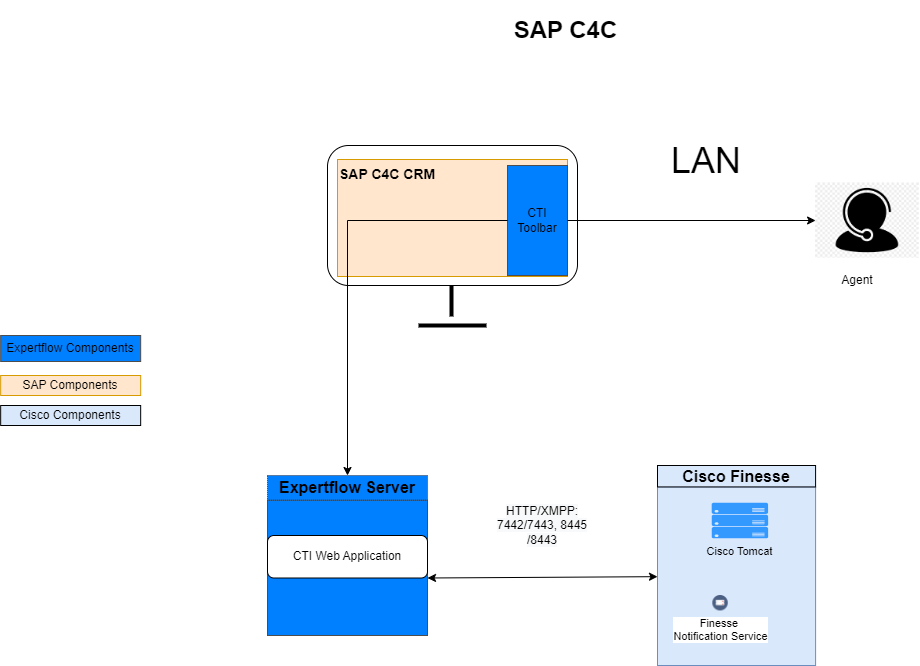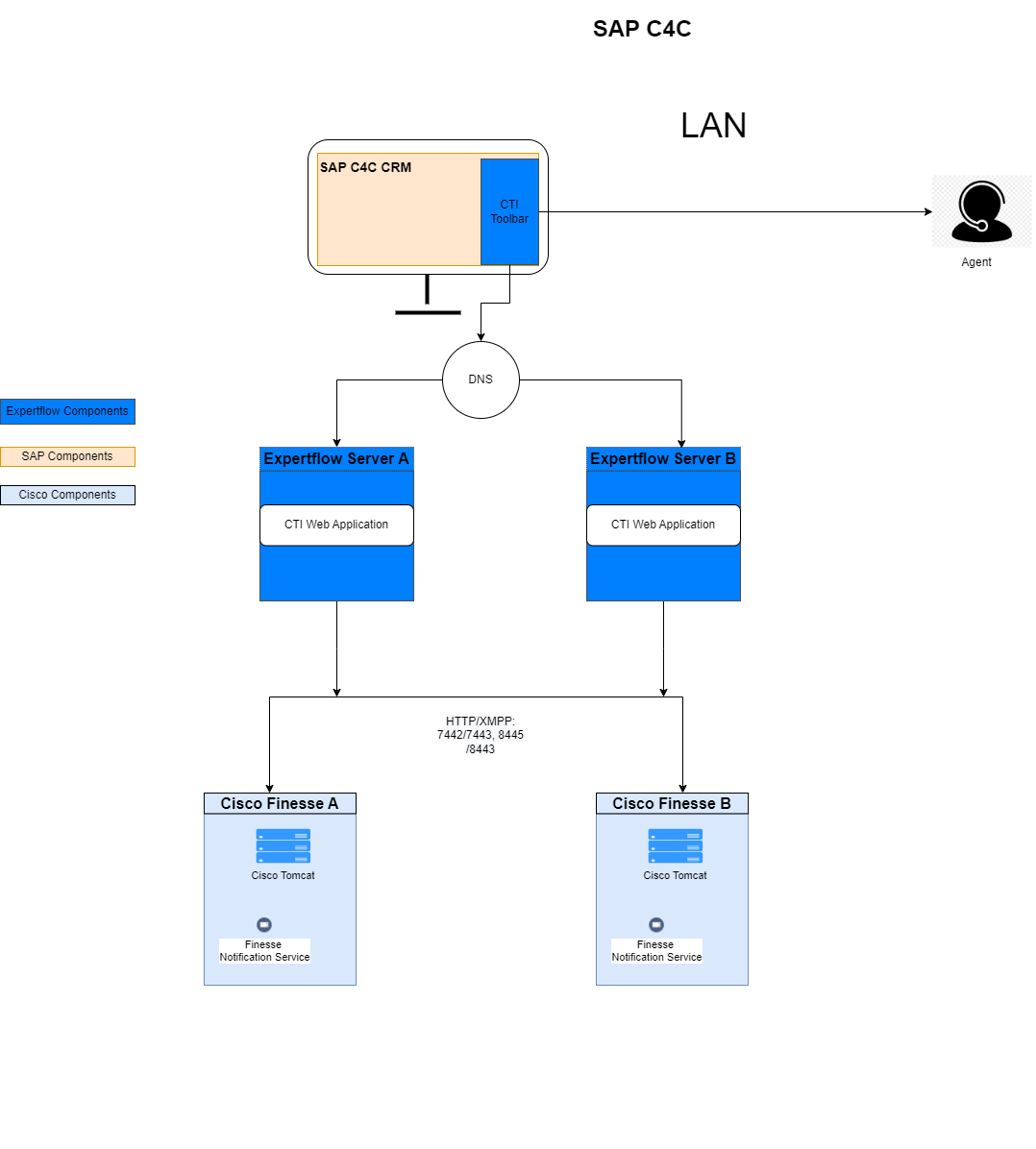Solution Components and Architecture
SAP Hybris Cloud CTI Connector Solution Components | |
|---|---|
SAP Hybris Cloud CTI Toolbar Widget [Telephony Client] | A javascript-based CTI Toolbar. When displayed within the screen pop, the widget removes the need for the CTI adapter and allows the agent to control the call directly from within C4C, acting as an embedded softphone and therefore also removing the need for the external telephony client ie Finesse. |
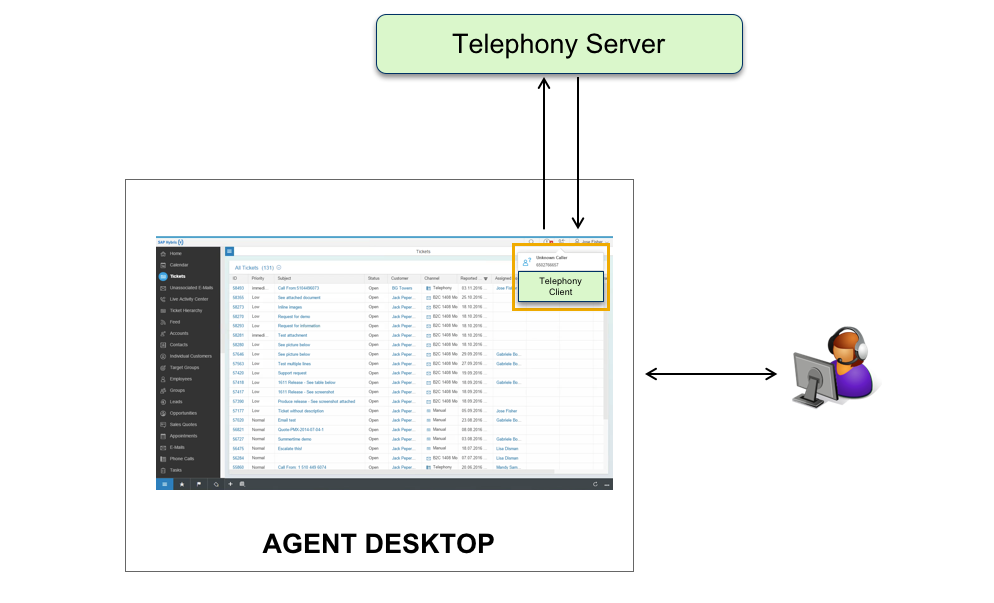
Communication Flow
Solution components communicate over different TCP/IP channels as explained below.
Single Node Deployment
High Availability Deployment
Component | Communication Pattern |
|---|---|
CTI Web Application | A Web Application that connects with Cisco Finesse and displays all the call controls in the Web UI. And then we can embed this Web Application as a URL inside the SAP C4C |
Communication Flow for an Agent Login
This is a sample and a happy path flow of messages for an operation. When an agent tries to log in on the CTI toolbar, the flow of communication between the SAP Hybris Cloud CTI Connector solution components is described below.
- The agent login into SAP C4C, and there on the Right Side, he can see the CTI Toolbar Widget.
- The agent will provide his Cisco Credentials ( AgentID, Password, and Extension )
- The CTI Toolbar Connects with Cisco Finesse and if the credentials are correct, the agent will be able to log in