The embedded CTI (Computer Telephony Integration) Connector provides call and agent state controls within the Siebel Communication Toolbar, eliminating the need for agents to switch between applications.
This third-party CTI link happens at the server level between Siebel Communications Server and Finesse Server, so no component needs to be installed/ configured on the agent's side.
Business Features
Siebel CTI Driver is an adaptive communication driver that connects with Siebel Communication Server via Adaptive Communication API and enables Siebel CTI controls for a Siebel agent. Following are the supported list of CTI operations for an agent.
|
Agent State Controls |
|
|
Agent Login |
Login to the communication toolbar specifying agent extension in the Siebel Communication Toolbar. |
|
Agent Logout |
Log out from the communication toolbar to logout agent from Cisco Finesse. |
|
Force Logout |
An agent may forcefully be logged out of Cisco Finesse upon user’s logout from Siebel web application. |
|
Change State |
After login, an agent may change state to Ready or Not-Ready. During call, an agent may change state to Pending → Not - Ready, and WORK_READY. During wrap up, an agent can change state to Ready/Not-Ready |
|
Not Ready Reason (s) |
If not ready reason codes are enabled then the Agent must specify one of the not ready reason codes to change the state to Not-Ready. |
|
Logout Reason Code (s) |
If logout reason codes are enabled then the Agent may specify one of the logout reason codes upon Logout. |
|
Wrap-up Reason Code (s) |
If wrap-up codes are configured and the feature is enabled then the Agent can select a wrap-up reason during the wrap-up/work time. The wrap-up reason is applied to the call and is stored along with the call transaction detail in Cisco. |
|
Call State Controls |
|
|
Answer Call |
|
|
Hold Call |
|
|
Resume Call |
|
|
Consult Call |
|
|
Single Step Transfer |
(aka Blind Transfer) - Only in UCCE |
|
Consult Transfer |
|
|
Conference Call |
|

Phone Call Timer
For every work item in Siebel, the call timer is configured to be started upon start of the call until the call is completed.

Wrapup Call Timer (Advanced deployment)
As normal behavior, Siebel timer doesn’t reset on Wrap Up event. As a part of advanced installation, the call timer is reset upon wrapup event arrival.
Make Call to Siebel Contact
Calling to any Siebel contact is supported. You’ll either have to select the contact in the contact list or specify the phone number in the custom text field to make a manual outbound call.
Make Call to Extension
An agent can manually enter an extension/phone number in the text box of Communication Dashboard and make a manual outbound call.
The agent must be in a not-ready state to make a manual or internal outbound call.
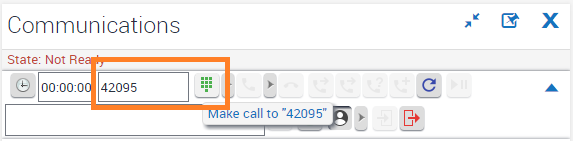
Switch Active Calls
Agent can switch calls manually by selecting the call from work item list. Selected call controls become active and suspended call is held.
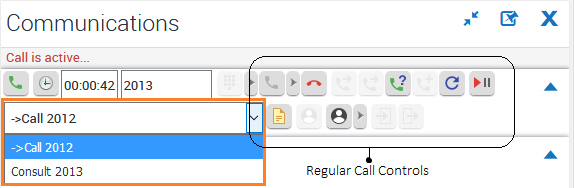
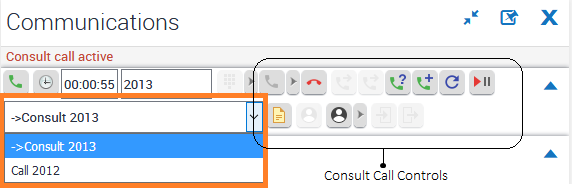
|
Note |
EF Siebel CTI Connector for UCCX supports only one regular call and multiple consult calls simultaneously. |
Communication Dashboard Display
On call arrival, the dashboard may be configured to fill available dashboard fields with the values from the call variables like ANI, DNIS, caller-entered digits and more.
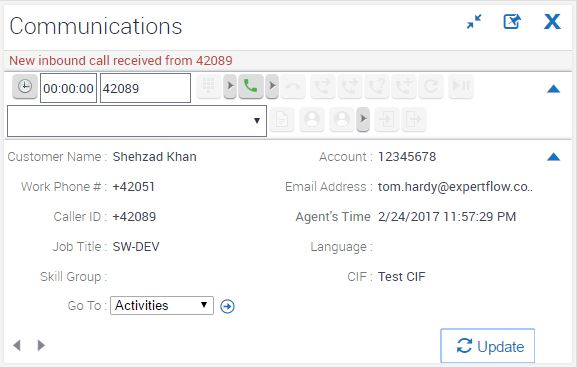
NOT_READY → NOT_READY with Reason Code transition
Agent can switch his state from NOT_READY to NOT_READY REASON CODE from CTI toolbar which provides Finesse like state controls.
Pending State Support
Agent can set his state to NOT_READY - PENDING in case not to receive another call while he is in a call.
Optional Wrap Up Support
EF Siebel CTI Connector provides Optional Wrap Up configuration support. Agent can submit WORK_READY state during a call to have wrapup time, on the contrary wrap up is not shown to agent.
Contact Popup on Call Arrival
On call arrival, Account or Contact screen is popped up in Siebel Web. This lookup may be configured to lookup customer information by ANI, DNIS, other call variables and any caller entered digit passed through IVR.
This works both for inbound and automated outbound calls.
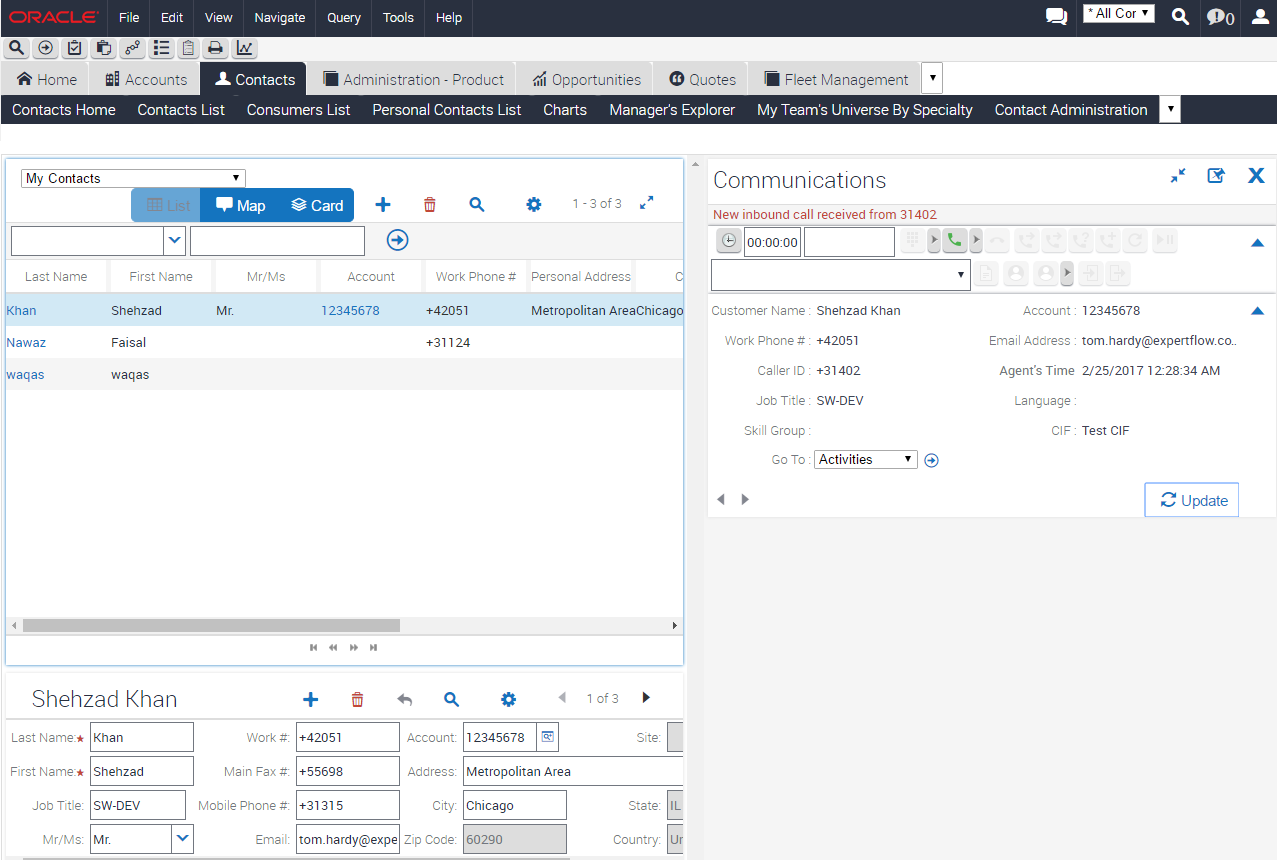
Screen Popup on Consult Call
Like inbound calls, when an agent does a consult call screen pop happens on the consulted agent interface.
Phone Call Activity
Upon call end (both for inbound and outbound), a phone call activity can be created within Siebel.
An inbound/outbound call may be logged for a phone call activity. Siebel has the option of different call loggers. With EF Siebel Driver, 3 types of call logging activities may be enabled and configured in DEF.
-
SingleLog – Log the phone call activity when a single matching record is found
-
MultiLog – When multiple contacts are found in the event response, this attribute defines how the call should be logged.
-
Log – when no match happens, this attribute defines the call log behavior.
Only the information/attributes available in an EventResponse may be used for logging phone call activities.
Note: Any modification in Siebel entities/objects for custom logging is beyond the scope of Expertflow. Refer to your Siebel vendor for custom logging or use additional fields while logging.
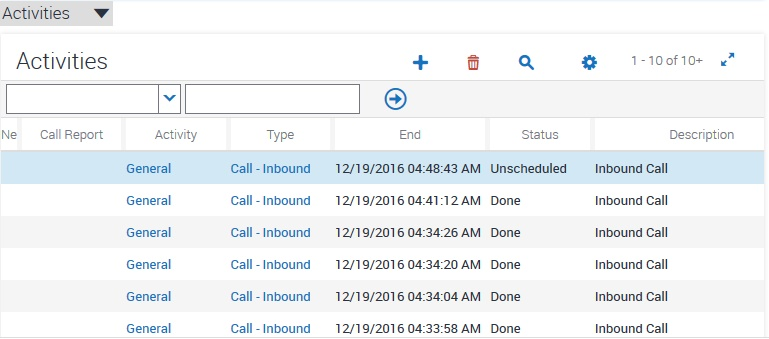
Locale based Status Message(s)
On every event change, a notification message is shown on the communication toolbar, for example upon login the agent is notified of the logged-in status along with Agent’s first name and last name. Similarly, in the case of any error, a friendly/custom message is shown.
These messages are configurable from a resource/text file and you can have messages displayed in your own language.
Secure Agent Password
Since 3.2, the Connector supports password security for Siebel agents. Siebel Driver can optionally encrypt agent password using Triple-DES before forwarding it to the middleware Connector. In all Driver logs, all agent password logging is done using encrypted password.