Whisper Coaching Gadget empowers contact center supervisors with the facility to not only listen to a conversation between an agent and a customer without allowing the agent to detect the monitoring session, but it also provides an additional enhanced feature of whisper coaching which provides them the ability to talk to agents during a monitoring session. Customers won’t be listening to the supervisor’s voice.
Supervisor Whisper gadget provides the ability to change the current monitoring mode of a monitoring call from Silent Monitoring to Whisper Coaching.
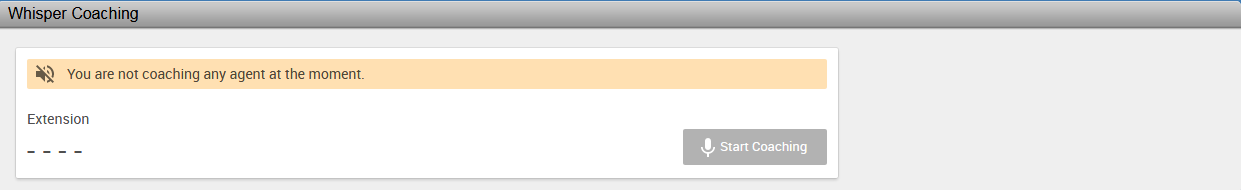
Whisper Coaching Gadget
Features of Whisper Coaching Gadget
Silent Monitoring
The supervisor should be in a Not Ready state, there should be a Team Performance Gadget to monitor the performance of teams. The supervisor selects the desired team then team member display on the gadget and also shows the status of each team member either talking ready, Not Ready and Logout.
The supervisor selects the talking agent and clicks on Start Monitoring, in this way Supervisor can be able to silently monitor the conversation of Agent and Customer.
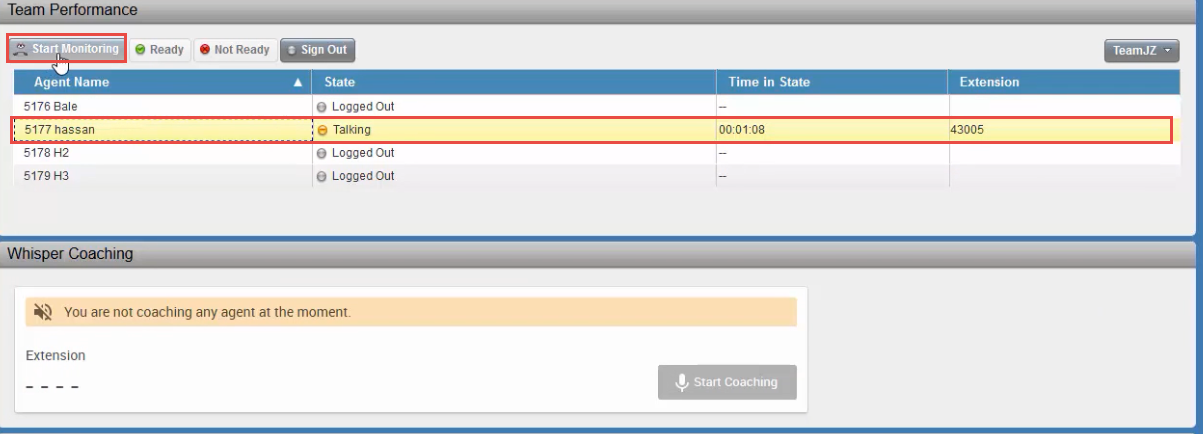
Whisper Gadget: Start Monitoring
Start Coaching
When an agent clicks on the Start Monitoring button, the whisper gadget’s extension field automatically fills in the extension number of the agent. The supervisor can also see and click on the Start Coaching button.
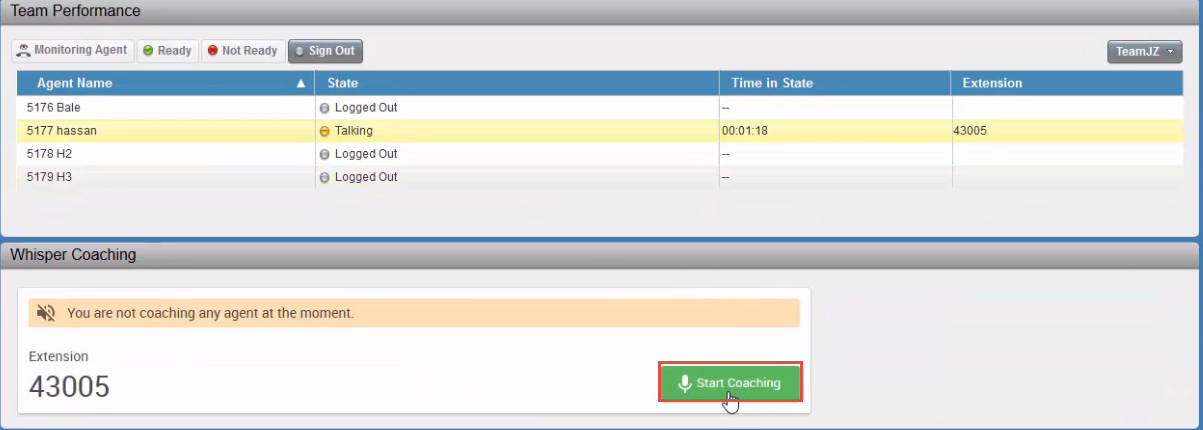
Whisper Gadget: Start Coaching
After clicking on the Start Coaching button, the supervisor is connected and is in coaching mode. The supervisor’s voice can be heard by the agent. However, the customer is unable to listen to the supervisor's voice. In this way, the supervisor can coach the agent.
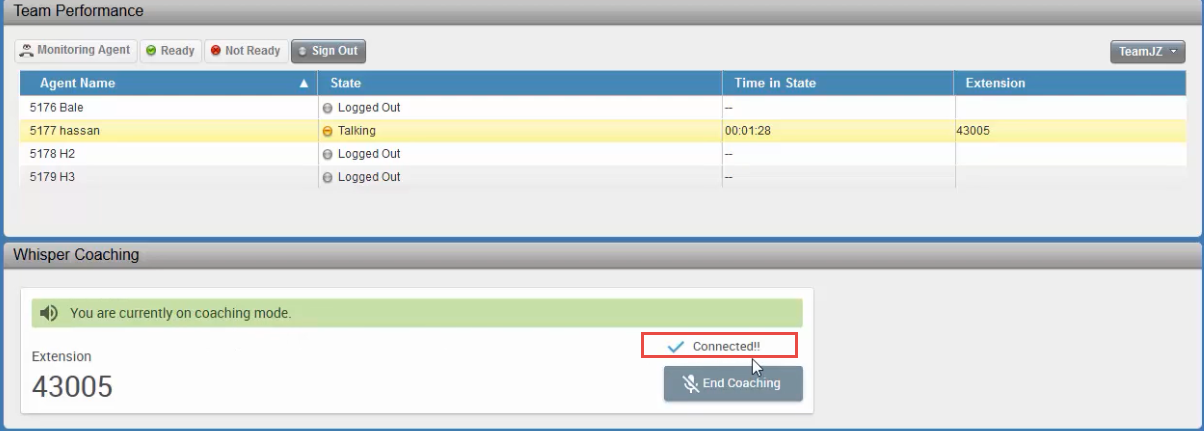
Whisper Gadget: Connected Whisper Coaching Start