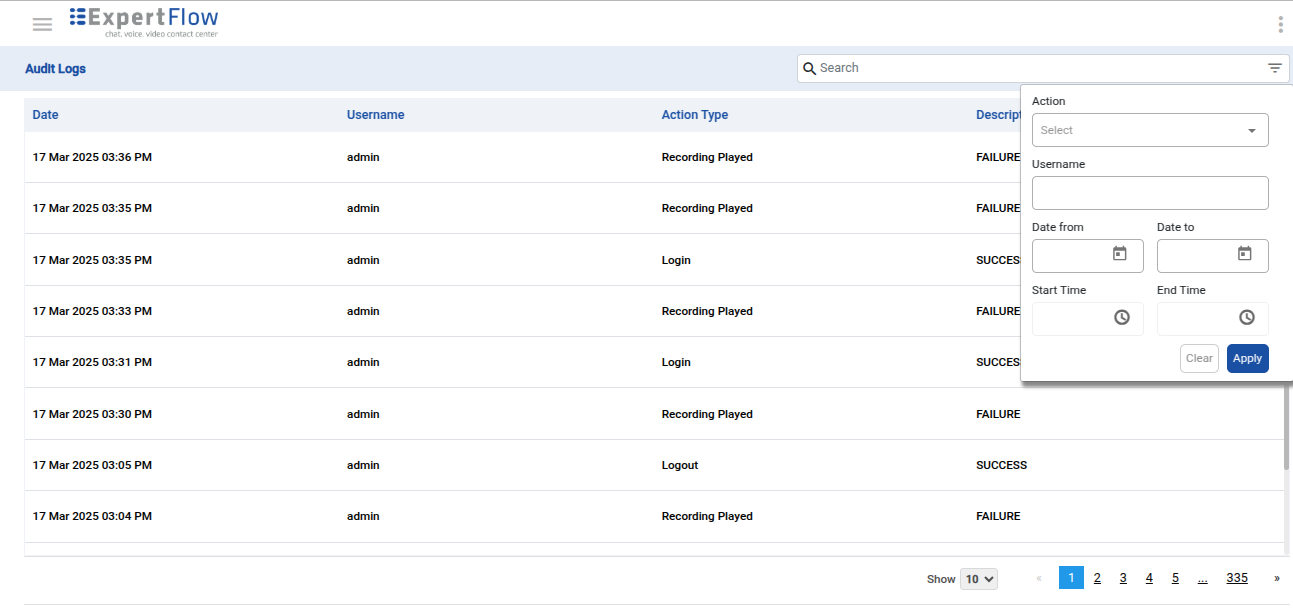User Guide
Introduction
The Expertflow Voice Recording Solution records Cisco Contact center calls, for single & multi-site contact centers with up to 100 concurrent agents. Calls are recorded & stored as individual call legs including call hold, call transfer, and call conference.
Login
Search & Play
Searching a Call
In VRS calls can be searched based on the Start Date, Start Time, End Date, End Time, Dates Within (7days, 15 days, 1 month, and 3 months), CallingNumber, CalledNumber, AgentName, and AgentID. By default when a user logs in on the VRS application, the current date is already selected. The search request can also be customized to show or block specific columns on the user interface. The customized columns are as follows: (Agent ID, Called Number, and Agent Name)
Basic Operation on Calls
Once a call is searched it can be played, downloaded, or archived.
Playing a call
Once a call is searched, it can be played by clicking on the play button.
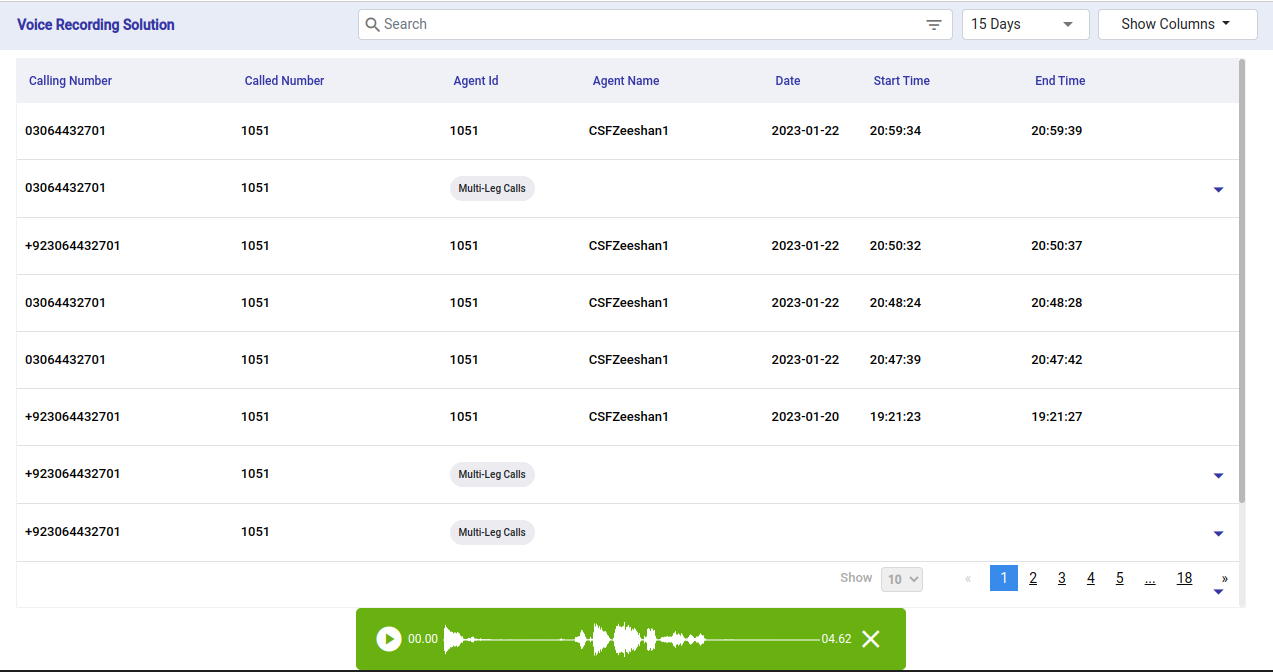
Audio forward and rewind are possible when the audio is selected and played. This can be done by moving the slider forward or backward.
Downloading a call
Once a call is searched it can be downloaded by clicking on the download button.
Multiple-legged calls
A multi-legged call is a type of call that contains more than one leg. It is a single call but has multiple legs. Some of the calls are
Hold/Resume
Direct Transfer
Consult Call
Consult Transfer
Conference Call
Hold/Resume call
A Simple hold/resume call is a call in which a customer calls an Agent, when the call is active the Agent holds the call.
Then it retrieves the call. This process makes two sessions of the call i.e the session before the agent holds the call and the session after the call is resumed.
Direct Transfer
In this case, a customer calls an Agent. The agent after receiving the call then directly transfers the call to the second agent. This is done without any consultation with the second agent.
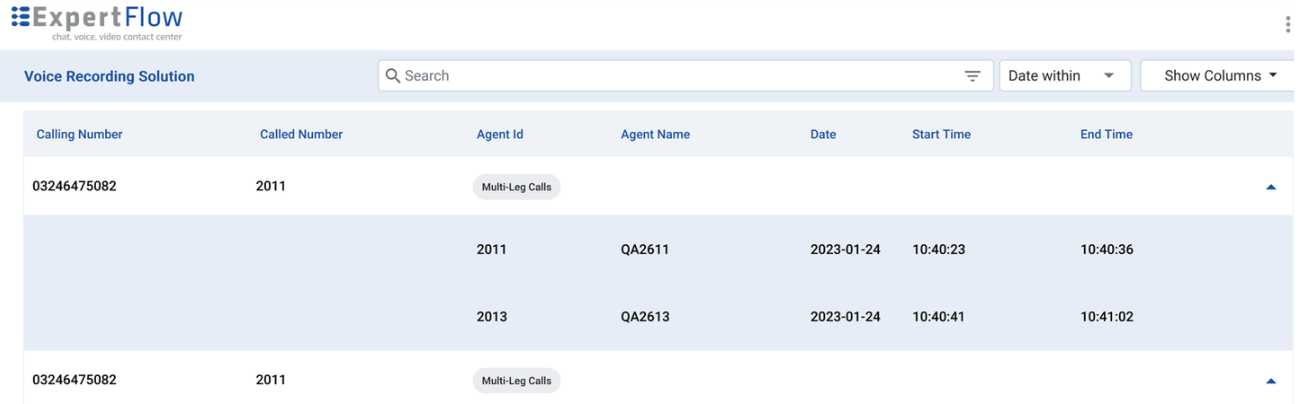
In this case, two sessions are made as well.
Consult Call
In the case of simple Consult Call scenario, a customer calls to an Agent. The agent receives the call, talks to the customer for a while, and then consult with another Agent, putting the customer on hold. After consulting for a while first agent ends the call with the second agent and then resume the call with the customer before ending the call.
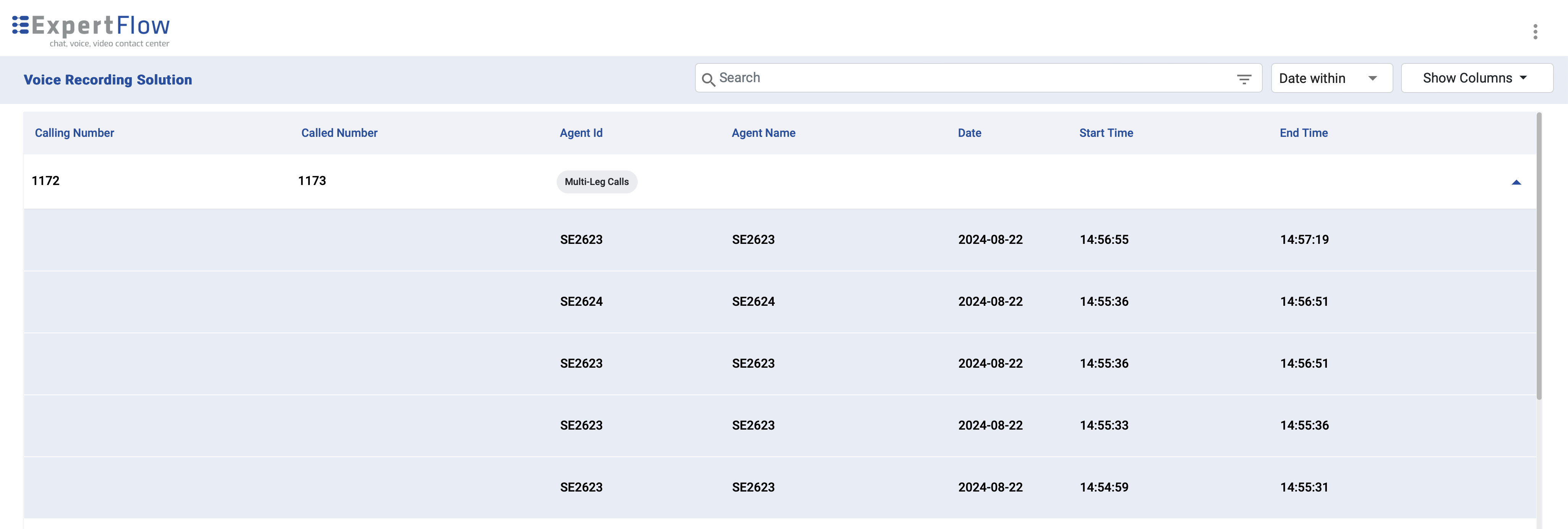
In this case , five sessions are made.
Consult Transfer
In the case of simple Consult Transfer scenario, a customer calls to an Agent and talks to for a while. The agent then makes a consult call to another agent, putting customer on hold. After conversation the first agent transfer the call to the second agent and leaves the call. Now the second agent and customer talks to each other before ending the call.
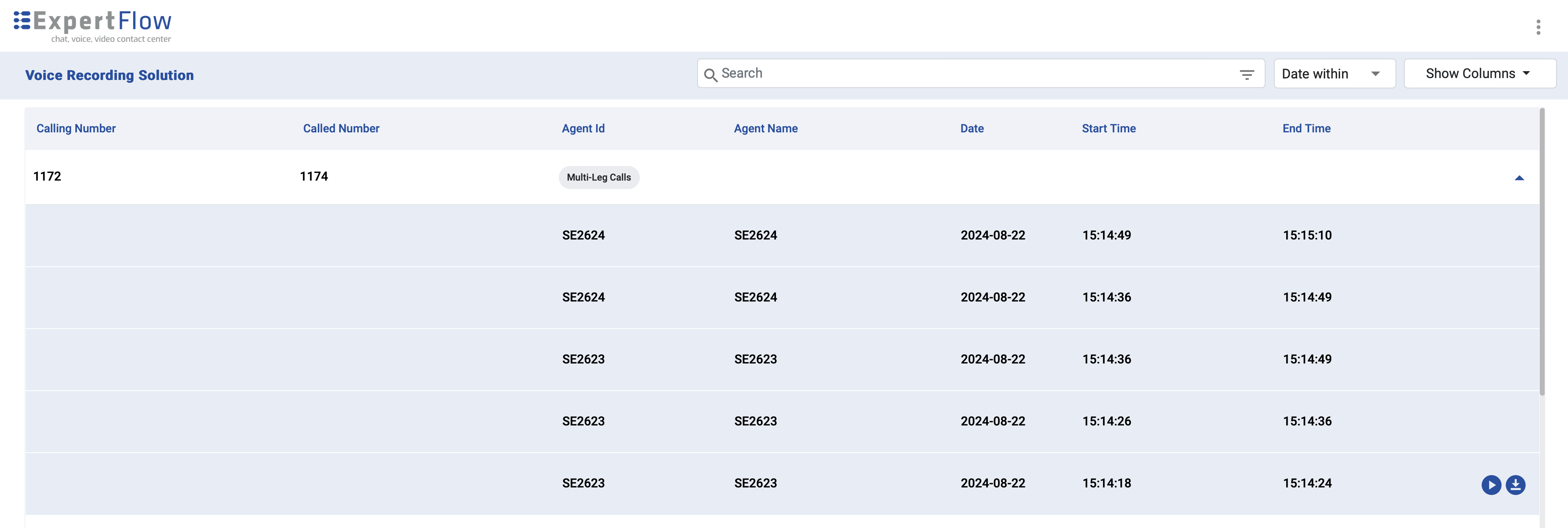
In this case, five sessions are made.
Conference Call
In the case, a customer calls to an Agent and talks. This agent makes a consult call to another agent putting the customer on hold. After talking to the second agent, the first agent initiates a conference call. Now all three participants are in the call. This call goes and later ends.
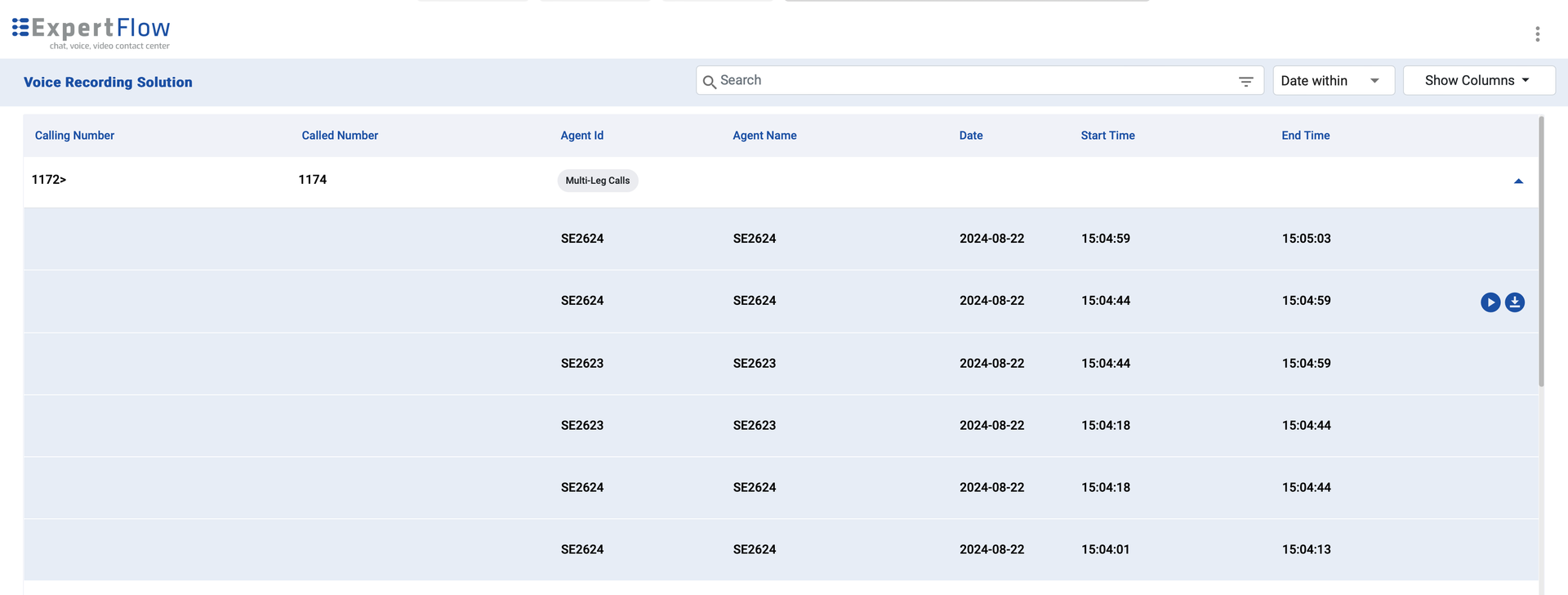
In this case, Six sessions are made.
Archival Service
Archival service is an important part of VRS (Voice Recording Solution). Its major function as its name suggests is to archive recording files which over the time occupies a large space. These files can be uploaded to another server designed to hold huge data. On the backend, these files will be deleted after being uploaded to another server to be saved for future purposes. On the front end, these files will be shown in a grey shade. The option to play or download the recordings will be invisible.
The Archival service is designed to be controlled manually. We can set the number of days before which the files will be archived. For example, if we set archived service to be set to 2 days, then the service will leave the files of the past two days as it is while archiving all the files before it.
Stream Deletion
Streams are created once the files are recorded on the server. These streams are incomplete chunks of complete recording files, which are temporarily stored at a place to be mixed to become one meaningful conversation. Once these streams are mixed and stored in the session directory, there is no further use for them and they occupy space. Hence, it is important to get rid of these files. Stream deletion plays its part in the removal of unnecessary stream files which has no further purpose to serve. These stream deletion services can also be set manually. We can set the number of days before which all the files will be deleted.
Pause and Resume Recording for Compliance:
Enhance security and achieve PCI DSS compliance with the Pause and Resume Recording feature. Agents can temporarily pause recordings to prevent storing sensitive customer information, ensuring data privacy. Controlled via dedicated APIs, this feature allows real-time pause and resume actions. When reviewed in the VRS Interface, muted sections indicate where recordings were paused. Now fully supported for both Cisco and Expertflow Contact Centers, this feature ensures regulatory compliance while maintaining a seamless recording experience.

High Availability for Uninterrupted Recording:
The Voice Recording Solution now supports High Availability (HA) to ensure continuous recording and seamless failover. Two SIP trunks are configured on CUCM in HA mode, directing call events to two VRS servers. If one server becomes unavailable, call traffic automatically switches to the second, preventing disruptions.
To optimize storage, a Replay Server with higher capacity centralizes recordings, with an automated rsync job transferring files from VRS Servers A and B. A configurable retention policy ensures efficient storage management by automatically deleting older recordings from VRS servers after a set period.
Screen Recording for Enhanced Interaction Monitoring;
The Screen Recording feature captures agents’ on-screen activities during customer interactions, providing a comprehensive view of engagements. A Screen Recorder utility installed on the agent’s computer automatically starts recording when a call is accepted in Cisco Finesse and stops when the call ends.
Recordings are securely transferred via SFTP to the VRS Server, where they are linked with call activity logs. Users can access both audio and video recordings within the VRS UI through an intuitive media player, ensuring seamless playback and review.
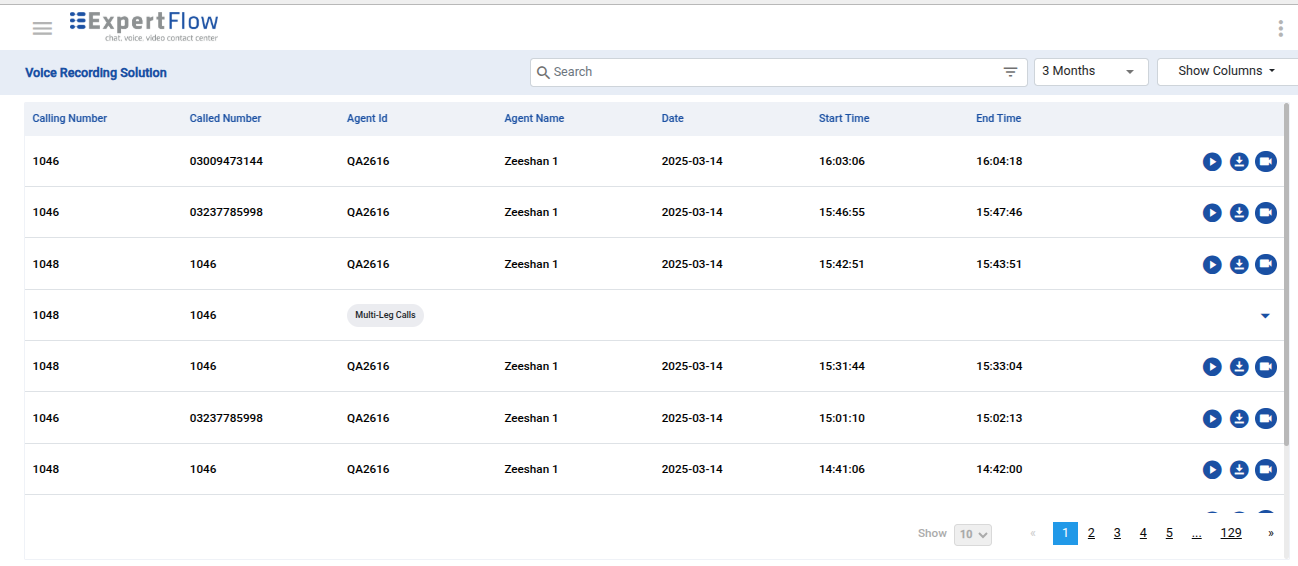
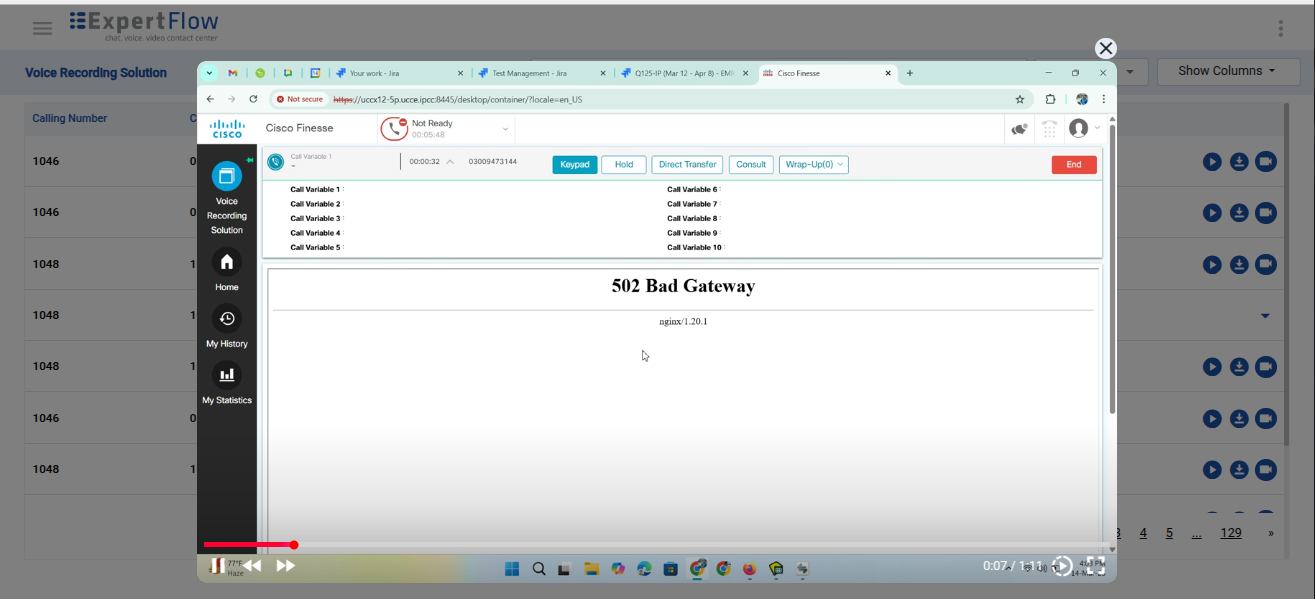
Audit Logs for Security & Compliance:
Improve security monitoring, compliance, and troubleshooting with the Audit Logs feature. This functionality logs all key user activities in the Voice Recording Solution Web Application, including login, logout, playback, and downloads. Each entry captures the date, time, user details, and action status.
A dedicated Audit Logs page provides search and filter options for quick analysis based on action type, username, and timestamp. With pagination controls (10, 25, or 50 entries per page), users can efficiently review and manage logs, ensuring transparency and regulatory compliance.