Integration with Cisco
Since ECM leverages on the dialing capabilities of Cisco Outbound, each voice campaign in ECM is mapped to a corresponding campaign in Cisco Outbound. So all technical, dialing-related details such as dialer modes (Predictive, Progressive, Preview), call scripts to be attached with an IVR campaign or CSQs/Skill groups to be linked with an agent-based campaign are handled at Cisco side while ECM keeps the campaign configuration simpler for non-technical supervisors and administrators.
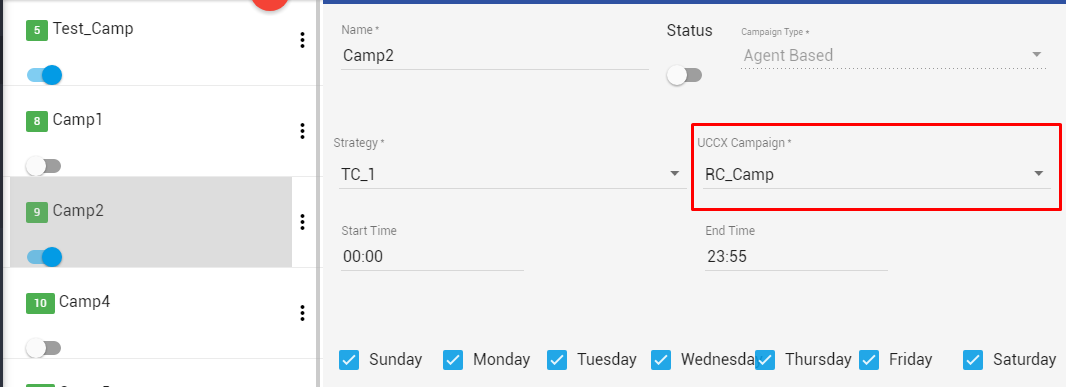
A contact uploaded in ECM is then forwarded to the respective Cisco dialer campaign over APIs (in case of CCX) or DB connections (in case of CCE). A backend sync service synchronizes call results from the Cisco Dialer DB and updates them in the ECM DB for all dialed calls.
Note that one Cisco campaign can also optionally be shared by several ECM campaigns, who have the same call flow and/or agents to handle calls but run in different schedules (start, end timings) or have different prompts to be played.
Communication Flow
Workflow for voice campaigns
-
User creates a campaign in ECM (IVR or Agent based) and selects the relevant Cisco campaign
-
User uploads campaign contacts to the campaign using any of the options described in Upload Campaign Contacts section
-
ECM’s “Contacts Feeder” service writes the contact to the Cisco campaign DB over APIs (in case of UCCX) or direct DB connections (in case of CCE)
-
Cisco Outbound generates an automatic call to the customer
-
The results of the calls are synchronized by the “Call Results Synchronizer” service
-
Unsuccessful calls are retried or closed as per the strategy defined in Call Strategies.
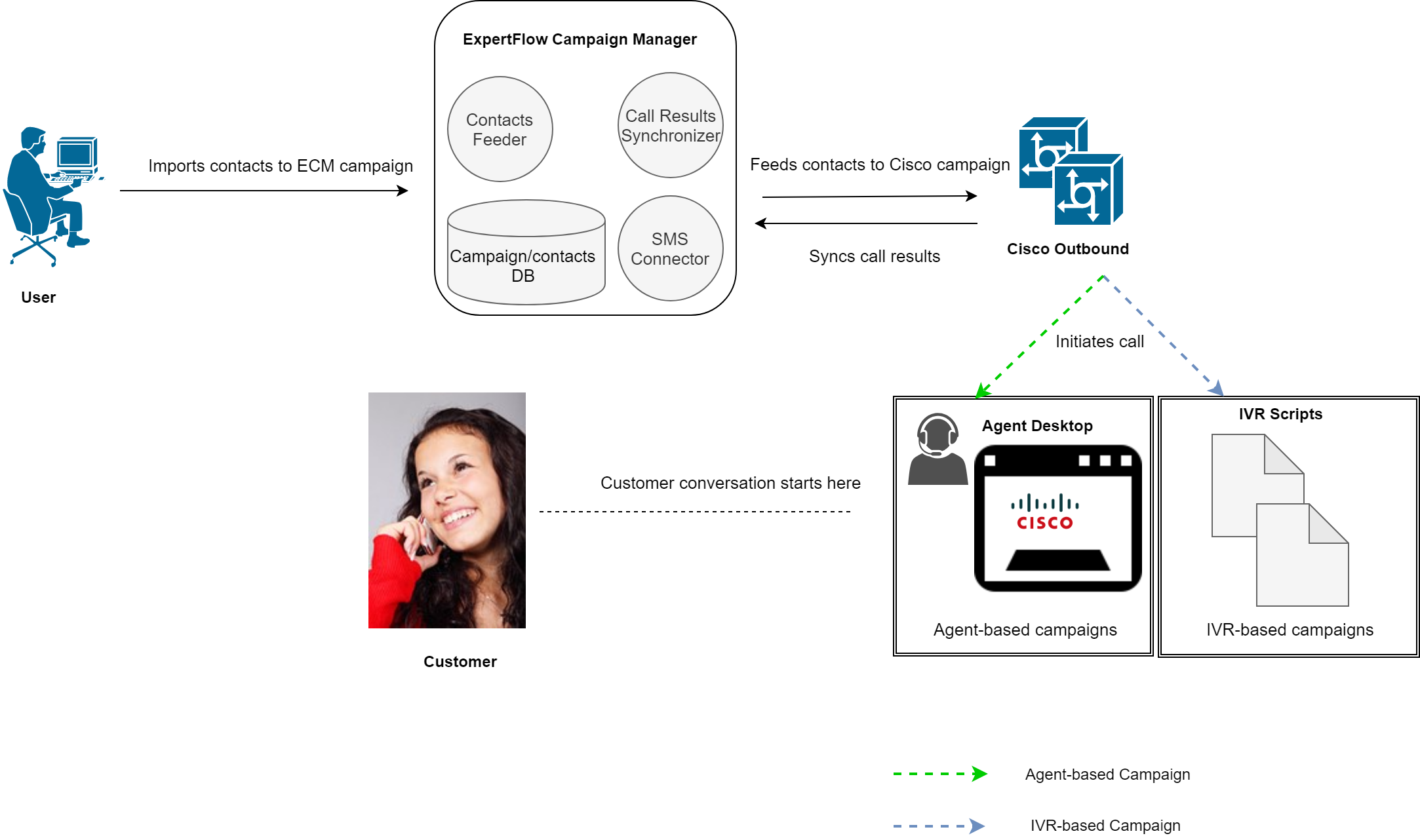
Workflow for SMS campaigns
-
The user creates an SMS campaign in ECM.
-
The user associates the “Default” strategy with the campaign or create a new, customized strategy and associate it with the SMS campaign.
-
Uploads a CSV file containing contact details.
-
The system sends SMS messages in bulk to customers in the list using the client’s SMS gateway
-
The delivery status of the SMS messages are updated in the DB (if the SMS gateway in use by the client sends the delivery report)
-
Contacts are retried or closed based on the strategy defined in the Call Strategies.
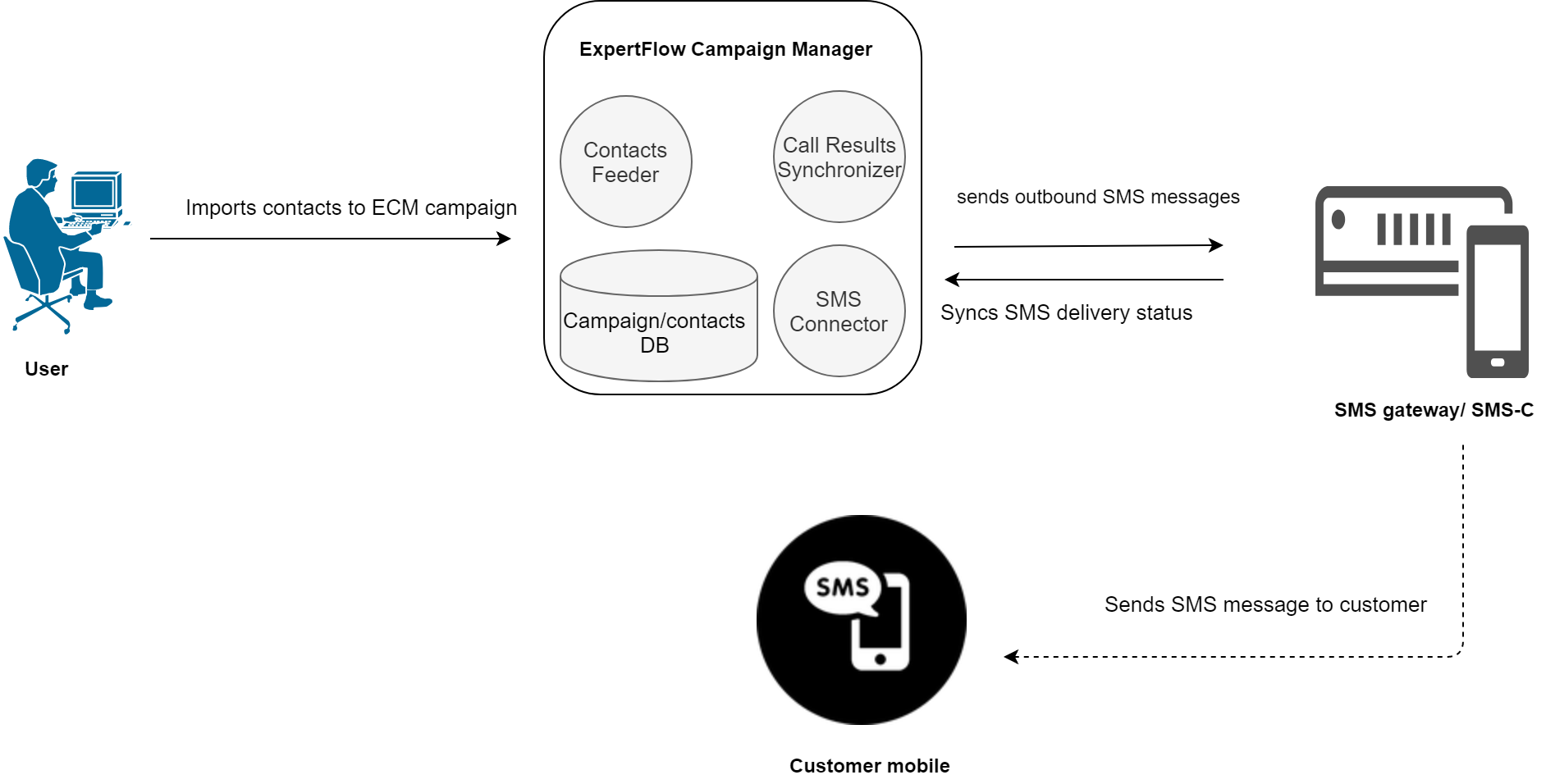
The response message from the customer is neither available nor processed further in the ECM database.