Integration Procedure
To integrate 360Dialog in the test environment follow these steps:
-
Save +491606232334 on your phone as a 360Dialog WhatsApp contact.
-
Message START to this number, 360Dialog will return your API key. Or use this link to send this message via WhatsApp web. For example
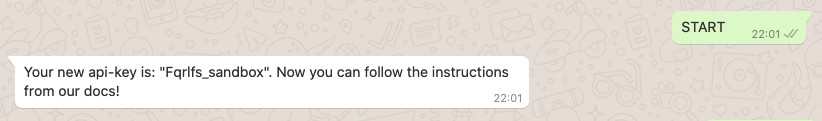
-
Edit CCM environment variables file and change the following variables: 360DIALOG_HOST_URL=https://waba-sandbox.360dialog.io360DIALOG_API_KEY=<API-Key you received from 360Dialog>360DIALOG_WHATSAPP_NUMBER=+491606232334
-
Perform up operation for CCM container.
-
Open terminal in any Linux machine where internet is available and curl is installed and change YOUR-API-KEY with th API Key you received from 360Dialog and YOUR-HOST-FQDN with public FQDN of the host where CCM is deployed. Perform curl request after updating these two parameters.
-
curl --request POST \
--urlhttps://waba-sandbox.360dialog.io/v1/configs/webhook
\
--header 'Content-Type: application/json' \
--header 'D360-Api-Key: YOUR-API-KEY' \
--data '{"url": "https://YOUR-HOST-FQDN/ccm/360notifications
"}'
-
The sandbox setup is complete. You can send messages via WhatsApp and they will be delivered to CCM via 360Dialog.
To integrate 360Dialog in the production environment follow these steps:
-
Save the number being used in your production environment in your phone as a 360Dialog WhatsApp contact.
-
Edit CCM environment variables file and change the following variables: 360DIALOG_HOST_URL=https://waba.360dialog.io360DIALOG_API_KEY=<API-Key you generated at 360dialog WhatsApp account>360DIALOG_WHATSAPP_NUMBER=<production environment number>
-
Perform up operation for CCM container.
-
Open terminal in any Linux machine where internet is available and curl is installed and change YOUR-API-KEY with the API Key you received from 360Dialog and YOUR-HOST-FQDN with public FQDN of the host where CCM is deployed. Perform curl request after updating these two parameters.
-
curl --request POST \
--urlhttps://waba.360dialog.io/v1/configs/webhook
\
--header 'Content-Type: application/json' \
--header 'D360-Api-Key: YOUR-API-KEY' \
--data '{"url": "https://YOUR-HOST-FQDN/ccm/360notifications
"}'
-
The setup is complete. You can send messages via WhatsApp and they will be delivered to CCM via 360Dialog.
if the curl command is not being run from the terminal, run it through postman or another tool.
Environment Variables for 360Dialog WhatsApp Integration
Following CCM environment variables must be configured for Twilio integration. See Customer Channel Manager (CCM) Environment Variables for a complete list of all environment variables.
|
Environment Variable |
Default Value |
Description |
|---|---|---|
|
360DIALOG_HOST_URL |
https://waba.360dialog.io |
Base URL for 360Dialog API / sandbox. Do not use a forward slash (/) at the end of this URL |
|
360DIALOG_API_KEY |
hFxSCeu7JxpxHccdQg0lhfuiAK |
360Dialog API key |
|
360DIALOG_WHATSAPP_NUMBER |
+41762884806 |
Connector Number, same as TWILIO_WHATSAPP_FROM_NUMBER in case of Twilio |
|
360DIALOG_READ_TIMEOUT |
3000 |
360Dialog API read timeout in milliseconds |
|
360DIALOG_CONNECT_TIMEOUT |
3000 |
360Dialog API connect timeout in milliseconds |
The WhatsApp integration via Twilio and 360Dialog are independent of each other and can be used simultaneously. However, WHATSAPP_ROUTING_POLICY is a shared variable that implies to WhatsApp channel rather than WhatsApp vendors.