With Cisco Contact Center integration, Hybrid Chat uses Hybrid Chat Routing Engine for routing of non-voice media tasks or chat requests to the same Cisco contact center agents.
Hybrid Chat Communication Server integrates with Cisco Finesse via REST/XMPP for agent login and Finesse agent state synchronization. The Hybrid Chat Agent may be embedded in Cisco Finesse as a Finesse gadget. There are multiple customer channels that may be connected via Customer Channel Manager. Once the agent gadget is embedded, the same agent interface is used to handle all customer interactions on any channel.
PCCE/UCCE/UCCX agents are synchronized with Hybrid Chat Routing Engine. All the queues, skills/attributes for non-voice media routing are defined in the Expertflow Routing Engine.
Cisco Task Routing API is not used for UCCE/PCCE integration. If you want Task Routing API be integrated, please raise a feature request on forum.expertflow.com.
Cisco ECE is not integrated out of the box. A concept paper of how Hybrid Chat add-on to ECE may work is described in this blog Hybrid Chat and Cisco ECE.
Integration Prerequisites
Following are the prerequisites for Finesse integration:
|
Server Requirements |
|||
|---|---|---|---|
|
|||
|
System Access Requirements |
|||
|
Cisco UCCE / UCCX Compatibility
From Cisco Finesse 10.5 to 12.0, all of the Cisco Finesse versions should work. However, a complete test cycle was run with the following Cisco Finesse versions.
|
Contact center version |
Cisco Finesse version |
Compatibility |
Additional Notes |
|---|---|---|---|
|
UCCE 10.5 |
10.5 |
|
Tested and verified for compatibility |
|
UCCE 11.0 |
|
|
QA cycle was not performed, but it's expected to work. |
|
UCCE 11.5 |
|
|
QA cycle was not performed, but it's expected to work. |
|
UCCE 11.6 |
11.6 |
|
QA cycle was not performed, but it's expected to work. |
|
UCCE 12.0 |
|
|
QA cycle was not performed, but it's expected to work. |
|
UCCX 10.5 |
10.5 |
|
MRE_Agent role is not automatically assigned when synching agents with UMM. For the system to work, the role should manually be assigned in UMM. |
|
UCCX 11.0 |
11.0 |
|
MRE_Agent role is not automatically assigned when synching agents with UMM. For the system to work, the role should manually be assigned in UMM. |
|
UCCX 11.5 |
11.5 |
|
MRE_Agent role is not automatically assigned when synching agents with UMM. For the system to work, the role should manually be assigned in UMM. |
|
UCCX 11.6 |
11.6 |
|
MRE_Agent role is not automatically assigned when synching agents with UMM. For the system to work, the role should manually be assigned in UMM. |
|
UCCX 12.0 |
12.0 |
|
MRE_Agent role is not automatically assigned when synching agents with UMM. For the system to work, the role should manually be assigned in UMM. |
Agent Gadget Deployment
Hybrid Chat works with the Hybrid Chat agent app for the agent front-end which can be embedded in Cisco Finesse. To deploy Agent Gadget as a Finesse Gadget, refer to the Finesse Gadget Deployment document. Finesse admin access is required to perform this task.
Integration Architecture
The following diagram illustrates how Chat Solution integrates with Finesse:
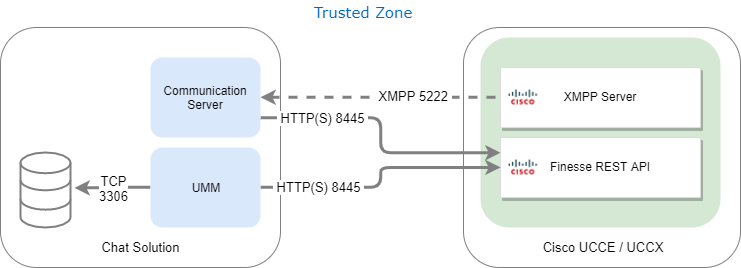
|
Communication Server |
Communication Server is the Hybrid Chat component that serves a bridge between 3rd party agent-management solutions such as Cisco Finesse and the Hybrid Chat solution. It performs all agent state change requests and monitors agent state changes on Cisco Finesse. |
|---|---|
|
UMM |
User Management Module is the centralized user authentication and role-based security component. All the application users are created in it. Third-party application users such as Cisco Finesse agents are synchronized with UMM that Hybrid Chat Media Routing Engine (MRE) uses for task routing. |
Auto Login with Cisco Finesse
When embedded in Cisco Finesse, Hybrid Chat agent is automatically logged in with the agent login to Cisco Finesse. It works only with non-SSO agents.
Finesse SSO enabled agent login is not yet supported due to a Cisco Finesse limitation.
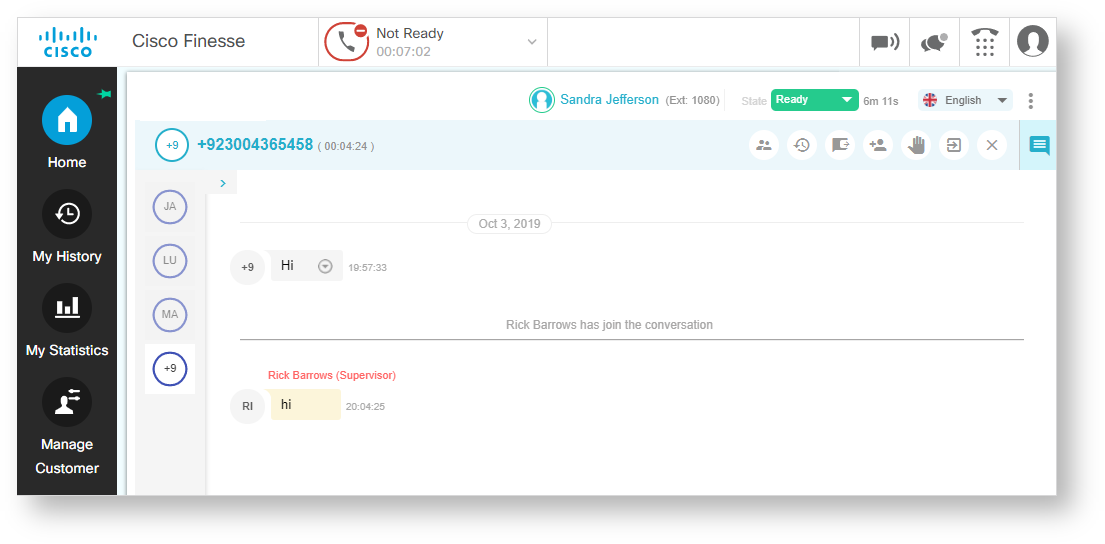
Media Blending
Chat Solution provides media blending which enables the agent to work on one type of task(s) at a single time, either non-voice tasks (up to 5 concurrent chats) or agent may take a Contact center voice call. The following table explains the scenarios:
|
Scenario |
Finesse State |
Non-Voice (Chat) State |
Description |
|---|---|---|---|
|
The agent is ready for both voice and chats MRDs |
READY |
READY |
The agent is currently handling no active task from any MRD (voice or chat) |
|
Voice call arrives |
RESERVED / TALKING / WRAP-UP |
INTERRUPTED |
No chat will be routed to that agent in the INTERRUPTED state, agent chat state will be restored when the voice call ends |
|
Voice call ends |
READY |
READY |
Agent's chat state is set to the previous state |
|
Chat request arrives |
NOT READY with pre-configured reason |
ACTIVE / BUSY |
The Agent can get up to max configured chat sessions in the ACTIVE state and the state will transition to BUSY when the agent is handling max allowed chat sessions. Max sessions and Not Ready reason can be configured in Communication Server during deployment |
|
All chats end |
READY |
READY |
Voice state is restored for the agent when all chats end. Now the agent is available for voice calls and chats. |
This table is for internal calls only,
|
Scenario |
No Active Chats |
>=1 Active Chats |
|---|---|---|
|
Transfer call arrived |
INTERRUPTED |
NOT INTERRUPTED |
|
Conference call arrived |
INTERRUPTED |
NOT INTERRUPTED |
|
Consult call arrived |
INTERRUPTED |
NOT INTERRUPTED |
|
Direct call to extension |
INTERRUPTED |
NOT INTERRUPTED |
Media Blending Impact on Cisco Databases
Agent State for voice is transitioned to NOT_READY with pre-configured reason code when the agent is handling no chat and a new chat request comes in. This reason code should be distinctive e.g. NOT_READY - Handling Chat, so it can be handled in CUIC Reporting. Agent state transition to NOT_READY - Handling Chat will be frequent depending upon the traffic volume.
Sequence Diagrams
The following sequence diagrams illustrate communication between Communication Server and Cisco Finesse components assuming requests are landed on Communication Server via Chat Solution.
Sequence flow of Agent Login
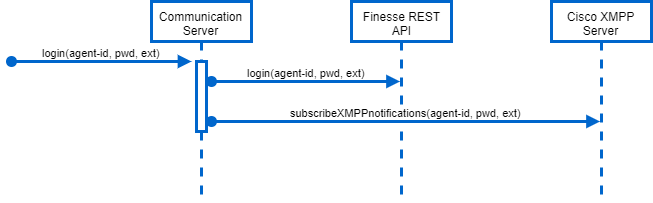
New chat request arrives
The following diagram shows agent voice state change with reason code when a new chat arrives in case of Media Blending.
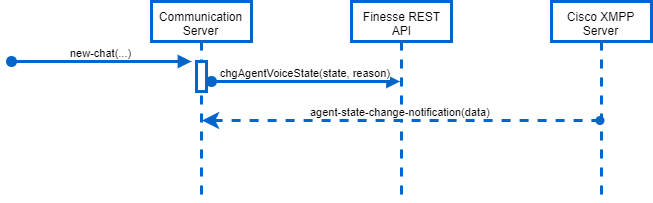
Port Utilization
Between Cisco Finesse and Hybrid Chat
|
Source |
Destination |
Protocol |
Source Port |
Destination Port |
Description |
|---|---|---|---|---|---|
|
Communication Server |
Cisco Finesse |
REST via HTTPS |
any |
Finesse REST API (8445) |
Communication Server sends agents state change requests to Cisco Finesse. It bypasses SSL certificate verification. |
|
User Management Module (UMM) |
Cisco Finesse |
REST via HTTPS |
any |
Finesse REST API (8445) |
To synchronize the Cisco Finesse agent with UMM. UMM requires Finesse admin credentials to perform this action |
|
Cisco XMPP Server |
Communication Server |
XMPP |
|
5222 (un-secure) |
Communication Server subscribes to Finesse XMPP service for all agent state change events. This communication is un-secure and agents Finesse credentials are used to subscribe to XMPP events. |
Finesse Failover support
Communication Server polls Finesse Status API for liveness (both Finesse publisher and subscriber nodes in the cluster).
|
When |
Then |
|---|---|
|
publisher Finesse is inaccessible, |
Communication Server switches to subscriber Finesse node for normal operations and continues polling publisher node until it is accessible. |
|
publisher Finesse restores |
Communication Server switches to publisher node and continues normal operations. |
|
both publisher and subscriber Finesse nodes are down |
Communication Server halts login and media blending operations until any node is up again. |
 Time Synchronization
Time Synchronization
Communication between Chat Solution, client applications, Cisco Finesse, and external reporting carry timestamps. If the system dates and time are not synchronized the system can produce unpredictable results. Therefore, please make every effort to adhere to the following time synchronization guidelines:
Chat Solution, client applications, Cisco Finesse, and external reporting database should have their Time Zone and time configured properly according to the geographic region and synchronized. To configure the time zone, please see the instructions from the hardware or software manufacturer of the NTP server. Client applications should be synchronized to the second. This synchronization should be maintained continuously and validated on a regular basis. For security reasons, Network Time Protocol (NTP) V 4.1+ is recommended.
