Entity Relationship Diagram
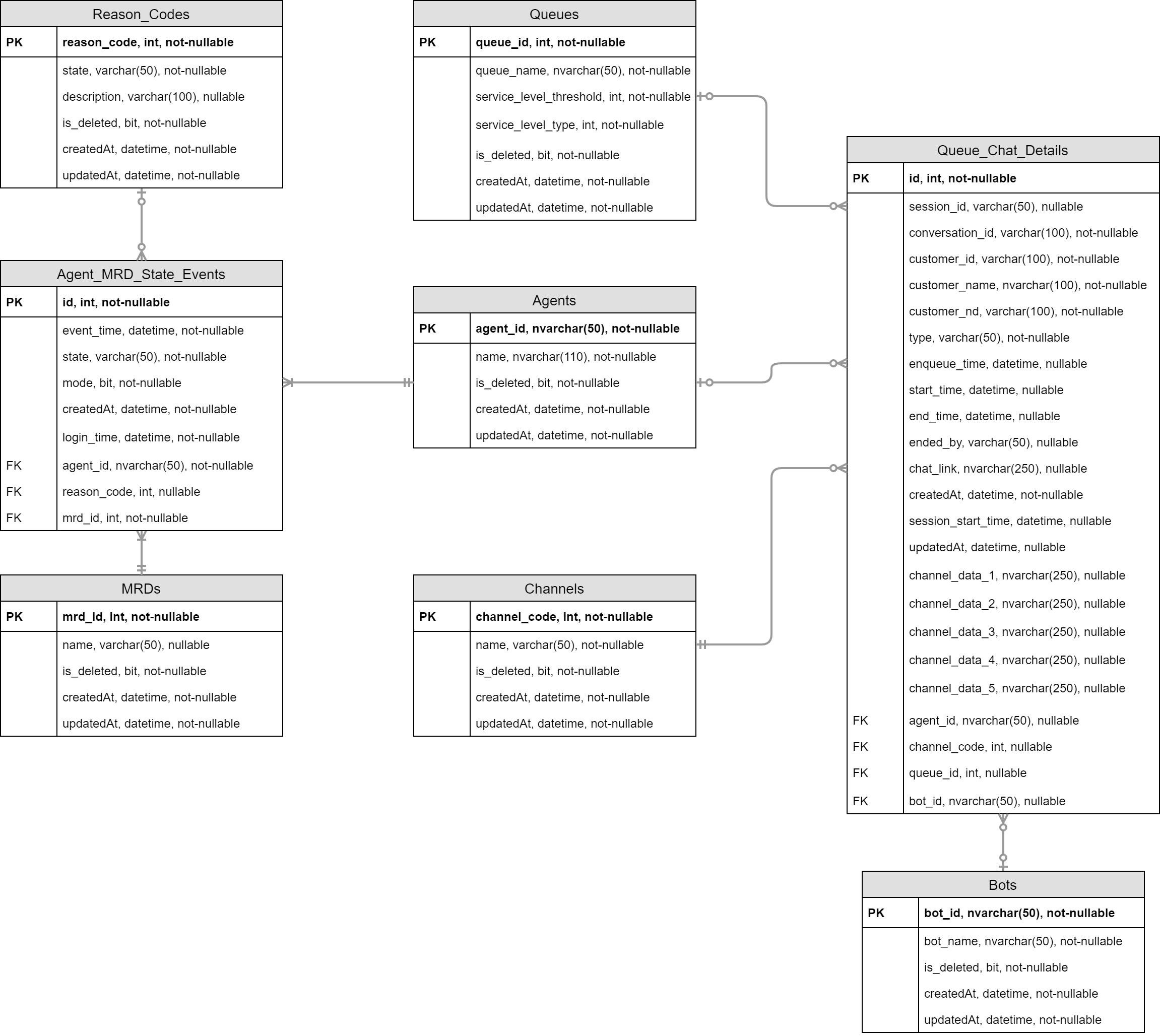
This is the SQL server reporting database schema of Hybrid Chat.
Agents
|
Field |
Data Type |
Constraints |
Description |
|---|---|---|---|
|
agent_id |
NVARCHAR(50) |
PK, NOT NULL |
In the case of standalone deployment, this is the same as the UMM Username. In the case of CCX integration, this is CCX resource_login_id. In the case of Cisco CCE integration, it's PeripheralNumber. |
|
name |
NVARCHAR(110) |
NOT NULL |
In the case of standalone deployment, This is UMM fullName. In the case of Cisco Finesse integration, this is concatenated resource_first_name + space + last_name. |
|
createdAt |
DATETIME |
NOT NULL |
The time when this record was created/inserted into the database. |
|
updatedAt |
DATETIME |
NOT NULL |
The time when the agent record was last updated in the database. |
|
is_deleted |
BIT |
NOT NULL |
If the agent is deleted, the value should be 1. If the agent is active, the value should be 0. |
Agent_MRD_State_Events
This table contains agent state change within that MRD. Upon each state change event, a record is inserted in this table.
|
Field |
Data Type |
Constraints |
Description |
|---|---|---|---|
|
id |
INT |
PK
|
Autoincrement |
|
agent_id |
NVARCHAR(50) |
FK
|
Foreign key from the Agent table |
|
mrd_id |
INT |
FK
|
Foreign key from the MRD table |
|
state |
VARCHAR(50) |
NOT NULL |
Hybrid Chat MRD states. [LOGGED_IN | READY | ACTIVE | NOT_READY | BUSY | INTERRUPTED | UNKNOWN | LOGOUT] |
|
mode |
BIT |
NOT NULL |
If agent mode is routable, the value should be 1.
|
|
reason_code |
INT |
FK, NULL |
Foreign key from the Reason Code table - Reserved for future use. |
|
event_time |
DATETIME |
NOT NULL |
The time when the state change event occurred. |
|
createdAt |
DATETIME |
NOT NULL |
The time when the record is inserted in this table. |
|
login_time |
DATETIME |
NOT NULL |
The time when the agent logged in. For all agent state change events, this value remains the same for a single logged-in session. |
Queues
|
Field |
Data Type |
Constraints |
Description |
|---|---|---|---|
|
queue_id |
INT |
PK, NOT NULL |
The auto-generated auto-increment Queue identifier. |
|
queue_name |
NVARCHAR(50) |
NOT NULL |
The queue name as mentioned in MRE UI. This name cannot be changed in MRE once created. |
|
service_level_threshold |
SMALL INT |
NOT NULL |
Option to add the SL threshold of the queue at the time of the creation. This is the time in seconds. It contains only positive values from 0-MAX_INT. |
|
service_level_type |
SMALL_INT |
NOT NULL |
The value will be (1,2, or 3) 1- Ignore abandoned chats (Subtracted from the Offered Chats during Service Level Calculation). 2- Abandoned chats have a negative impact (Not included at all in the Service Level Calculation). 3- Abandoned chats have a positive impact ( Added with the Service Level answered chats). |
|
createdAt |
DATETIME |
NOT NULL |
The time when the queue was created in MRE/MRE_UI. |
|
updatedAt |
DATETIME |
NOT NULL |
The time when the queue is updated in MRE/MRE_UI. |
|
is_deleted |
BIT |
NOT NULL |
If the queue is deleted, the value should be 1. If the queue is active, the value should be 0. |
Queue Chat Details
Each record in this table represents a chat handling session by a contact center resource (agent or bot).
|
Field |
Data Type |
Constraints |
Description |
|---|---|---|---|
|
id |
INT |
PK
|
auto increment |
|
session_id task-id |
VARCHAR (50) |
NULL |
This ID is assigned to every chat request for queuing to the agent by the Routing Engine. If the chat request is re-routed, the same session_id is preserved. There can be multiple sessions for the same conversation. In the customer-to-bot conversation leg, the value is |
|
conversation_id chat-session-id |
VARCHAR (100) |
NOT NULL |
It's the Conversation ID from the Chat Server. It's unique ID for individual chat session. |
|
customer_id
|
VARCHAR (100) |
NOT NULL |
A random id assigned to the customer by the Chat Server as a chat participant. It has nothing to do with customer identification. |
|
customer_name |
NVARCHAR (100) |
NOT NULL |
The name of the customer as received from the customer channel. For:
|
|
customer_nd |
VARCHAR (100) |
NOT NULL |
Customer unique identifier
|
|
queue_id |
int |
FK, NULL |
Foreign key from the Queue table |
|
agent_id |
NVARCHAR(50) |
FK, NULL |
Foreign key from the Agent table. The value will be |
|
bot_id |
NVARCHAR(50) |
FK, NULL |
The ID of the bot that handled this chat leg. Foreign key from the Bots table |
|
type |
VARCHAR (50) |
NOT NULL |
INBOUND | TRANSFER | CONFERENCE
|
|
enqueue_time |
DATETIME |
NULL |
The time when the chat was enqueued. If NULL, the chat was handled by the chatbot and wasn't enqueued for routing. |
|
start_time |
DATETIME |
NULL |
The time when the task state transitions to ACTIVE. This happens when the agent accepts the chat or when the chat is automatically started with the agent due to AUTO_ACCEPT.
|
|
end_time |
DATETIME |
NULL |
|
|
ended_by |
VARCHAR(50) |
NULL |
Specifies which participant ended the chat, or it was ended due to a network outage.
|
|
chat_link |
NVARCHAR(250) |
NULL |
This is the chat history URL for the conversation, so all messages exchanged on that conversation will be available on this link. |
|
createdAt |
DATETIME |
NOT NULL |
It's the time when the record was inserted into the database |
|
updatedAt |
DATETIME |
NULL |
It's the time when the record was updated into the database |
|
channel_code |
INT |
FK NULL |
Foreign key from the Channel table |
|
channel_data_1 |
NVARCHAR(250) |
NULL |
Channel data parameter 1 |
|
channel_data_2 |
NVARCHAR(250) |
NULL |
Channel data parameter 2 |
|
channel_data_3 |
NVARCHAR(250) |
NULL |
Channel data parameter 3 |
|
channel_data_4 |
NVARCHAR(250) |
NULL |
Channel data parameter 4 |
|
channel_data_5 |
NVARCHAR(250) |
NULL |
Channel data parameter 5 |
|
session_start_time |
DATETIME |
NULL |
The time when this chat session was started. This is application event time. |
Channels
|
Field |
Data Type |
Constraints |
Description |
|---|---|---|---|
|
channel_code |
INT |
PK, NOT NULL |
|
|
Name |
VARCHAR(50) |
NOT NULL |
Multiple channel instances of the same channel may be specified as WhatsApp099, WhatsApp9800 |
|
createdAt |
DATETIME |
NOT NULL |
The time when the record is created. |
|
updatedAt |
DATETIME |
NOT NULL |
The time when the record is updated. |
|
is_deleted |
BIT |
NOT NULL |
If the queue is deleted, the value should be 1. If the queue is active, the value should be 0. |
MRDs
|
Field |
Data Type |
Constraints |
Description |
|---|---|---|---|
|
mrd_id |
INT |
PK NOT NULL |
|
|
Name |
VARCHAR(50) |
NULL |
|
|
createdAt |
DATETIME |
NOT NULL |
The time when the record is inserted into this table |
|
updatedAt |
DATETIME |
NOT NULL |
The time when the record is updated in this table |
|
is_deleted |
BIT |
NOT NULL |
If the queue is deleted, the value should be 1. If the queue is active, the value should be 0. |
Bots
|
Field |
Data Type |
Constraints |
Description |
|---|---|---|---|
|
bot_id |
NVARCHAR(50) |
NOT NULL |
Identifier of the bot that participated in this conversation |
|
bot_name |
NVARCHAR(50) |
NOT NULL |
Name of the bot as given in the bot-connector configurations |
|
createdAt |
DATETIME |
NOT NULL |
The time when the record is inserted into this table |
|
updatedAt |
DATETIME |
NOT NULL |
The time when the record is updated in this table |
|
is_deleted |
BIT |
NOT NULL |
If the bot is deleted, the value should be 1. If the bot is active, the value should be 0. |
Reason Codes
This table is intended for future use
|
Field |
Data Type |
Constraints |
Description |
|---|---|---|---|
|
reason_code |
INT |
PK
|
|
|
state |
VARCHAR(50) |
NOT NULL |
Hybrid Chat MRD states. [NOT_READY | UNKNOWN | LOGOUT] |
|
Description |
VARCHAR(100) |
NULL |
|
|
createdAt |
DATETIME |
NOT NULL |
The time when the record is inserted into this table |
|
updatedAt |
DATETIME |
NOT NULL |
The time when the record is updated in this table |
|
is_deleted |
BIT |
NOT NULL |
If the queue is deleted, the value should be 1. If the queue is active, the value should be 0. |
Chat Session
Session-wise detailed data.
For Future Use
Show If macro has stopped working
Visibility for Confluence requires an active app subscription
|
Field |
Data Type |
Constraints |
Description |
|---|---|---|---|
|
id |
INT |
PK |
Autoincrement |
|
|
|
|
Chat session id |
|
session_type |
VARCHAR(50) |
NOT NULL |
Chat session type e.g. BOT | AGENT | HYBRID |
|
conversation_id |
VARCHAR(100) |
NOT NULL |
Conversation Id |
|
customer_nd |
NVARCHAR(100) |
NOT NULL |
Customer identifier |
|
start_time |
DATETIME |
NOT NULL |
Chat session start time |
|
end_time |
DATETIME |
NOT NULL |
Chat session end time |
|
transcript_url |
NVARCHAR(250) |
NOT NULL |
Chat transcript URL, not to be confused by chat history URL. |
|
channel_code |
INT |
NOT NULL |
Channel for which this chat session was initiated |