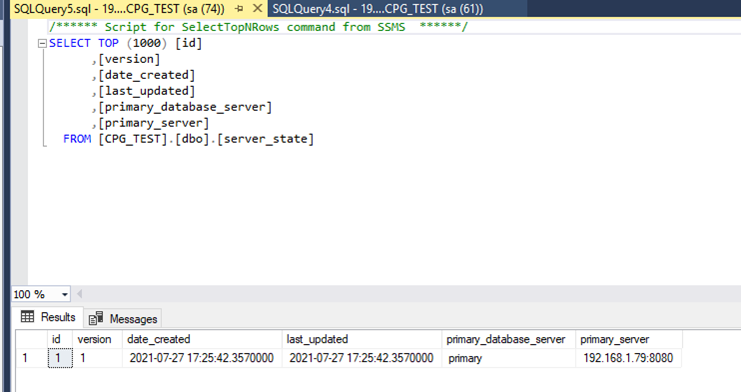-
Download the SQL file from here.
-
Copy the file into the machine where the SQL server is installed and DB is to be created.
-
Double-click on the SQL file, it will be opened in the SQL editor as follow.
-
Change the CPG (If the name is different) with the database u have created and run the file.
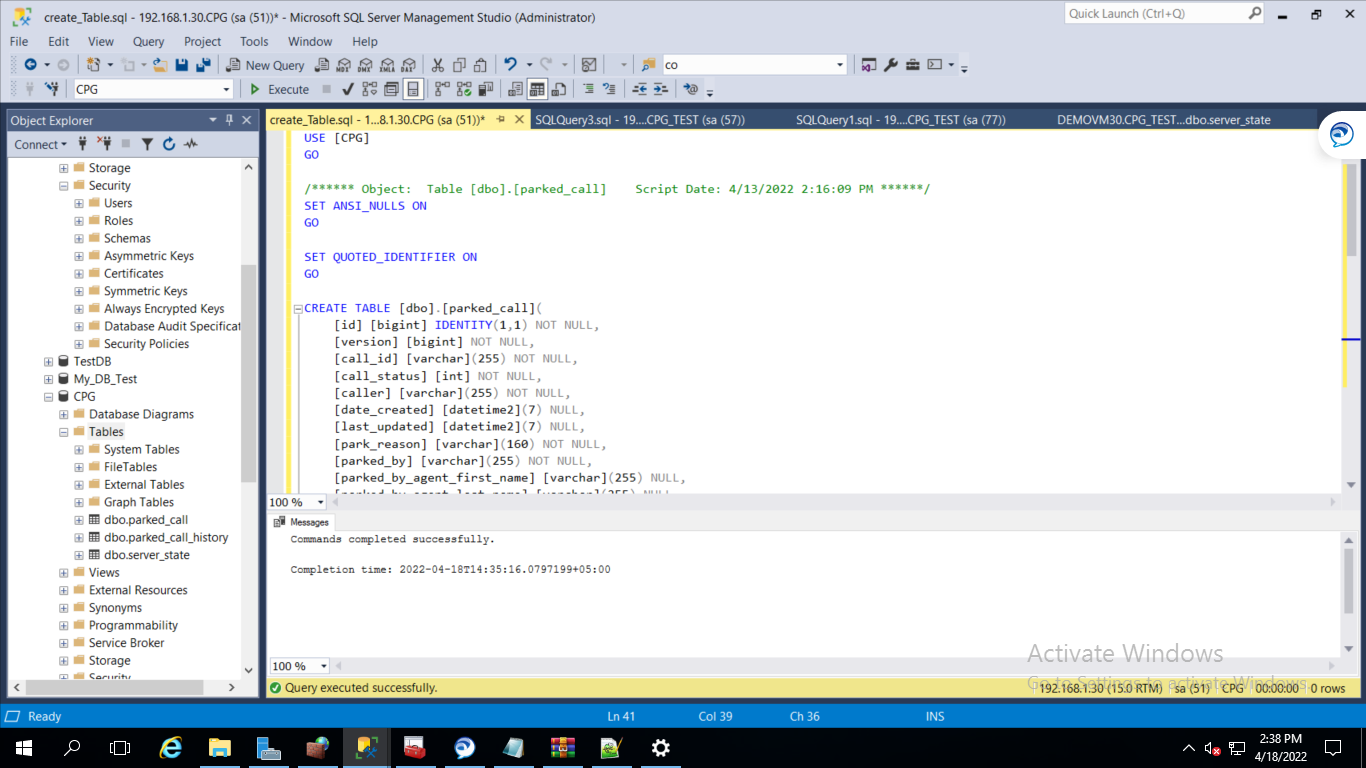
-
In the active_server table, we will also need to insert the active server detail one time. You can do this by running this query.
After Successful insertion, data should be visible.