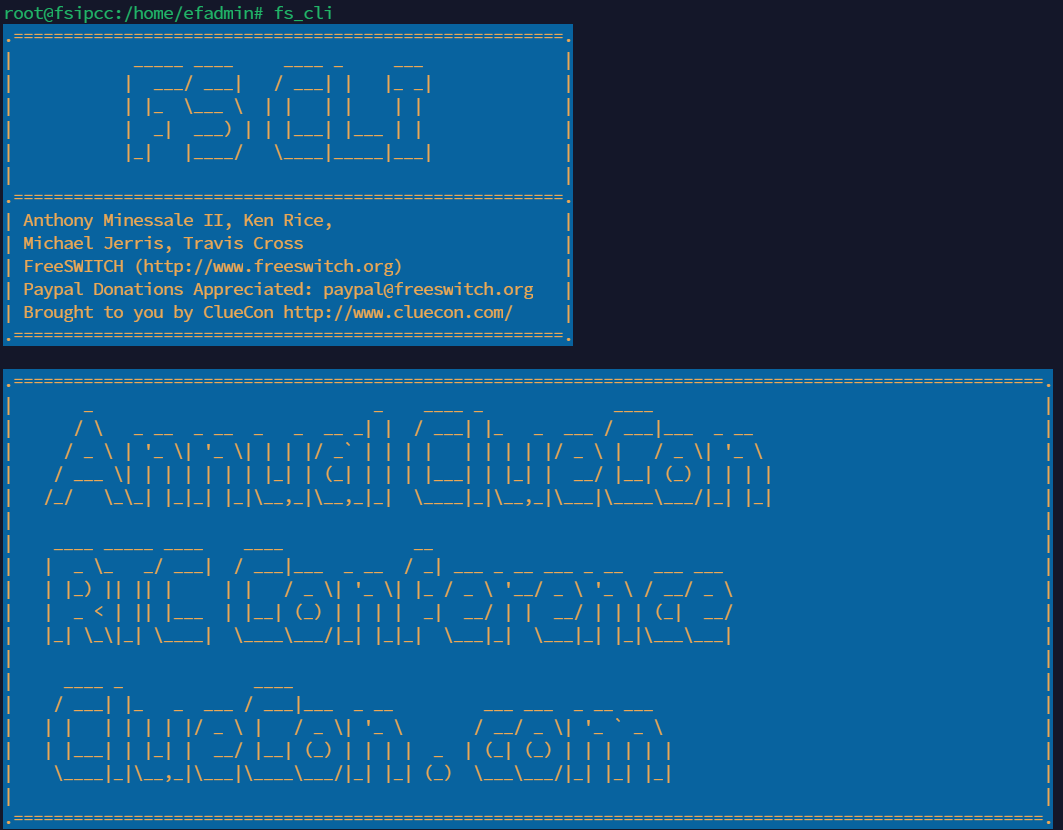EFSwitch is a component necessary to enable CX-Voice or WebRTC-to-SIP.
Prerequisites
Hardware requirements
Update in Hardware sizing | Requirements for a CX Switch Standalone deployment
Software requirements
|
Item |
Recommended |
Installation guide |
|
Operating System |
Debian 12 |
- |
Port Utilization Requirements
The following ports must be open on the server for the voice connector to function.
|
FireWall Ports |
Network Protocol |
Application Protocol |
Description |
|
5060 |
UDP & TCP |
SIP UAS |
Used for SIP signaling. |
|
5070 |
UDP & TCP |
SIP UAS |
Used for SIP signaling. |
|
5080 |
UDP & TCP |
SIP UAS |
Used for SIP signaling. |
|
8021 |
TCP |
ESL |
EF Switch Event Socket |
|
16384-32768 |
UDP |
RTP/ RTCP multimedia streaming |
Used for audio/video data in SIP, WSS, and other protocols |
|
5066 |
TCP |
Websocket |
Used for WebRTC |
|
7443 |
TCP |
Websocket |
Used for WebRTC |
The ports can be opened as follows:
-
SSH into the Debian server.
-
Use command ssh username@server-ip
-
Enter user password.
-
Use command su.
-
Enter root password
-
-
Run the following command and replace PORT with the required ports listed above:
-
sudo iptables -A INPUT -p tcp -m tcp --dport PORT -j ACCEPT
-
-
Save this port configuration with command: sudo iptables-save.
Install CX Switch
-
SSH into the Debian server onto which the database will be deployed.
-
Use command ssh username@server-ip
-
Enter user password.
-
Use command su.
-
Enter root password.
-
-
Run commands:
-
sudo apt update
-
sudo apt install lua-sec certbot lua-socket lua-json lua-dkjson
-
wget -O - https://raw.githubusercontent.com/fusionpbx/fusionpbx-install.sh/master/debian/pre-install.sh | sh;
-
cd /usr/src/fusionpbx-install.sh/debian && ./install.sh
-
-
Once the installation has finished, some information will be shown as below:
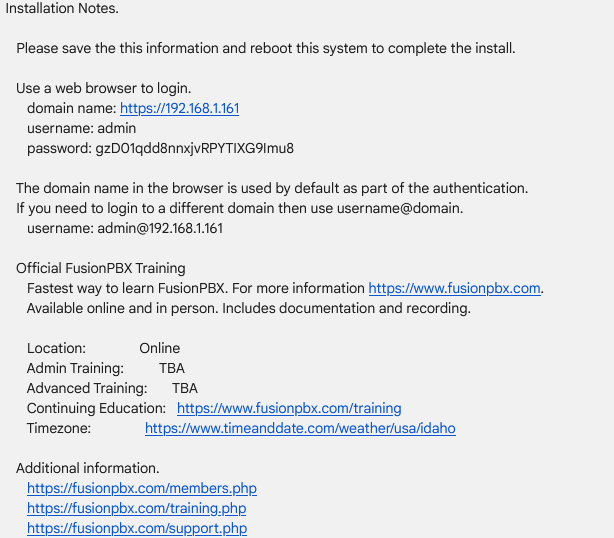
-
In a web browser, open the domain name URL and use the provided username and password to log on.
-
A screen like below should open for a successful installation:
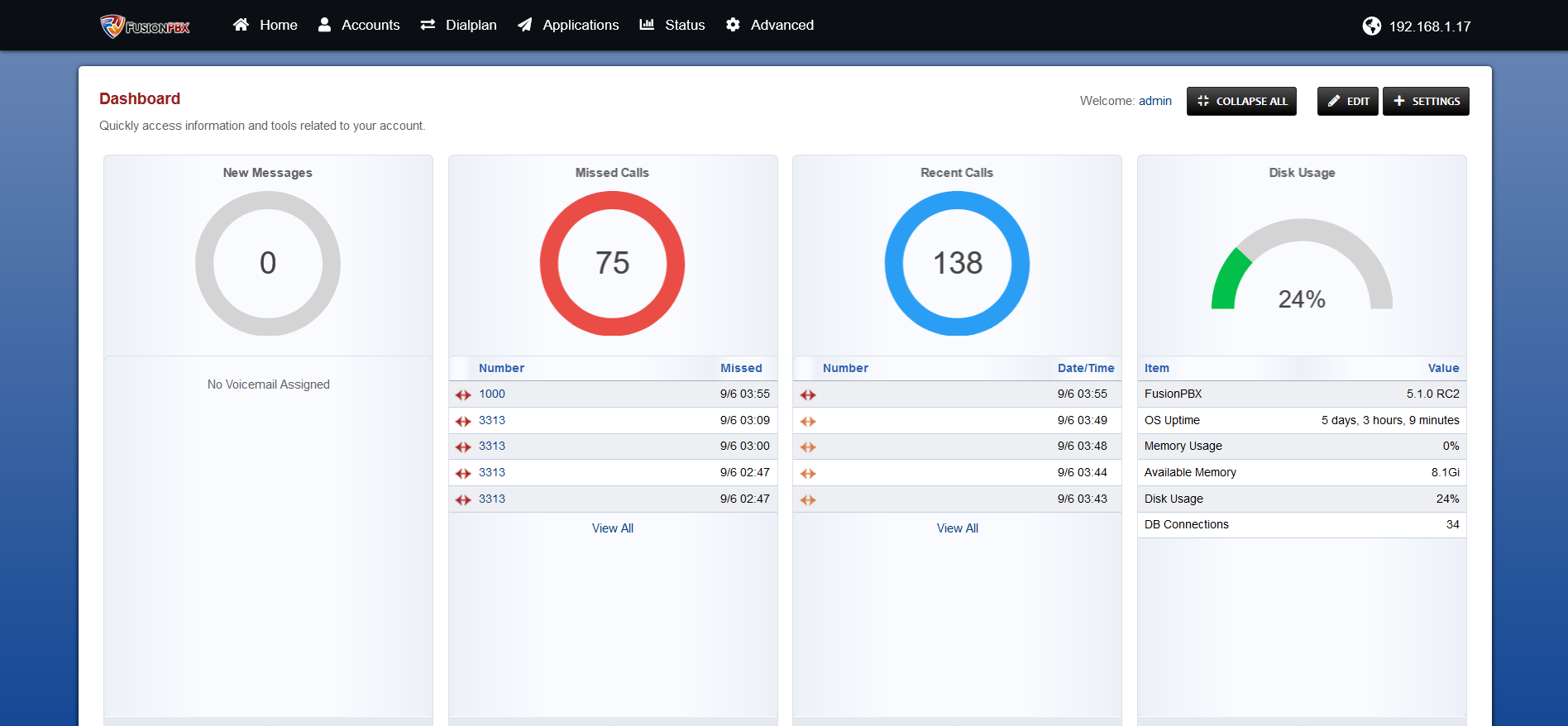
-
-
-
In the command line, use the command fs_cli to access the Freeswitch command line as show below: