We assume that you already have an active telegram account. If not, you can register for a new telegram account and login in from any device.
Why are we creating a Telegram Bot ??
-
Telegram bots are special accounts that serve as an interface for code running somewhere on your server.
-
We will need to set up and configure a Telegram bot account which is integrated with our CIM solution to assist contact call centers to serve customers via the Telegram Channel Type.
Creating a new bot for your business is simple and straightforward.
The steps to create your Telegram bot for your business.
-
To get started, search and message @BotFather on Telegram to create and register your bot so that you can receive your bot's authentication token.
Don't know what Bot Father is? Learn more
It should be verified with the tick icon from the Official telegram.
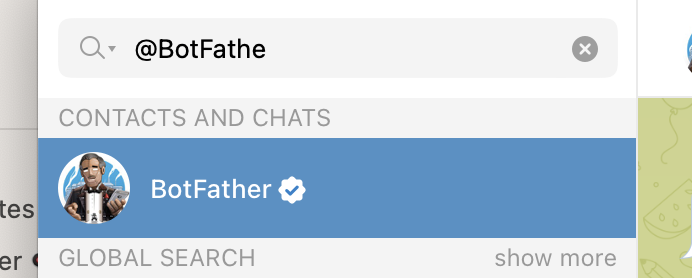
-
To create a new bot, send the following command to BotFather as a chat
/newbot
Example screenshot :
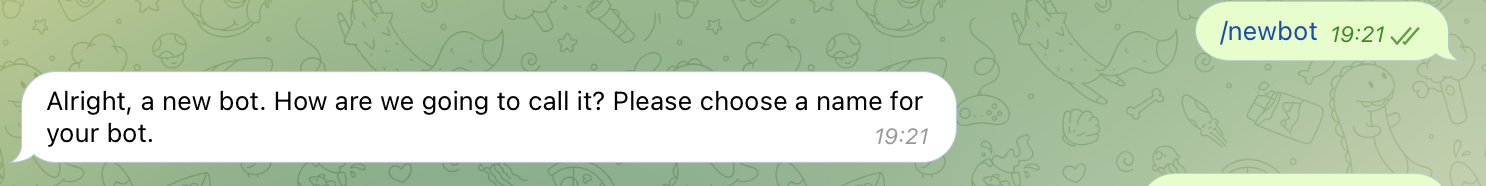
-
Next, you will be prompted to enter the bot name. Here you can set the bot name to the name of your business.
-
BotFather will now ask you to pick a username for your Bot.
This username has to end in bot prefix, and be globally unique. eg expertflow_bot or ExpertflowBot.
Example screenshot :
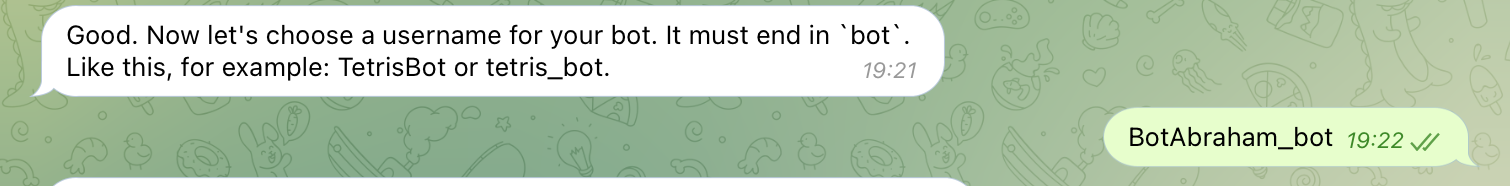
-
After that, you will receive a Congratulations message that your bot has successfully been created. From the message, it will also show your Bot Token.
Example screenshot :
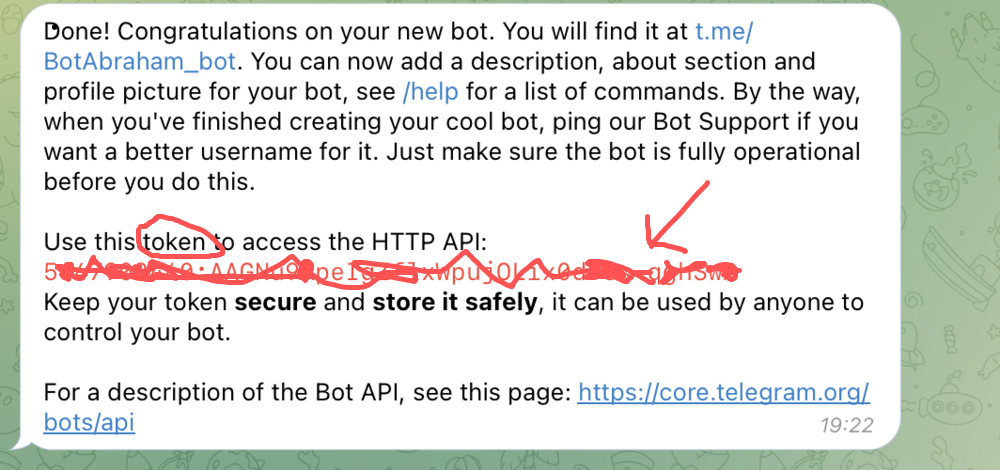
-
Hurray!! You have successfully created a telegram bot for your business.
Now that you have already created your bot account. You can proceed to configure your telegram connector in the Unified Admin Console.
Forgot your Telegram Bot Token??
See this guide
Want to customize your bot ??
Follow this guide to edit your bot’s username, description, profile picture. etc