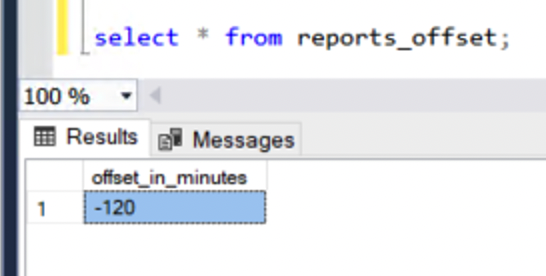Overview
The UTC offset is the difference in hours and minutes between Coordinated Universal Time (UTC) and local solar time, at a particular place.
Background
In our reporting DB, all the data is being stored at UTC+0 (with zero offset). The customer needs to insert the offset into a table, called, "reports_offset" in the reporting DB so that the timestamps in historical reports on Superset are shown as per the customer's local time.
Steps:
Following steps needs to be followed.
Step 1
Visit the website https://www.google.com & search "UTC offset for {your city/country name here}".
Example : UTC offset for South Africa
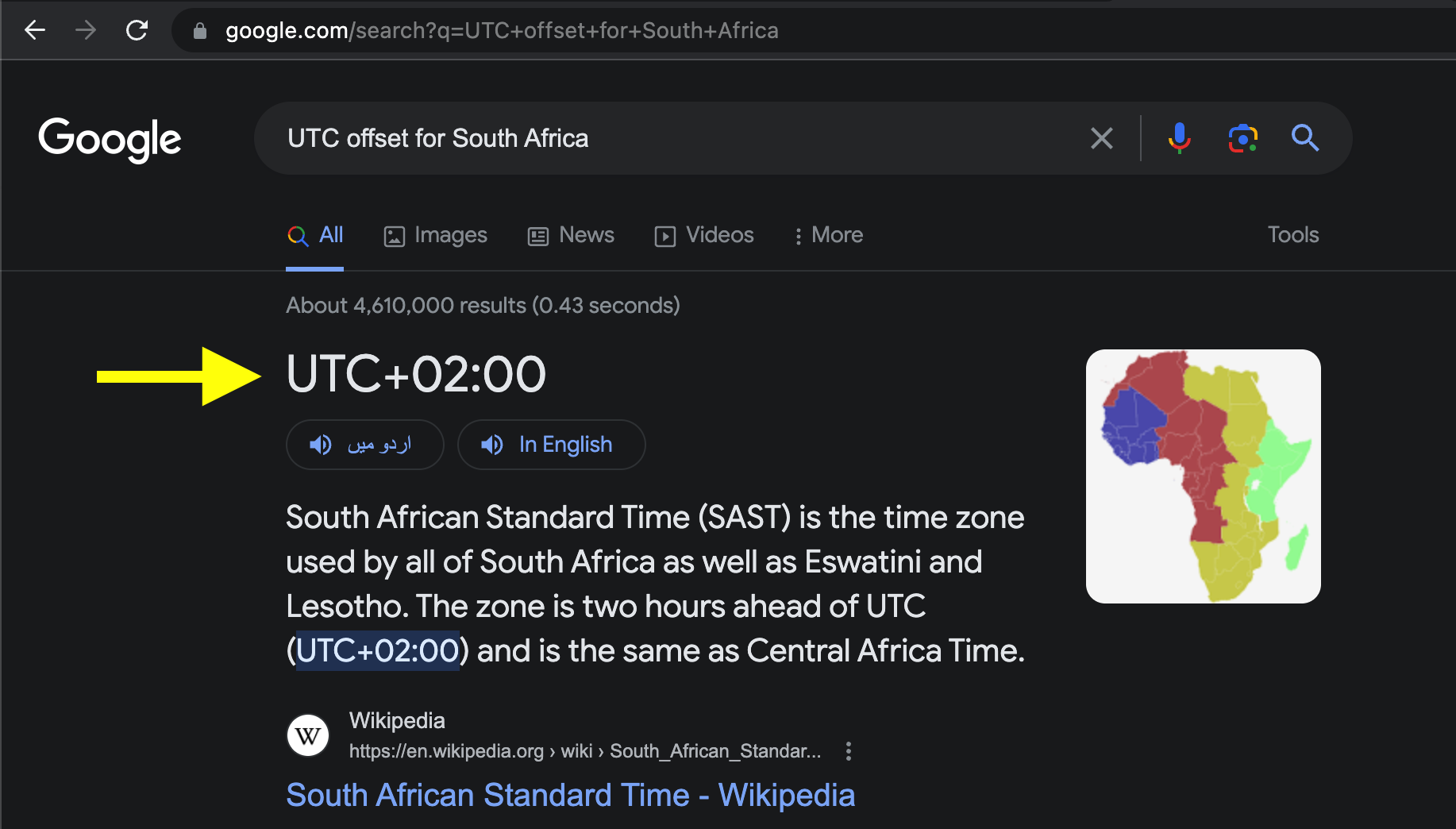
Step 2
You need to pick this offset value and convert it into minutes using formula → offset * 60.
Example 1 : If you are living in South Africa & selected to go with offset UTC+2. This means that 2 hours (2*60 = 120 minutes) will be added to UTC+0 timestamps & you'll see the timestamps fields as per your local time in reports.
Example 2: If the offset is UTC -1.5 , then this means that you are living 1.5 hours before the UTC+0 timezone. Then, you need to subtract 90 minutes from UTC timestamps.
Please carefully consider the arithmetic sign with offset value i.e. + (plus) or - (minus). You need to mention this sign in table along-with minutes.
Step 3
Run the following SQL query to update this offset into the table "reports_offset" in reporting DB.
UPDATE reports_offset SET offset_in_minutes =-120;
Step 4
Verify that your offset_in_minutes has been updated.