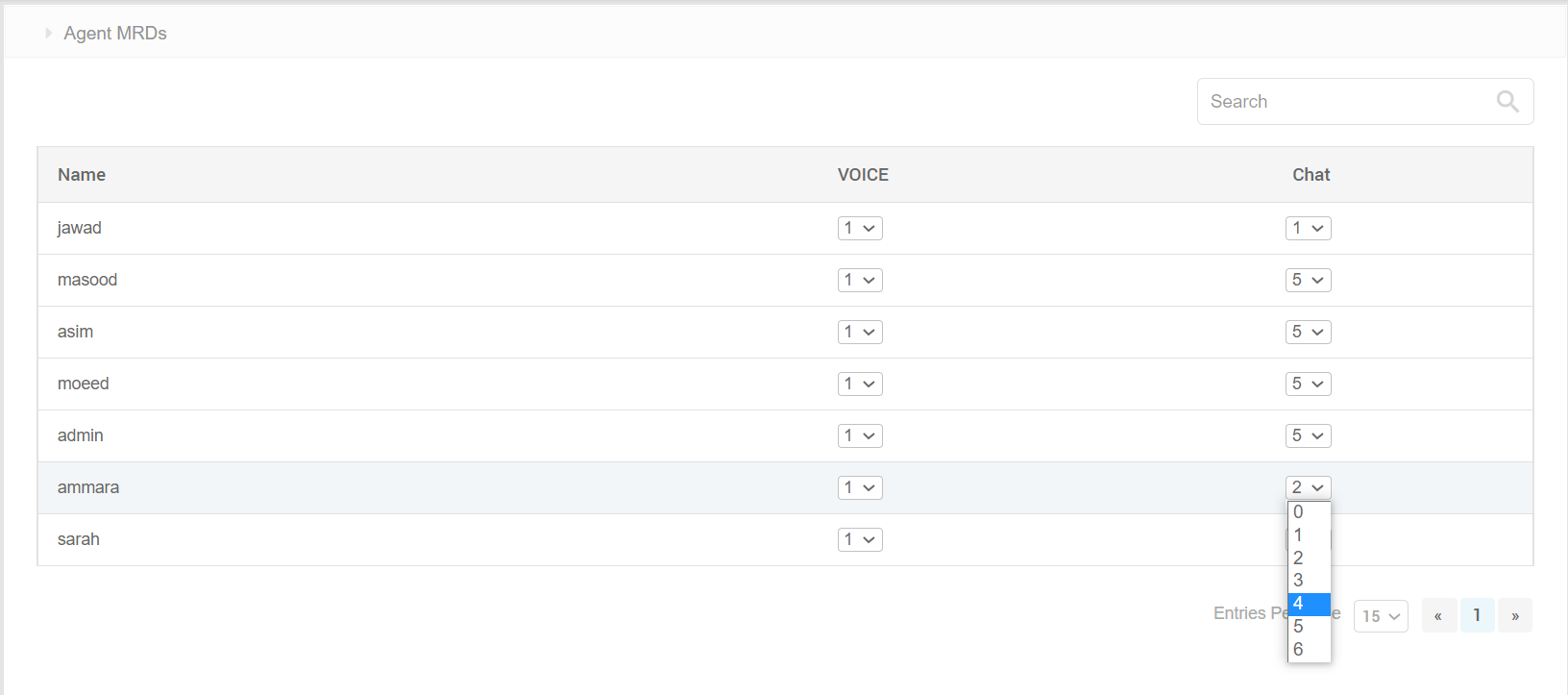Addresses with the capability of the system to manage maximum number of tasks, an agent can handle on each Channel Category (MRD)
The maximum number of tasks that an agent can handle on an MRD is specified in the Agent MRDs section of Unified Admin. When an agent is created in the system, becomes a part of all the configured MRDs. To change the maximum tasks for a specific agent, navigate to Routing Engine → Agent MRDs on the Unified Admin.
To make an agent unavailable on a specific MRD, set the task limit to 0. This will make the agent unavailable on that MRD, and no tasks will be routed to them.