A Form is a set of an ordered list of attributes. You can define as many form-attributes in a form as needed and organize the order in which they should be returned.
The forms can be used to create survey questionnaire for customers to provide feedback, pre-chat forms asking the website visitor to provide some information before starting the chat, agent guidance scripts with questions and predefined answers for agents' assistance, quality questionnaire for supervisors to rate agents' performance. Other examples include, creation of a callback form for customers to leave a callback request, product/service subscription to register/ subscribe to new service, etc.
Based on the use case, you can send the forms to end users on a channel of your choice, such as web-based feedback survey on the web after finishing a webchat, IVR/chat survey, USSD dialogue for subscribing to a new service, web-based quality assurance forms to rate contact center staff performance.
Note: that Expertflow provides the SDK to build forms as per your requirement. The responsibility of the UI and the rendering of the form fields lies with the client applications consuming the form interfaces (excluding scenarios where Expertflow CX provides features utilizing forms out of the box).
Forms as structured Rich Media Message
Forms can be simply an activity or a logical grouping of key-value pairs, that can either be attached to a
|
Conversation (Conversation Data) |
User (agent or customer) |
Channel |
|---|---|---|
|
Customers can fill in pre- or post-collaboration (PCS) forms (CSAT score, reason,...),
…or forms containing key-value pairs related to customers or agents |
|
|
The captured conversation data is then attached to that conversation. Reporting across conversation data then allows drill-down across required dimensions.
Interaction with Forms
Forms can be filled in
-
Through a certain channel (web/ mobile app, chat, voice or API, or Email).
-
By a certain actor (customer, agent, supervisor) for defined key-value pairs (conversation data) only based on IAM (Keycloak Zaryab Baloch)
-
at a certain moment of a conversation (before, during, after)
Permissions and Administration
Administrators define which user can write/ edit when which forms/ and related form data.
Solutions Utilizing Forms
The forms can be used to create survey questionnaires for customers to provide feedback, pre-chat forms asking the website visitor to provide some information before starting the chat, agent guidance scripts with questions and predefined answers for agents' assistance, and quality questionnaires for supervisors to rate agents' performance. Other examples include the creation of a callback form for customers to leave a callback request, a product/service subscription to register/ subscribe to a new service, etc. See the following sections of the document for a detailed understanding of those use cases.
Based on the use case, you can send the forms to end users on a channel of your choice, such as a web-based feedback survey on the web after finishing a webchat, IVR/chat survey, USSD dialogue for subscribing to a new service, web-based quality assurance forms to rate contact center staff performance.
Form Builder
The CX form builder is developed keeping in mind a wide range of different form requirements for different use cases, including, but not limited to pre-conversation forms, post-post conversation surveys, quality management questionnaires, conversation wrapups, login forms, etc. The form builder provides a wide range of questions types/ attributes with validation checks e.g. text fields with variable lengths, MCQs, Alpha Numeric, Yes/ No, Email, IP, Number, Password, Phone Number, Positive Number, URL, File upload (Attachments), Date and time, Time, 5-star rating, NPS (Net Promoter Score), etc. These questions can be grouped into sections in combination with weightage calculations for QM forms. Additionally, the form builder allows for attaching an audio prompt to a question to be played back in case of IVR. The upcoming versions of the form builder will include form versioning, multiple languages, and sub-categories for wrapups.
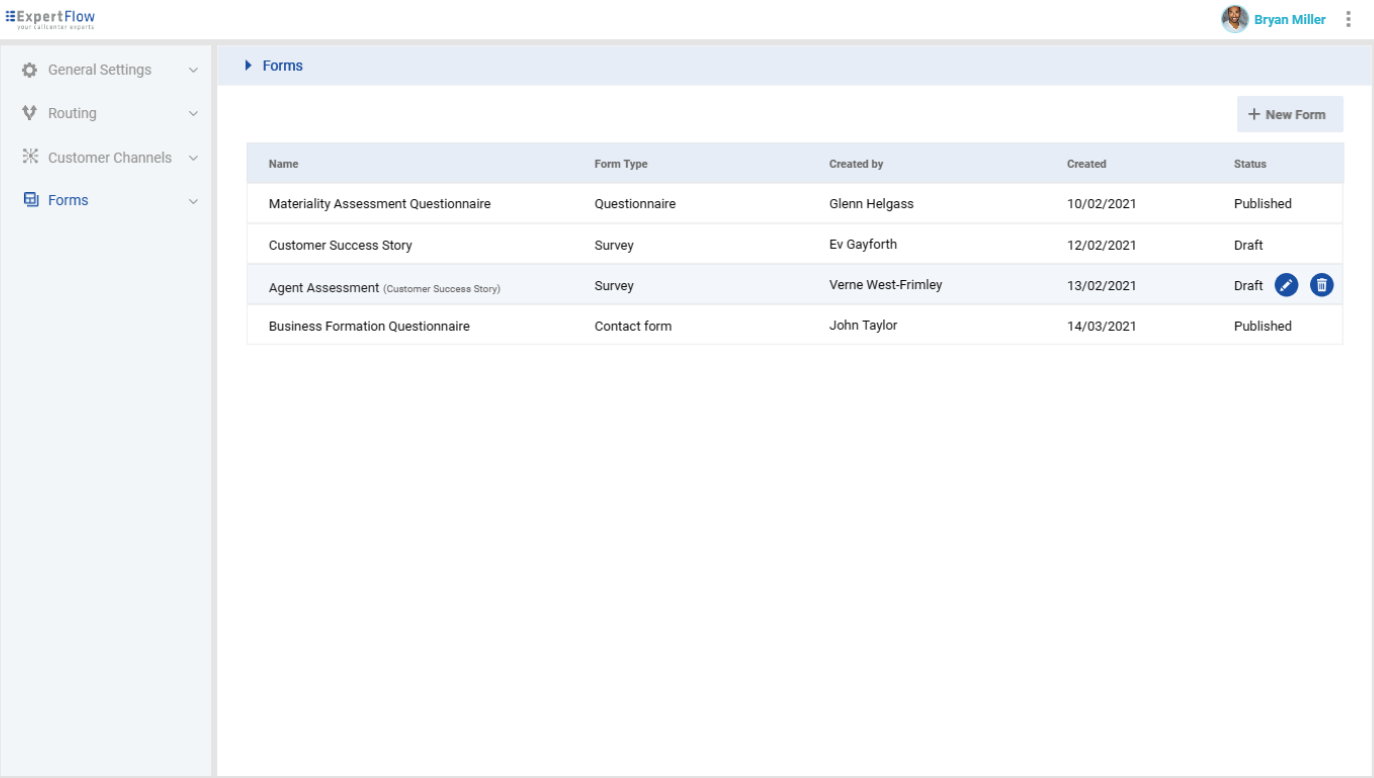
|
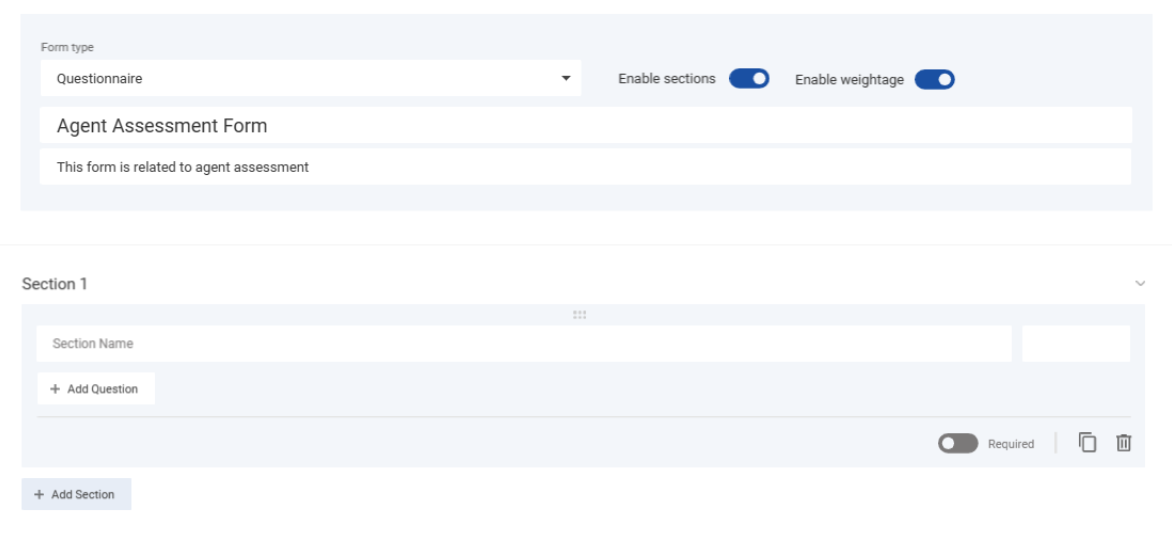
|
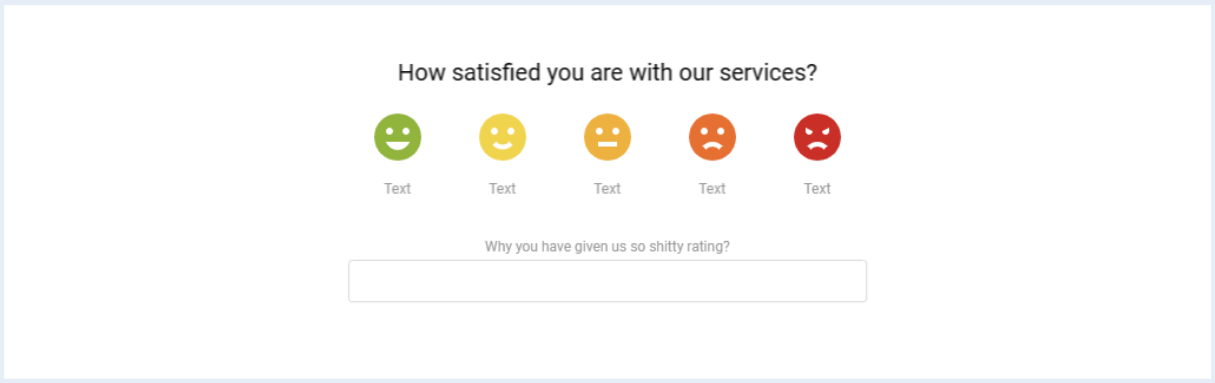
|
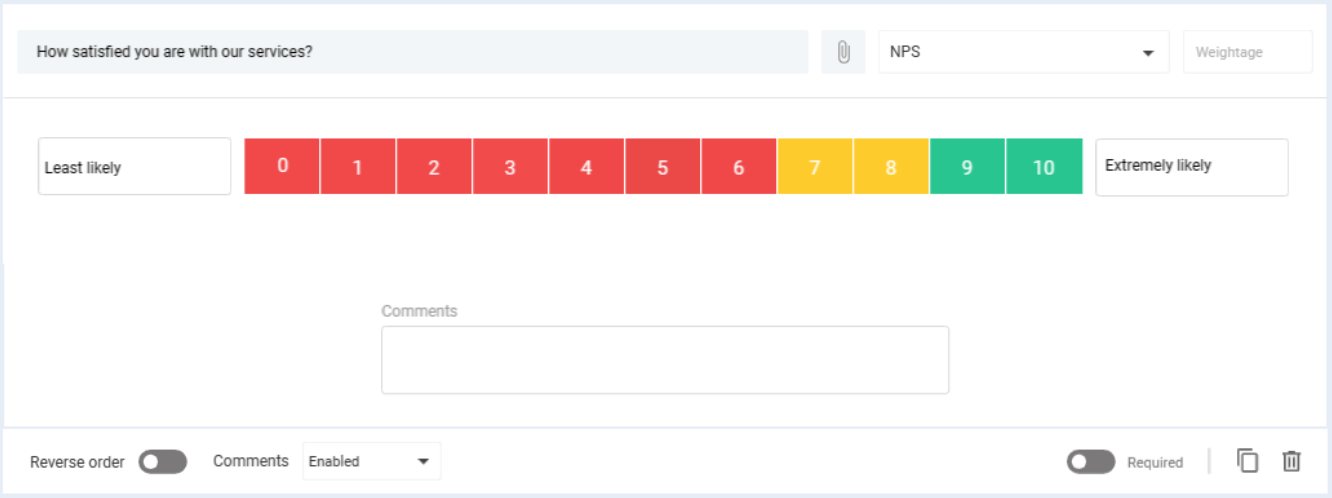
|
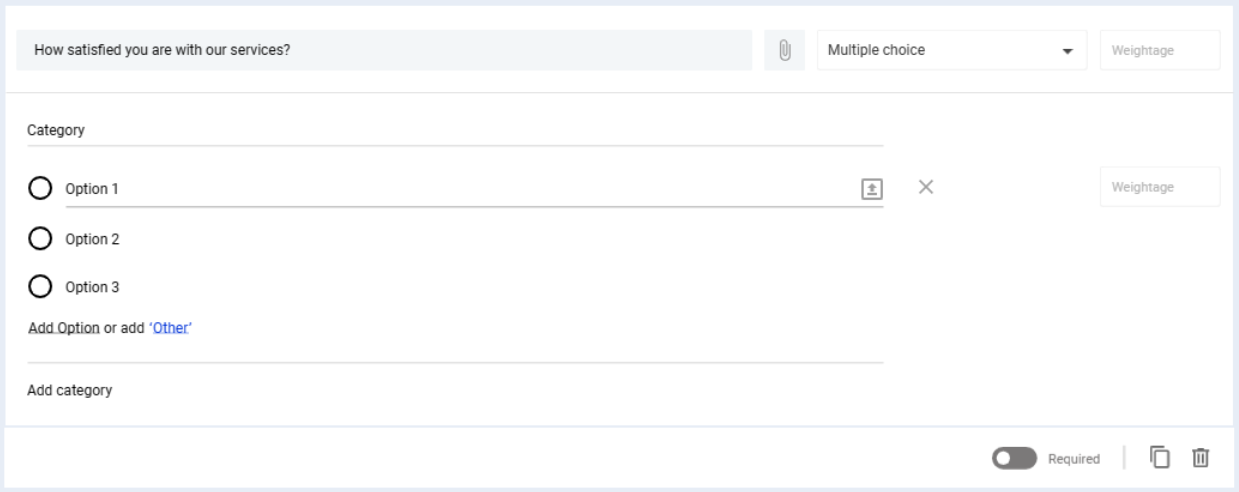
|
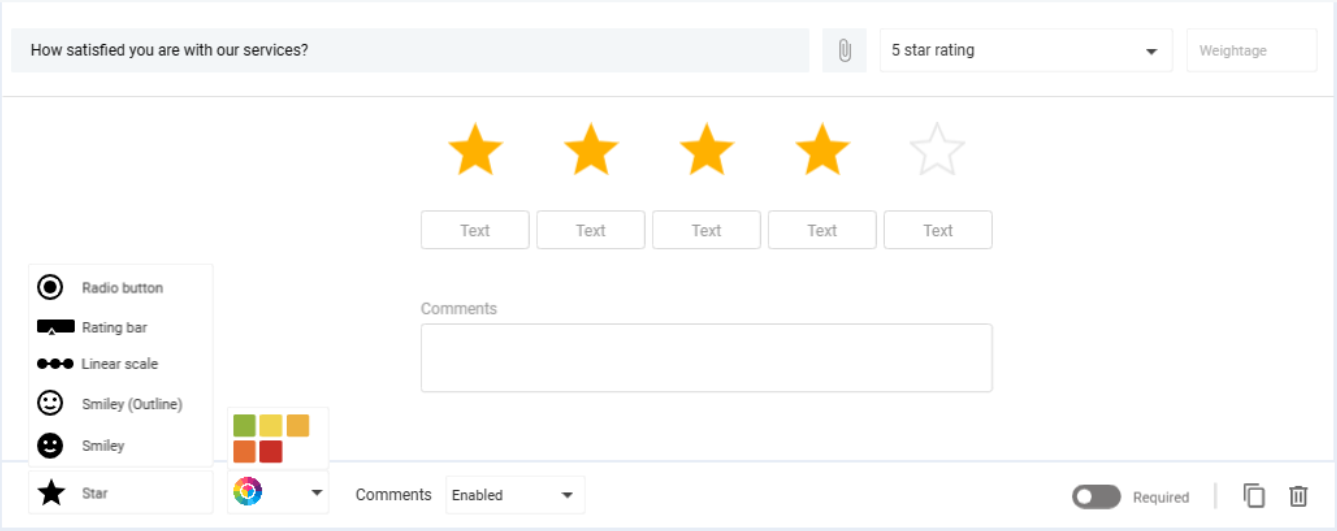
|
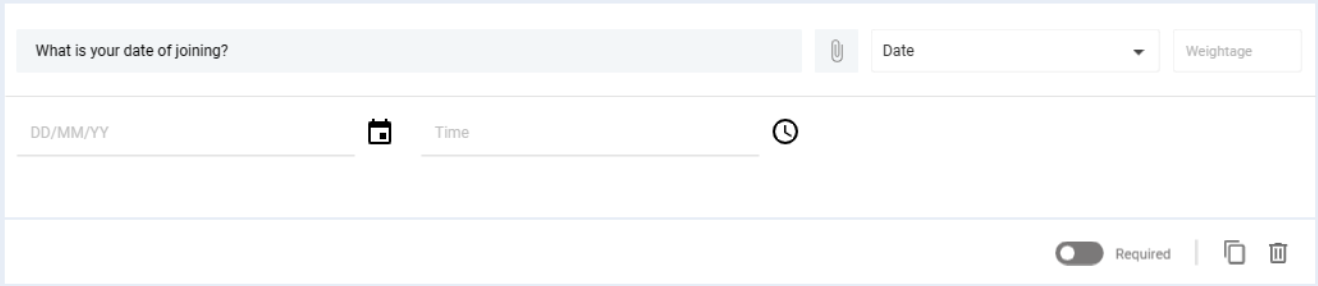
|
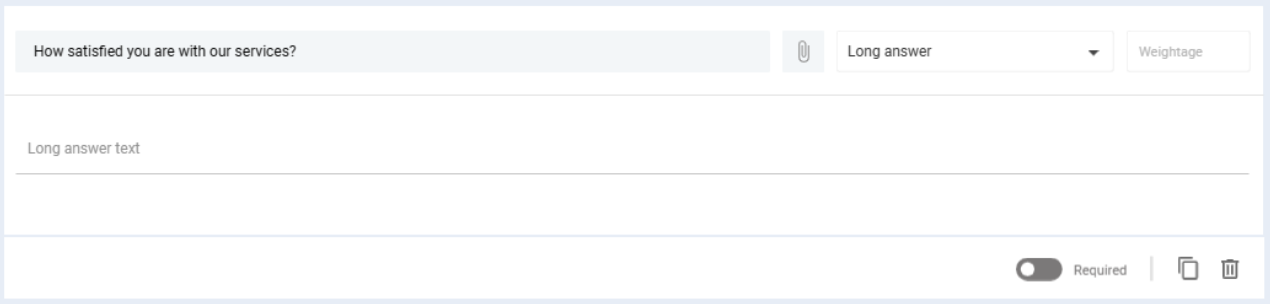
|
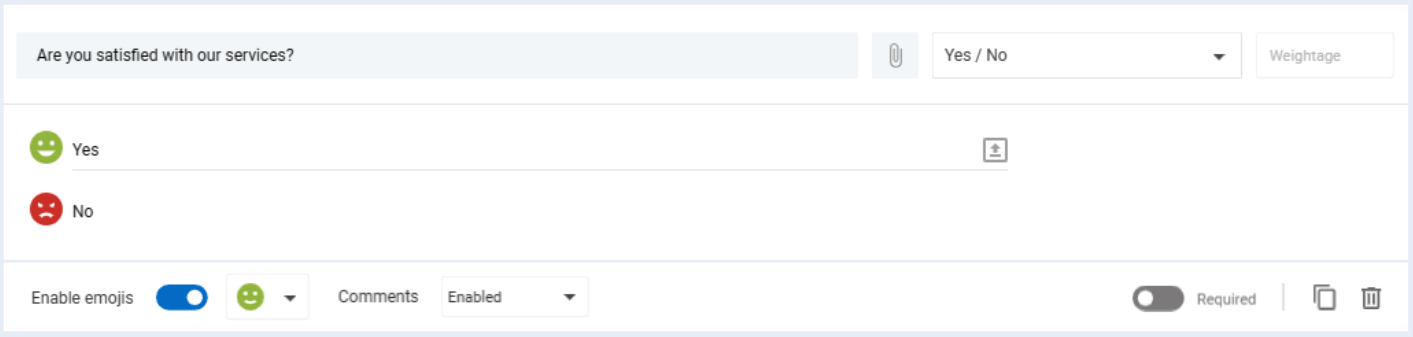
|