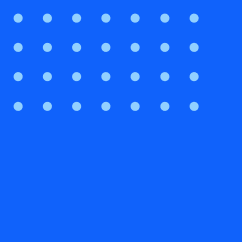
Expertflow CX
Expertflow CX is a complete contact center solution for voice, chat and video. It is available as standalone solution and also as update for all customers us...
Topics
Reports
- Queue Flushed Conversation Count
- Channel Stats Graph
- Channel Stats Summary
- Channel Session Detail
- Transferred Tasks per Queue
- Agent Task Detail
- Conversation Detail
- Agent Productivity By Queue
- Agent State Analysis Report
- Agent Availability Report
- Historical Conversation Summary
- Queue Stats Today
- Wrap-up Summary
- Reporting Database Schema
- CX Historical Reports- Supporting Tables
- Queue-wise Stats Summary
- Conversation Volume by Disposition
- Agent Task Disposition
- IVR Detail Report
- IVR Summary Report
- Key Reporting Concepts
- Reporting Connector
Agent Capabilities
- Login to AgentDesk
- Accept a Conversation
- View Conversation Data
- Pause/Resume a Conversation
- CTI Call Controls
- Transfer and Conference
- Send a Whisper Message
- Send a Message
- View Conversation Notifications
- Change Agent Desk Language
- Handling Multi-channel Conversation
- Make a Manual Outbound Contact
- Join Pull-based Requests
- Leave Conversation
- Apply Wrap-up and Add Notes
- Browser and Sound Notifications
Deployment Guides
- Deployment Planning
- CX Single Node Deployment
- Worker HA
- Control Plane HA
- Storage Solution - Getting Started
- CX Deployment on Kubernetes
- Post Deployment Administration
- Upgrade Guide
- Monitoring Solution Deployment
- Geographical Deployment of Expertflow CX with Redundancy
- Superset Deployment
- LetsEncrypt SSL for EF-CX
- Create Self signed certificates on RKE2
- Backup and Restore Strategies and Recommendations for Expertflow CX
- CX Switch Configurations for WebRTC
- CX Upgrade Guide CX-4.4.1 to CX-4.5
- Troubleshooting Guide
- WebRTC Deployment Guide
System Administration Guides
- Rasa-X Configuration
- KeyCloak Client Resource Management Setup
- Add Cisco Contact Center as a Voice Channel
- Deployment Script Questionnaire
- Reports Configuration (Superset 2.0)
- Add Cisco Unified Call Manager as a Voice Channel
- KeyCloak Realm and Users Bootstrapping for EF-CX
- SMPP Configuration Guide
- KeyCloak Configuration
- Upgrade Guide for Routing Manager Role:
- EFCX Logs Traversal Guide
- MYSQL SSL Connection Configuration for Reporting
- Configuration of Cisco Teams Sync Component
- Mount CRM Service folder in unified-agent POD Guide
- WebRTC Channel Configuration Guide
Developer Guides
- Third Party API Guide
- Expertflow CX Objects
- Integration Architecture
- Agent Desk Developer Guide
- CIM Messages
- Forms Developer Guide
- Object Model Upgradation
- Controller Bot Training
- Channel Session Data Update User Guide
- Keycloak Error Responses Guide
- IVR Aggregated Activites API Guide
- CX Features List
