Solution Components
Following is the list of solution components of the Post Collaboration Survey (PCS).
|
Component |
Description |
Notes |
|---|---|---|
|
PCS IVR Script |
This is the Cisco script created for PCS which plays survey questions on the IVR. The main call script routes the call to this survey script once the agent hangs up the call from her side. |
While using the CCX/Finesse version prior to 11.0, the survey script will be triggered only when the agent ‘transfers’ the call by using ExpertFlow's PCS gadget. |
|
SMS Client |
This is the backend client responsible for sending SMS surveys at the end of an incoming call. The survey script, in this case, puts the survey SMS in the application database for the SMS client to send it to the customer over an SMPP or REST connection whichever is available from the client. |
|
|
PCS Finesse Gadget |
This is the Finesse gadget for agents to transfer an incoming call to the survey IVR if the UCCX version is prior to v11.0. |
This is not a part of the standard application deployment unless explicitly mentioned. |
|
Survey APIs for integration with Cisco/third-party Chat Applications |
PCS exposes APIs for the chat solutions to trigger PCS at the end of a webchat. |
Consuming PCS APIs and integration with external systems are the responsibilities of the partner or customer. |
|
PCS Web Portal |
The web portal allows non-technical contact center administrators/supervisors to create and manage call center surveys on their own. |
|
|
Survey Database |
The survey database stores the configurations (surveys, questionnaires, prompts) as well as reporting data (customer feedback, time, the agent who answered the interaction). For the database, PCS supports using MS SQL Express as well as Standard and Enterprise editions only. |
|
|
Email Notification Service |
This service sends an email notification to a supervisor or any relative personnel whenever a customer provides the rating score below a certain minimum threshold. |
|
Deployment of solution components
For IVR surveys
To execute IVR surveys, the application server and the survey database are recommended to be placed inside the corporate network (LAN).
For SMS surveys
For SMS surveys, a reverse proxy should be set up by the customer or partner in the DMZ for a secure connection to the public SMS gateway. All the application components can reside in the LAN.
For Web surveys
To execute web surveys, since PCS is supposed to communicate with the client’s website (on a public interface), a reverse proxy can be set up in the DMZ which communicates between the third-party chat widget and PCS Application Server to return a web survey (to Chat application) and push survey feedback (to PCS).
Workflow Models
PCS currently supports running surveys at the end of the following two types of interactions.
-
Voice Call - A contact center call
-
Web Chat - A customer starts a chat by clicking the link on the company website
Survey After Voice Call
There are two kinds of flows for playing IVR surveys:
-
Survey after an incoming call
-
Survey after an outgoing call
Let’s get into deeper details on how the flow goes for both of the above scenarios:
IVR Survey Workflow after incoming calls - On the same call
Once an agent finishes handling an incoming call, the caller is requested to leave his/her feedback about the interaction either via IVR or SMS.
The following diagram briefly explains the signaling flow of an IVR survey for incoming calls.
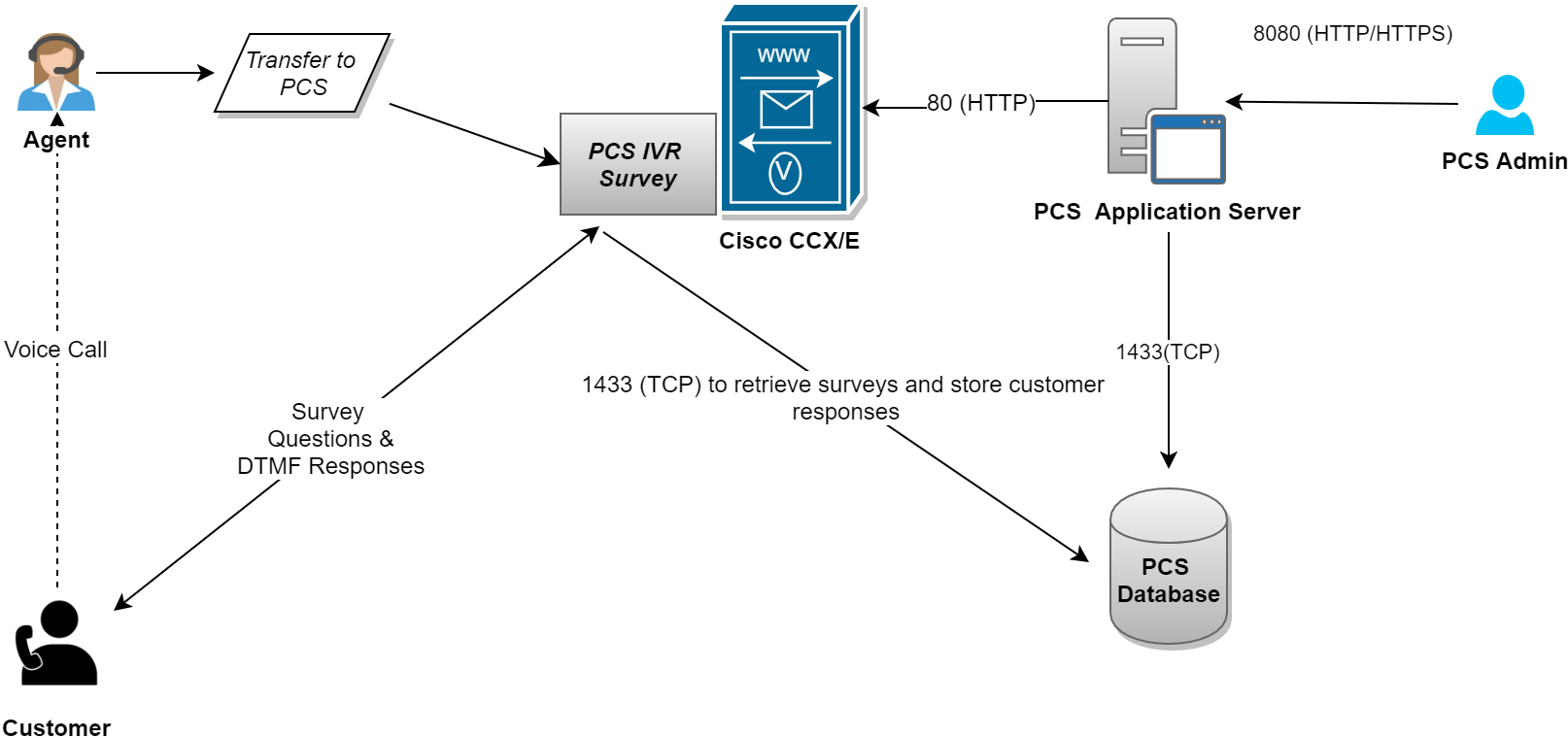
-
Once the Contact center agent finishes treating the caller (customer), the agent transfers (OR hangs up from Finesse in CCX versions 11.0 and higher) the call to a PCS IVR Survey application.
-
The survey application asks survey questions from the caller (customer) as configured in the PCS system.
-
The customer responds to the questions as DTMF input.
-
All the survey responses are then analyzed by a Survey Administrator using the PCS web-based interface.
Automatic Survey Transfer on Finesse ‘End’ call button is available only for CCX 11.0 and higher versions. For the prior versions, you need to purchase PCS gadget to transfer the call from the agent to the survey IVR.
IVR Survey Workflow after incoming calls - callback after the call (for CCE customers only)
Once the call between an agent and a customer ends, the customer receives a separate outbound call for recording feedback. This type of survey is called the "Callback" survey. It requires both Cisco Outbound Dialer ports and Expertflow Campaign manager licensess.
In the case of callback surveys, the customer call is completely finished. A backend job runs in periodic intervals to fetch the customer record and writes it to an ECM campaign (marked as a survey campaign). The ECM campaign feeds the record to Cisco Outbound Dialer which then dials the call.
The survey is played on the IVR via the standard PCS IVR script.
In principle, the same approach is feasible for UCCX (with Outbound ports), but this hasn't yet passed QA (Quality Assurance) by Expertflow.
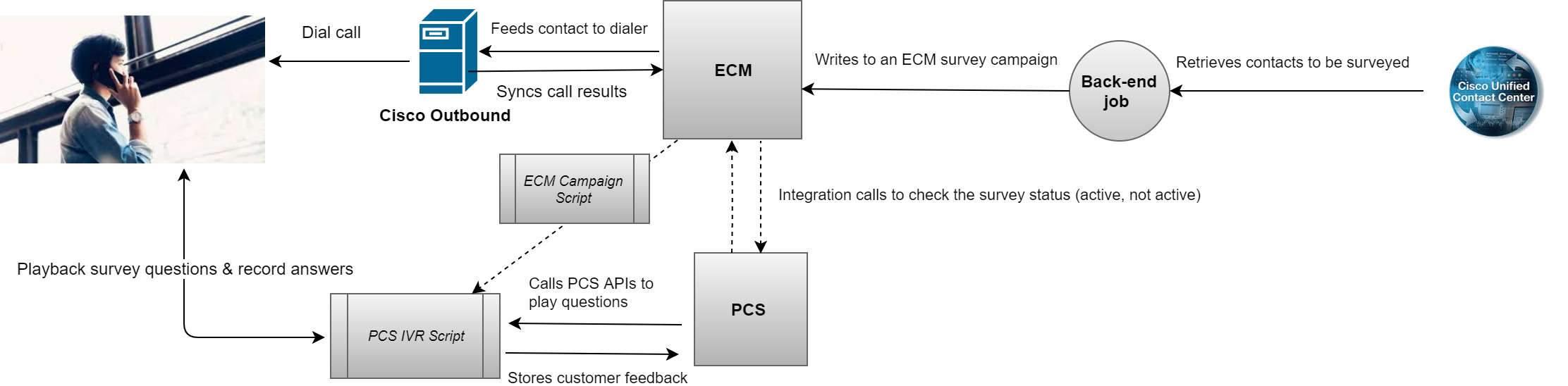
IVR Survey Workflow for Outbound Calls
You can also play surveys to customers for outbound calls, once an agent ends up dealing with an outbound campaign call.
The following points briefly explain the workflow of an IVR survey after outbound campaign calls.
-
Once the Contact center agent finishes treating the caller (customer) on an outbound call, the agent transfers the call to the PCS IVR using PCS Finesse gadget.
-
The survey application asks the survey questions from the caller (customer) as configured in the PCS web application.
-
The customer responds to the questions as DTMF input.
-
All the survey responses are then analyzed by a Survey Administrator with standard PCS reports.
-
Survey after outbound calls requires having PCS Finesse gadget.
-
At the moment, the ability to add different types of surveys for different campaigns is not available. This means that only one survey can be configured and used for all types of outbound campaigns.
SMS Survey Workflow
For an SMS survey, an SMS survey question is sent to the caller after the call.
The following diagram briefly explains the signaling flow of an SMS survey.
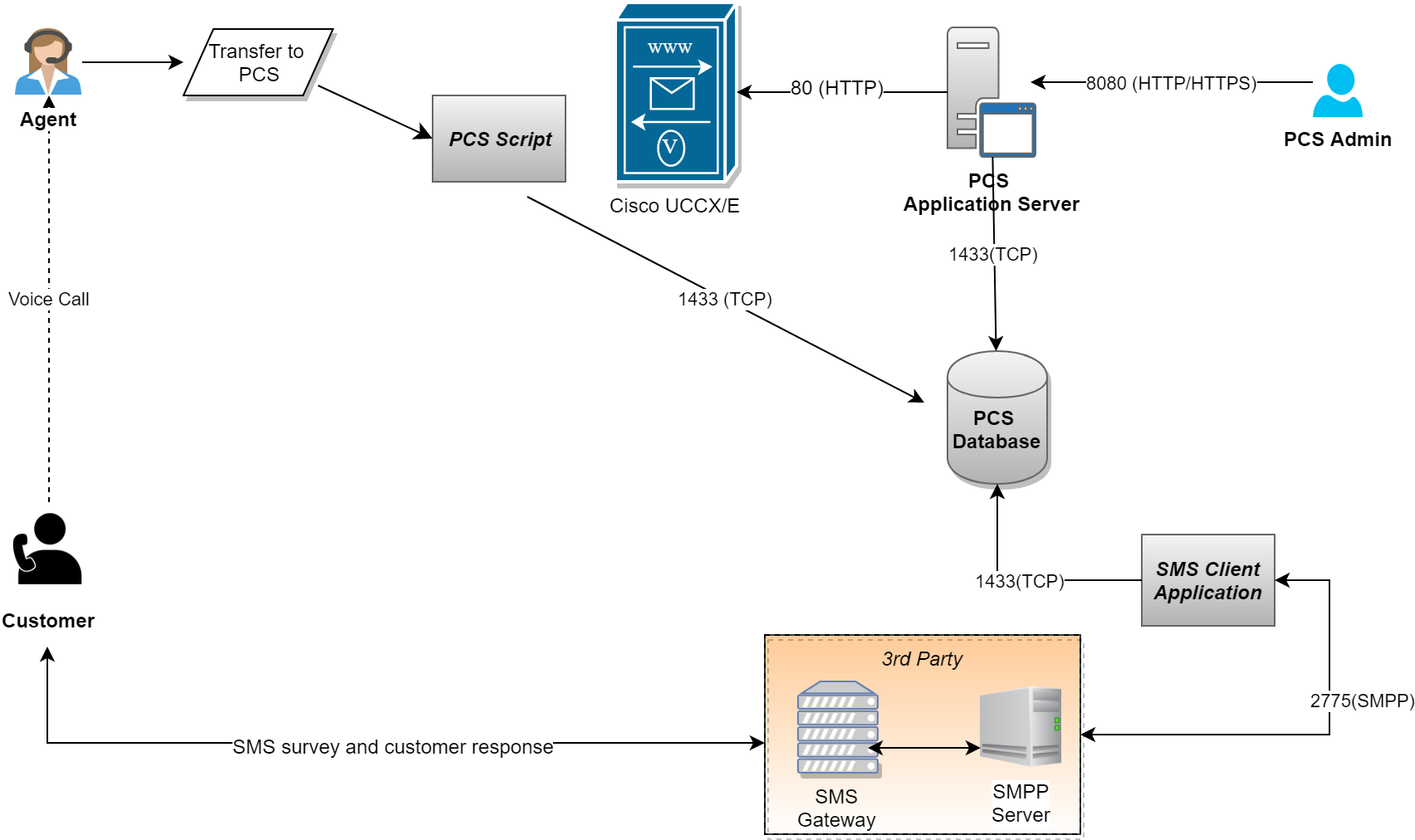
-
Once the Contact center agent finishes treating the caller (customer), the agent transfers the call to a PCS Survey Script.
-
In the case of having the SMS survey, the customer call is finished.
-
The script calls PCS APIs to write an SMS to the PCS database.
-
The script writes the caller/agent information into the PCS database for reporting purposes.
-
The back-end SMS connector (with the client's SMS gateway) picks the message from the database and sends it to the 3rd party SMS Gateway/SMS-C.
-
Upon receiving the customer’s response to the outbound SMS, the SMS connector application hands it over to PCS for analytics and reporting.
The SMS connector application can be hosted in DMZ if the 3rd-party SMS Gateway is accessible over the public internet. If, however, the SMS Gateway is in DMZ, the SMS connector of PCS can remain in LAN to communicate with the SMS gateway.
Survey after Web Chat
The workflow of a webchat survey is mentioned below:
-
The customer closes the web chat session.
-
The third-party chat application fetches and loads the PCS survey over the PCS REST API and presents it to the customer.
-
Customer’s feedback is pushed to the PCS DB via REST API
The following diagram briefly explains the signaling flow of web surveys:
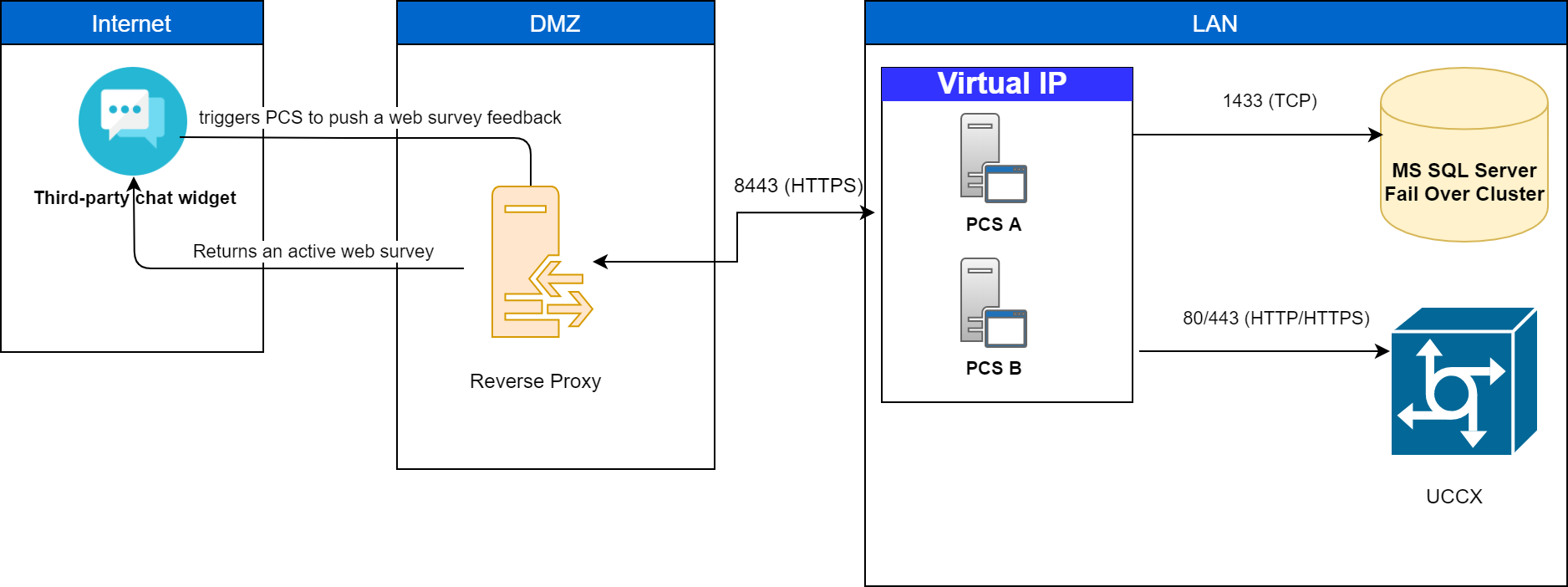
While querying for a web survey from PCS, the 3rd-party chat application sends the following parameters as request parameters:
-
The name/DN of the service: Optional. If no service name/DN is passed, the application will return the default survey (defined with the option “All” services in PCS. See also Proactive web surveys). If, however, no survey is found with the option “All” in PCS, the API will return an error message.
-
The name of the agent in a business parameter: Optional. If not provided, the personalized greeting message with variables (for the agent and customer name) will hide this info from showing on the form. See Personalized web surveys for more details on this.
-
The name of the customer in another business parameter: Optional. If not provided, the personalized greeting message with variables (for the agent and customer name) will hide this info from showing on the form. See Personalized web surveys for more details on this.
While submitting the feedback, the agent name and the customer email address should also be submitted by the 3rd-party chat application via PCS APIs to be shown in the survey reports. If, however, this info is not passed, the reports won’t show it on the PCS application and show N/A or Null for the agent and the customer email address.
See PCS APIs Document for detailed specifications.
The third-party chat solution must consume PCS APIs to trigger the survey immediately after the chat.
Integration with PCS for post-chat surveys lies under the responsibility of the customer/partner unless otherwise mentioned.