Create Evaluation Form
Create structured, multi-section evaluation forms tailored to your quality assurance needs. The Form Builder supports a wide range of question types—including dropdowns, multiple choice, rating scales, and text inputs—along with configurable weight assignments at form, section, and question level. Built-in checks ensure that total weights are correctly distributed and sum to 100% where required.
Steps to Create an Evaluation Form
1. Define Evaluation Goals
Start by setting clear objectives for the evaluation form. Identify key performance indicators (KPIs) such as communication clarity, compliance adherence, and problem resolution. These goals determine the structure and scoring logic of the form.
2. Structure Sections and Questions
Organize the form into sections aligned with core performance areas. Common sections include:
Communication: Clarity, tone, and customer handling
Compliance: Adherence to internal policies and regulatory standards
Problem Solving: Ability to understand and resolve customer concerns
Each section can include multiple question types depending on what best captures agent behavior.
3. Apply Weighting Logic
Assign weightage to each section and individual question based on its importance. For instance, if compliance is a high-priority area, it may carry a greater percentage of the overall score. The Form Builder automatically enforces that total weights add up to 100%.
4. Validate for Completion
Before saving, the system verifies that the total form and section weightages equal 100%. If they don’t, it highlights the issue, prompting users to adjust values for completeness. This ensures that evaluation forms are mathematically accurate and ready for use.
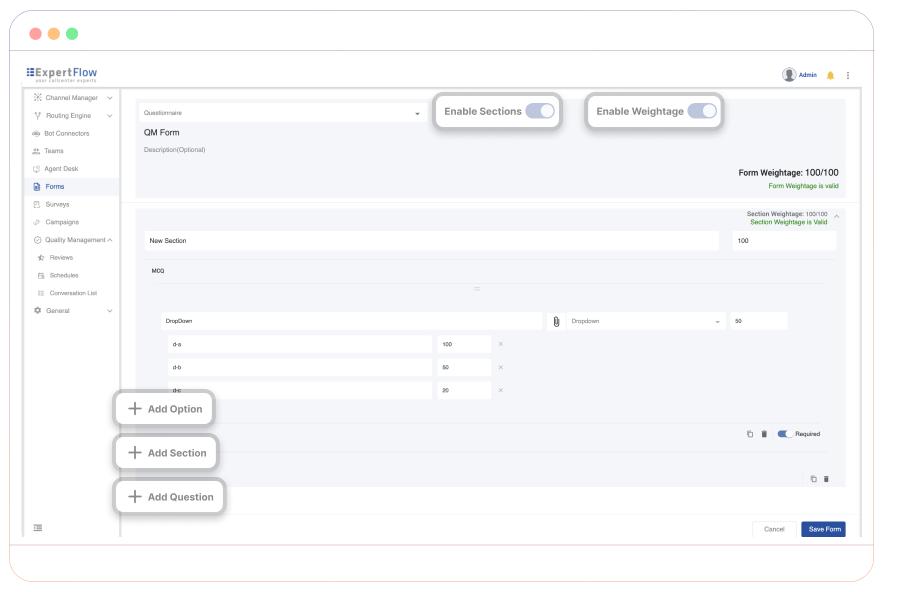
Evaluation Form
