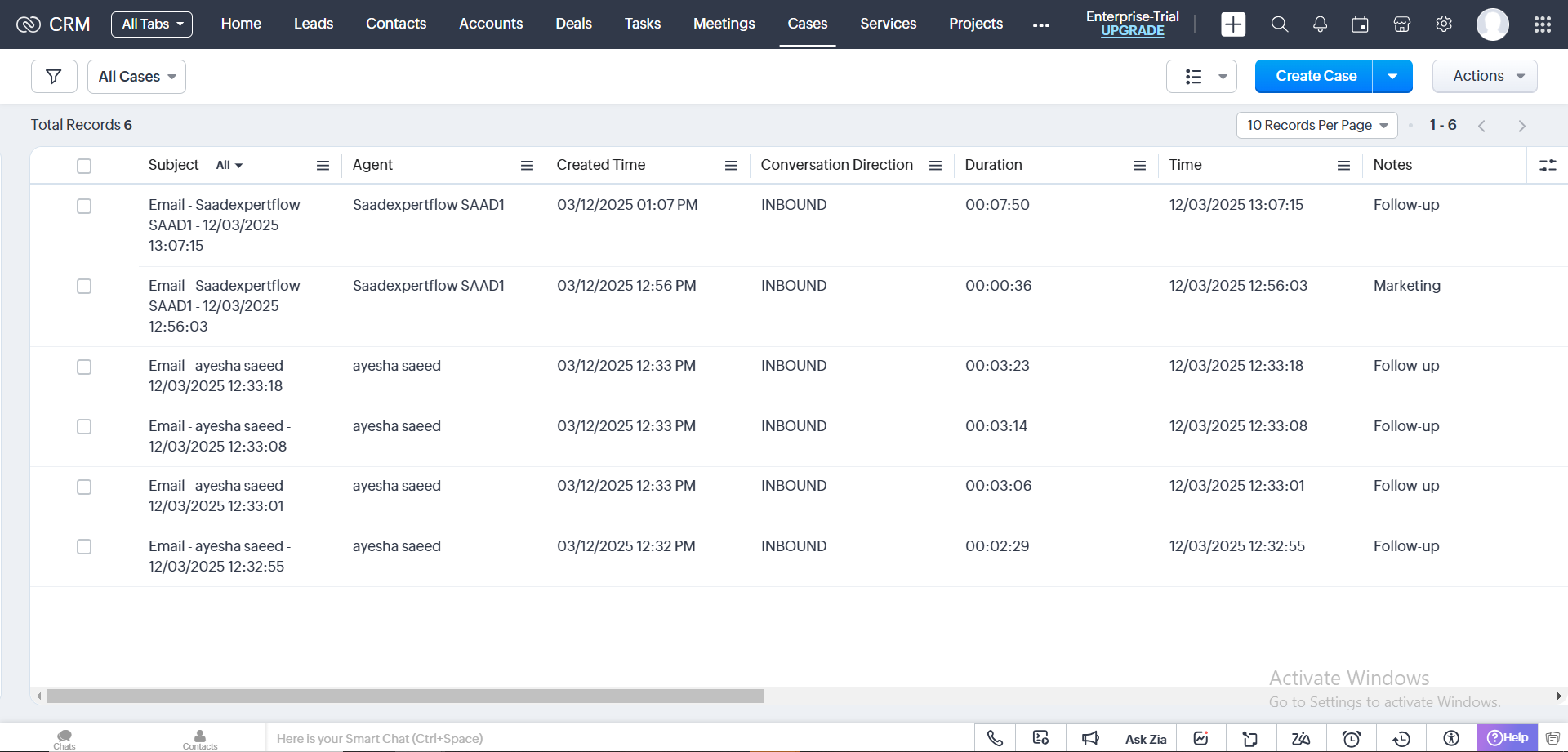Agent Capabilities
The Webex Contact Center Connector for Zoho CRM enhances agent productivity by providing a seamless communication experience within Zoho CRM. This allows agents to manage interactions such as calls, chats, and emails directly from the CRM interface. Below are the key capabilities that agents can leverage.
Log in to the Agent Desk – Webex Contact Center Connector for Zoho CRM
Once you’ve installed the Webex Contact Center Connector for Zoho CRM, you can access the agent interface seamlessly within Zoho CRM.
Accessing the Webex CC Connector in Zoho CRM
-
Open Zoho CRM and navigate to the telephony section.
-
Click on the phone icon in the CRM interface to launch the Webex CC embedded window.
Logging in to Webex CC from Zoho CRM
-
Click the ‘Sign in’ button of Webex CC embedded window.
-
Enter your Webex Contact Center agent credentials in the login screen.
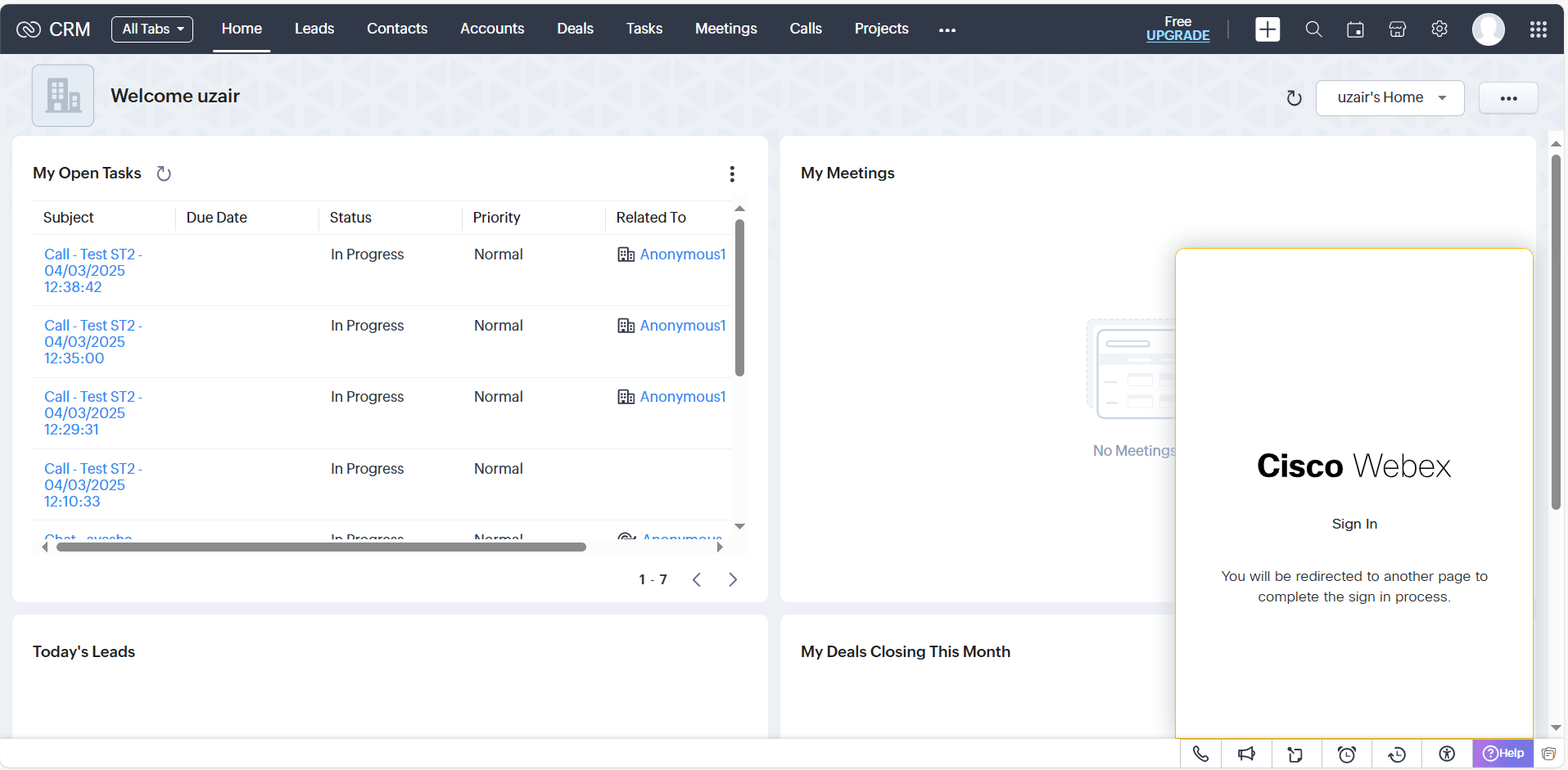
Post Log in Interface
After logging in, agents can access the Webex CC dashboard within Zoho CRM to manage calls, chats, and emails seamlessly.
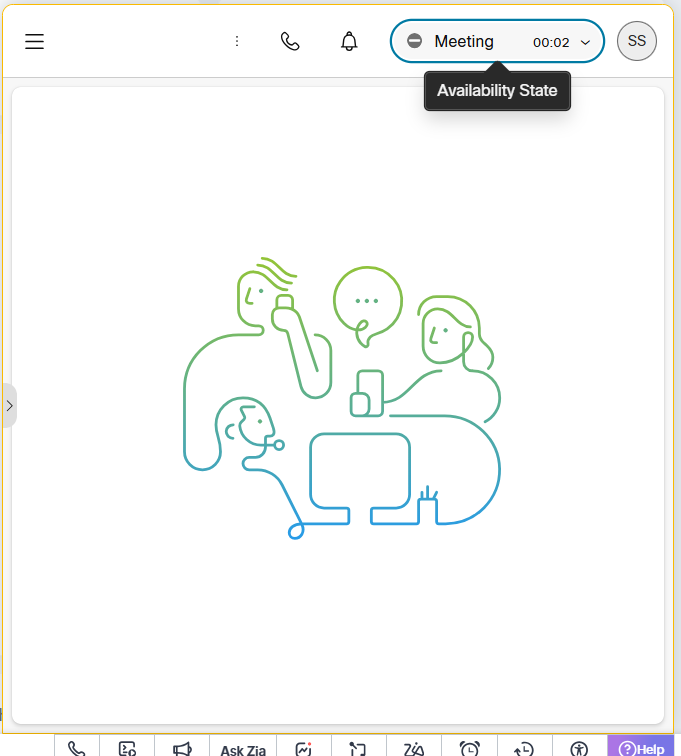
State Change
Agents can update their status (Available, Meeting Away, etc.) directly within the Webex CC interface inside Zoho CRM.
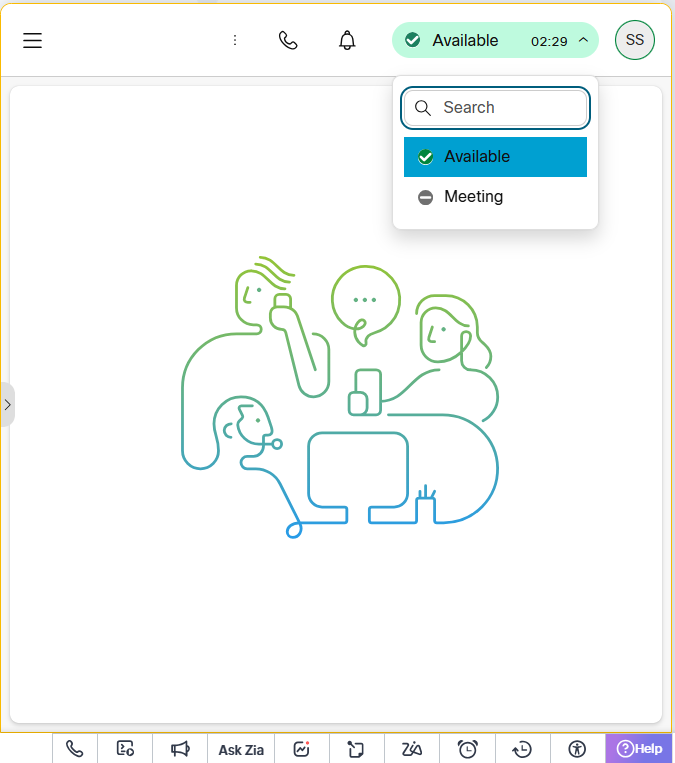
Logout
-
Agents can log out by clicking the 'SignOut' button in the Webex CC interface within Zoho CRM.
-
Upon logout, the agent will be disconnected from Webex CC while remaining logged into Zoho CRM.
-
To resume handling interactions, agents must log back into Webex CC through the embedded interface.
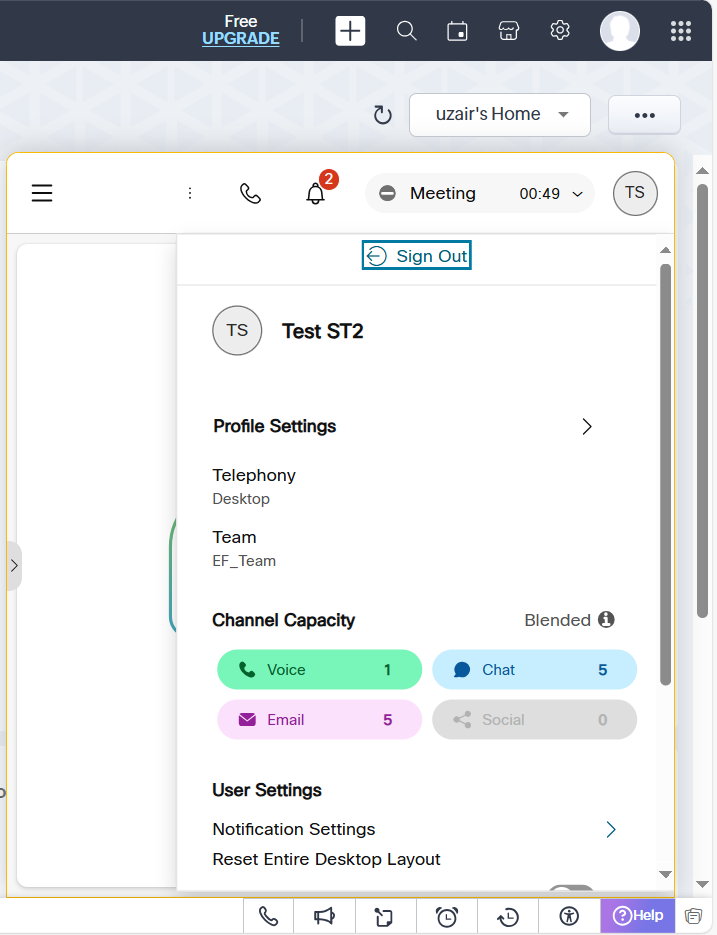
Telephony Integration
Click-to-Dial Integration
Clicking on any phone number within Zoho CRM seamlessly initiates an outbound call via Webex Contact Center. Additionally, when a call is initiated, a screen pop appears within Zoho CRM, displaying customer details.
This ensures that agents have all the necessary information at their fingertips before the conversation begins, enhancing efficiency and customer engagement. Each interaction is automatically logged in Zoho CRM, linking it to the relevant leads, contacts, or accounts for easy tracking.
-20250311-093643.png?cb=3e4e407dc5a8c908b4bf4f6e43949a8b)
Screen Pop for Telephony Interactions
Single-Match Screen Pop
When a call arrives for a logged-in agent, the Webex Contact Center Connector for Zoho CRM automatically pops up the relevant CRM customer record based on the caller's number and information stored in Zoho CRM.
By default entities supported for searching are Contact/Account/Lead (we can set priority in configuration)
-20250311-101926.png?cb=692e0cf322698bf950729ce5530f9517)
No-Match Screen Pop-up
If no matching customer record is found in Zoho CRM's entities, the "New Contact" page will automatically pop up with 'Anonymous' as the default name.
However, this is configurable, and other entities such as Accounts or Leads can also be set when no match is found.
-20250311-112324.png?cb=ce346b29dc50127e5d6ef95430cdd2a2)
Multiple Matches Screen Pop-up
If multiple records match the caller's number, the connector displays a list of matched records in a dropdown within header area of Webex Contact Center agent desk. The first record in the list is automatically selected and popped up, but agents can manually choose a different customer record from the dropdown. This enables quick and flexible access to the correct customer profile.
This seamless screen pop functionality ensures that agents have immediate access to customer details, improving efficiency and enhancing customer interactions.
-20250312-092256.png?cb=497ef0c2d197b0f639f71c0b23b57c0b)
Handling of Transferred Telephony Calls
Agents can transfer a call to another agent or queue as needed. As soon as the transferred call is routed to the receiving agent, a screen pop will automatically display the customer details based on the search criteria.
Additionally, a separate call activity will be logged for each agent involved in the interaction when they end the call session, ensuring accurate tracking of the conversation.
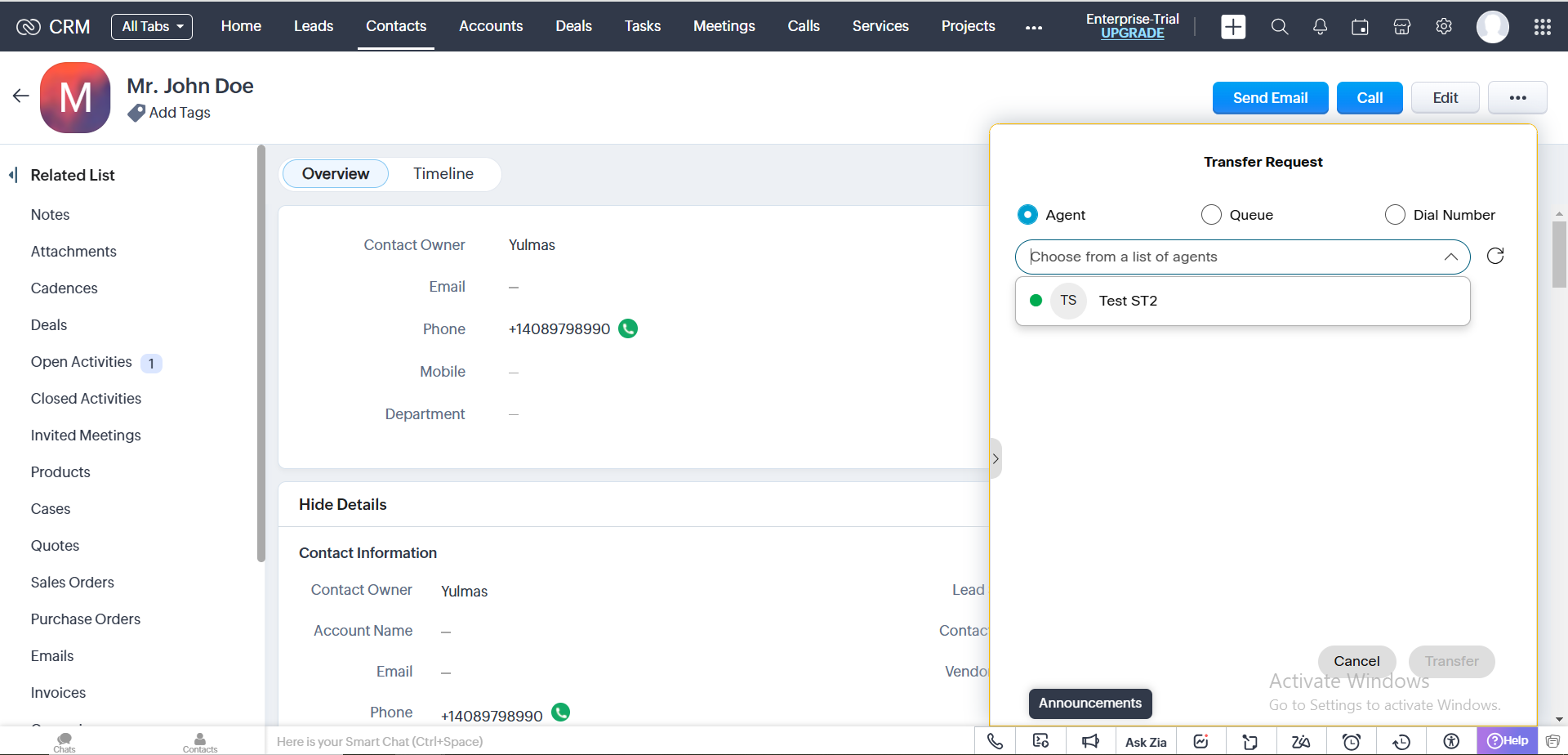
Handling of Consult Telephony Calls
Agents can initiate a consult call to another agent while remaining on the line with the customer. During the consultation, the primary agent can discuss the issue before deciding to either retrieve the call or transfer it completely.
A screen pop will automatically display the customer details for the consulted agent based on the search criteria. No activity will be logged for consult call.
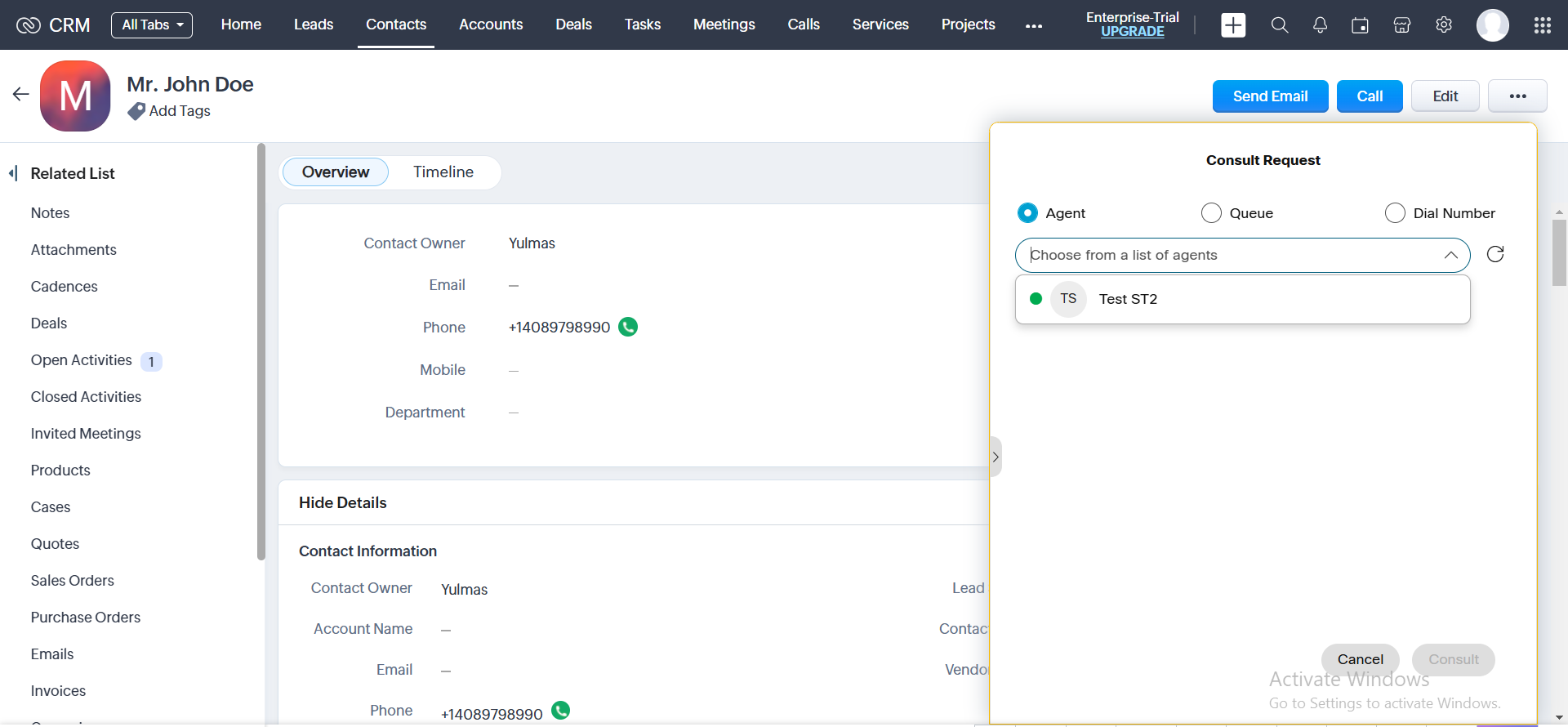
Handling of Conference Telephony Calls
Agents can initiate a conference call by adding another agent to an ongoing customer call. This allows multiple agents to collaborate and assist the customer simultaneously.
As soon as the additional agent joins the call, a screen pop will automatically display the customer details based on the search criteria. Additionally, a separate call activity will be logged for each participating agent when they leave or end the call session, ensuring accurate tracking and documentation of the conversation.
-20250312-093730.png?cb=962868ef97914fcd2d7e16556f3919a2)
Interaction Logging and Activity Tracking for Telephony interaction
At the end of every telephony call, a call activity is automatically created in Zoho CRM for all call types, except consulting calls. This activity includes key details such as:
-
Subject (Generated as a combination of media type, agent name and time)
-
Contact Name / Related To
-
Status
-
Priority
-
Created By
-
Time
-
Duration
-
Agent Name
-
Conversation Direction
All chat activities are logged under the ‘Tasks’ tab in Zoho CRM, ensuring that every customer interaction is properly recorded for future reference and follow-up.
-20250311-111712.png?cb=4d1c61a4ed05c0ec52135663809475dd)
Live Chat Integration
Agents can respond to customer chats in real-time through the Webex Contact Center chat interface within Zoho CRM, ensuring seamless and efficient communication. The embedded chat interface allows agents to provide personalized assistance without switching between applications.
Screen Pop for Live Chat Interaction
Single-Match Screen Pop
When a chat interaction arrives for a logged-in agent, the Webex Contact Center Connector for Zoho CRM automatically displays the relevant CRM customer record based on the sender's email and the information stored in Zoho CRM.
By default entities supported for searching are Contact/Account/Lead (we can set priority in configuration)
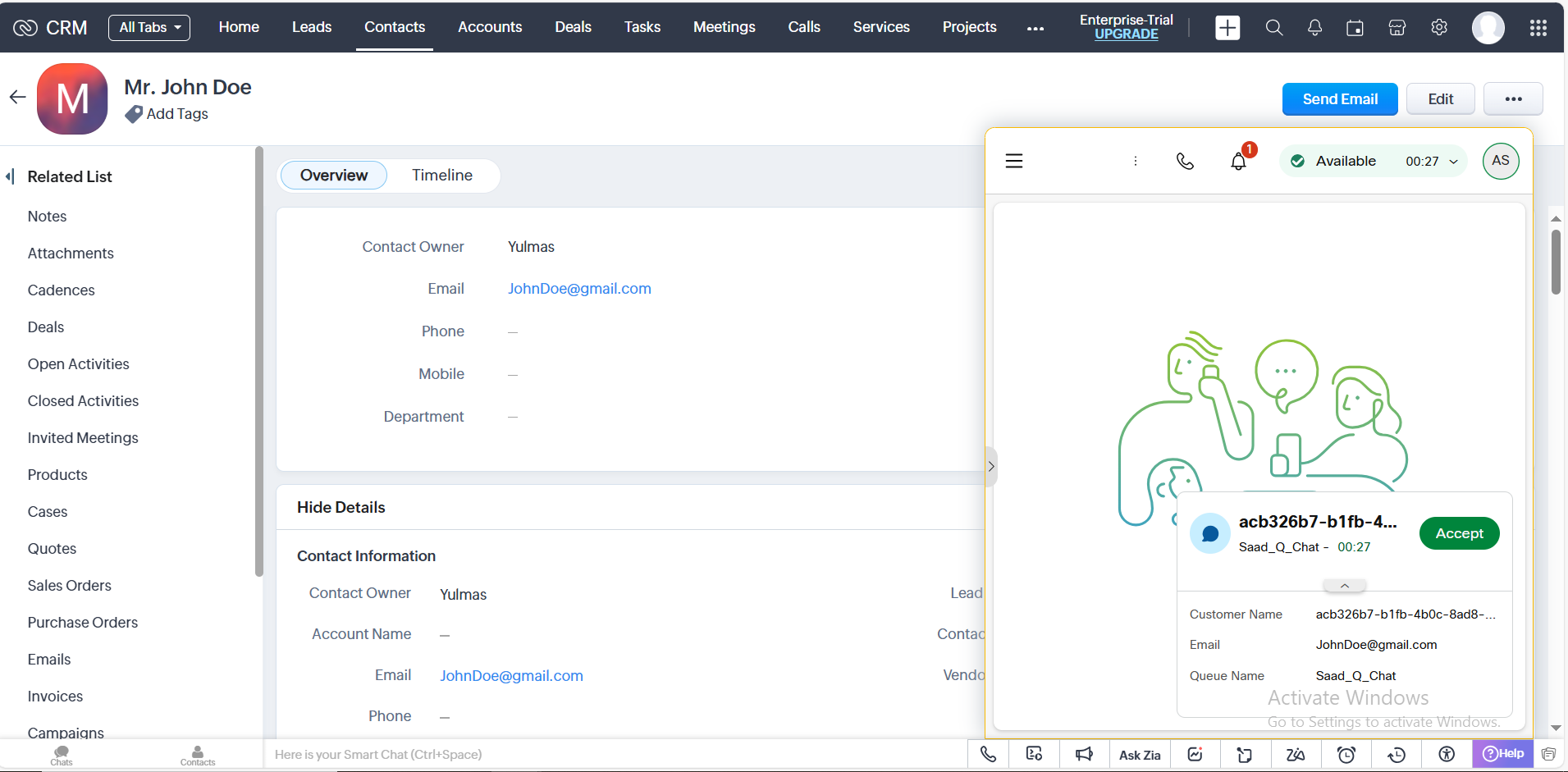
No-Match Screen Pop-up
If the record does not exist, a new record is automatically created and opened for the agent to review and update with pre-filled data such as the email and the default name "Anonymous.".
By default, no match entity is set to Contacts, but it can also be configured to Accounts or Leads as needed.
-20250311-211203.png?cb=b204e4ffe67282abffeaa12f76b0642c)
Multiple Matches Screen Pop-up
If multiple records match the sender's details, the connector displays a list of matched records in a drop down within the header area of the Webex Contact Center agent desk. The first record in the list is automatically selected and displayed, but agents can manually choose a different customer record from the drop down. This allows agents to quickly and accurately identify the correct customer profile.
This seamless screen pop functionality ensures that agents have immediate access to customer details, enabling faster response times and enhancing the overall chat interaction experience.
-20250311-235914.png?cb=bae21118df9e8b099649ec7598bedb8f)
Handling of multiple live chat interactions
If an agent is handling multiple chat interactions simultaneously, agent can seamlessly switch between chats. As soon as the agent switches from one chat interaction to another, the customer details of the selected chat interaction will automatically pop up ensuring quick access to relevant customer information.
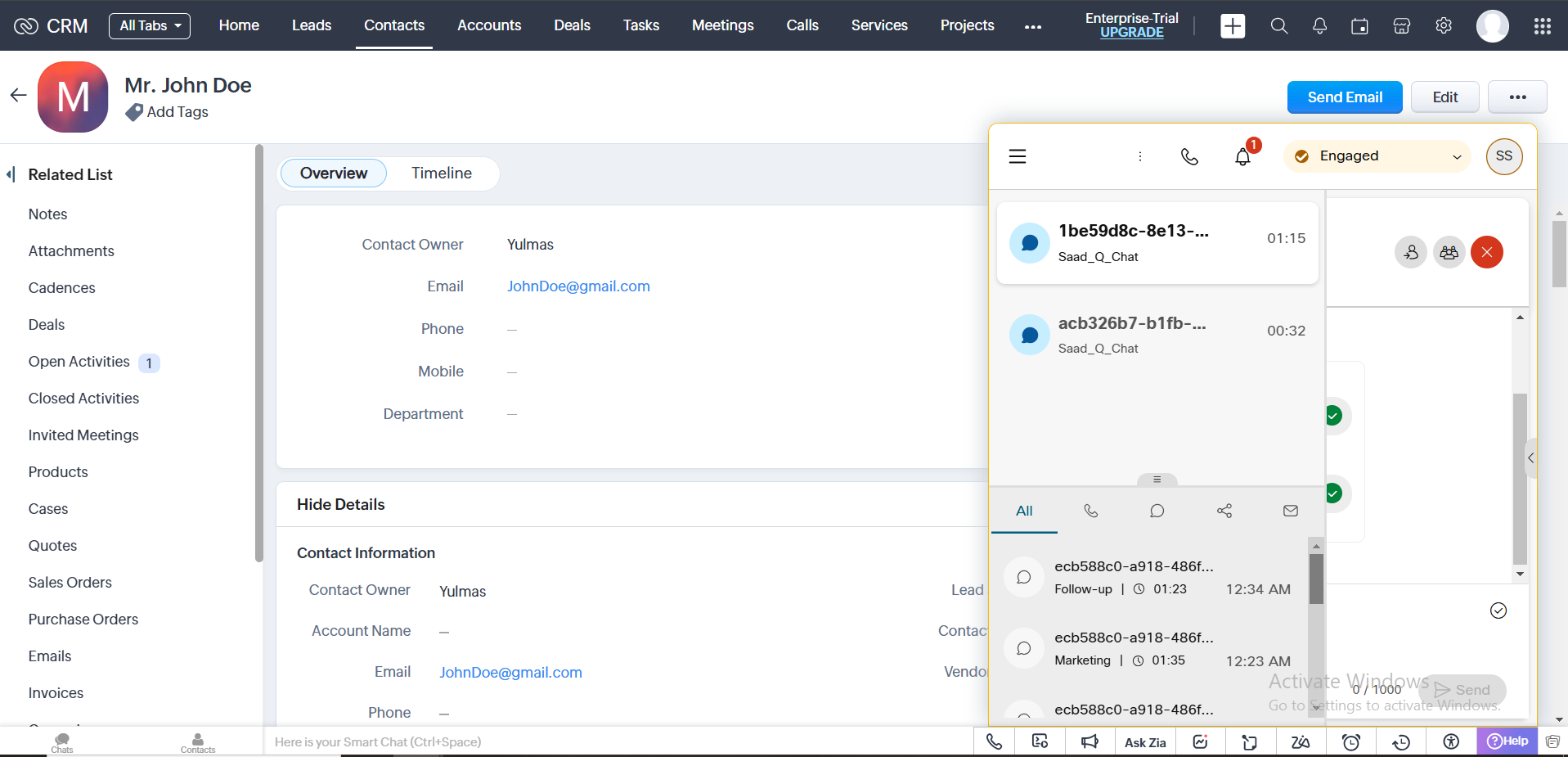
Handling of Transfer live chat interactions
Agents can transfer a Chat to another agent or queue as needed. As soon as the transferred Chat arrives on the receiving agent’s screen, a screen pop will automatically display the customer details based on the search criteria.
Additionally, a separate activity will be logged for each agent involved in the interaction when they end the chat session, ensuring accurate tracking of the conversation.
-20250312-073724.png?cb=59e6370fea228fb925f9c652f9f08f1c)
Handling of Conferencing live chat interactions
Agents can initiate a Chat Conference by adding another agent to an ongoing chat interaction. As soon as the additional agent joins the conversation, a screen pop will automatically display the customer details based on the search criteria.
Additionally, a separate activity will be logged for each participating agent when they leave or end the chat session, ensuring accurate tracking of the conversation.
-20250312-073747.png?cb=40c68af063cd19aba6e07947301efb18)
Interaction Logging and Activity Tracking for Live Chat interaction
At the end of every Chat interaction, a Chat Activity is automatically created in Zoho CRM for all chat sessions. This activity includes key details such as:
-
Subject (Generated as a combination of media type, agent name, and time)
-
Contact Name / Related To
-
Status
-
Priority
-
Created By
-
Time
-
Duration
-
Agent Name
-
Conversation Direction
All chat activities are logged under the ‘Tasks’ tab in Zoho CRM, ensuring that every customer interaction is properly recorded for future reference and follow-up.
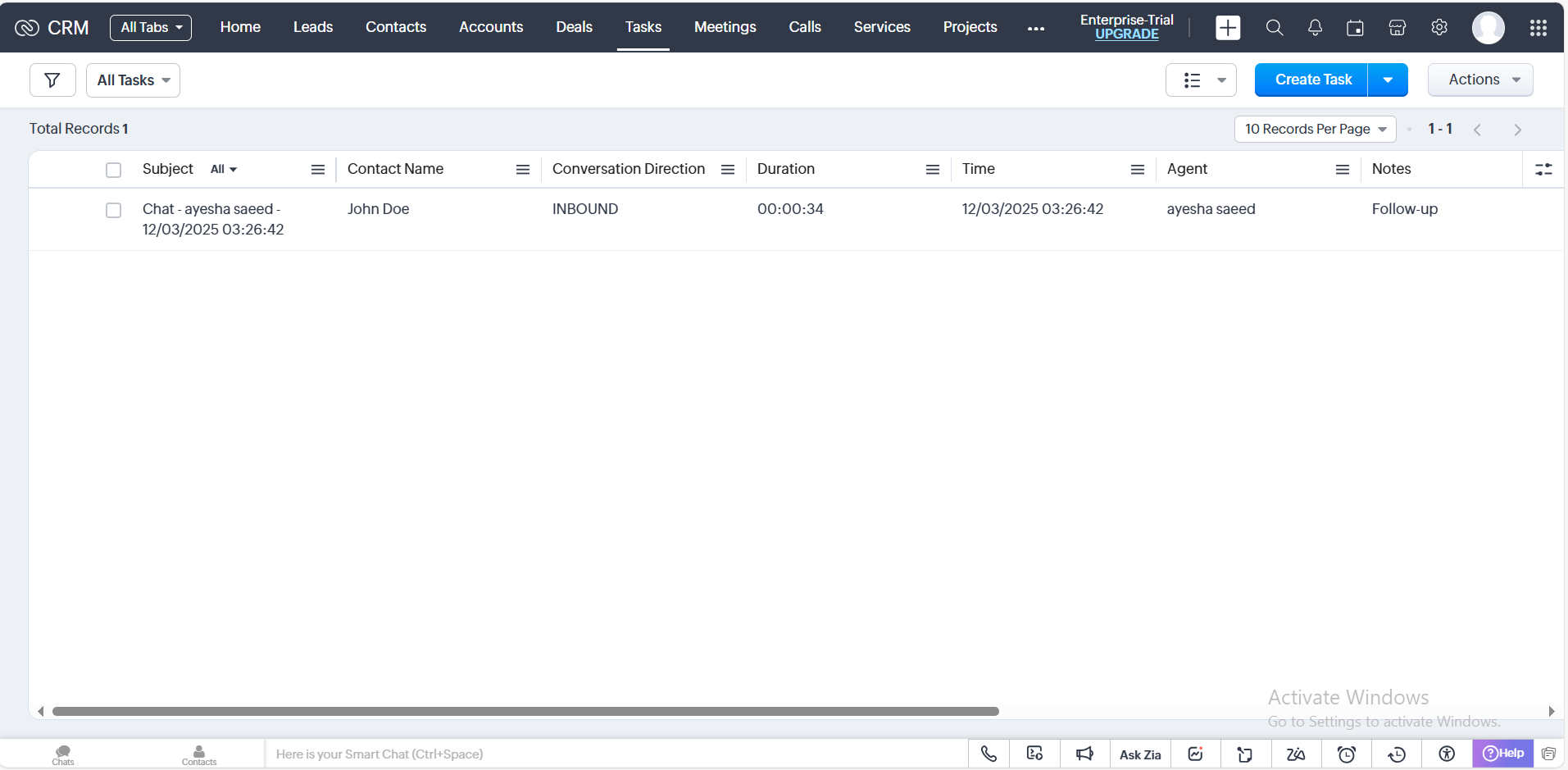
Email Integration
Agents can respond to customer email in real time through the Webex Contact Center chat interface within Zoho CRM.
Screen Pop for Email Interaction
Single-Match Screen Pop
When an email interaction arrives for a logged-in agent, the Webex Contact Center Connector for Zoho CRM automatically displays the relevant CRM customer record based on the sender's email address and the information stored in Zoho CRM.
By default entities supported for searching are Contact/Account/Lead (we can set priority in configuration)
-20250312-080353.png?cb=ddf2626cfb293498af2d3c87655463dc)
No-Match Screen Pop-up
If the record does not exist, a new record is automatically created and opened for the agent to review and update, with pre-filled data such as the sender’s email and the default name "Anonymous."
-20250312-080533.png?cb=bcb9f8c6a5cb16b84121222d1586b945)
Multiple Matches Screen Pop-up
If multiple records match the sender's email, the connector displays a list of matched records in a dropdown within the header area of the Webex Contact Center agent desk. The first record in the list is automatically selected and displayed, but agents can manually choose a different customer record from the dropdown. This allows agents to quickly and accurately identify the correct customer profile.
This seamless screen pop functionality ensures that agents have immediate access to customer details, enabling faster response times and enhancing the overall email interaction experience.
-20250312-081316.png?cb=79e5d906fbfc41bfeca3634e03572e5c)
Handling of Transfer Email interactions
Agents can transfer a Chat to another agent or queue as needed. As soon as the transferred Chat arrives on the receiving agent’s screen, a screen pop will automatically display the customer details based on the search criteria.
Additionally, a separate case will be logged for each agent involved in the interaction when they end the email session, ensuring accurate tracking of the conversation.
-20250312-080456.png?cb=8317f85a87257db6e80fe9e558cefe1d)
Handling of multiple Email interactions
If an agent is handling multiple Email interactions simultaneously, agent can seamlessly switch between Email. As soon as the agent switches from one Email interaction to another, the customer details of the selected Email interaction will automatically pop up ensuring quick access to relevant customer information.
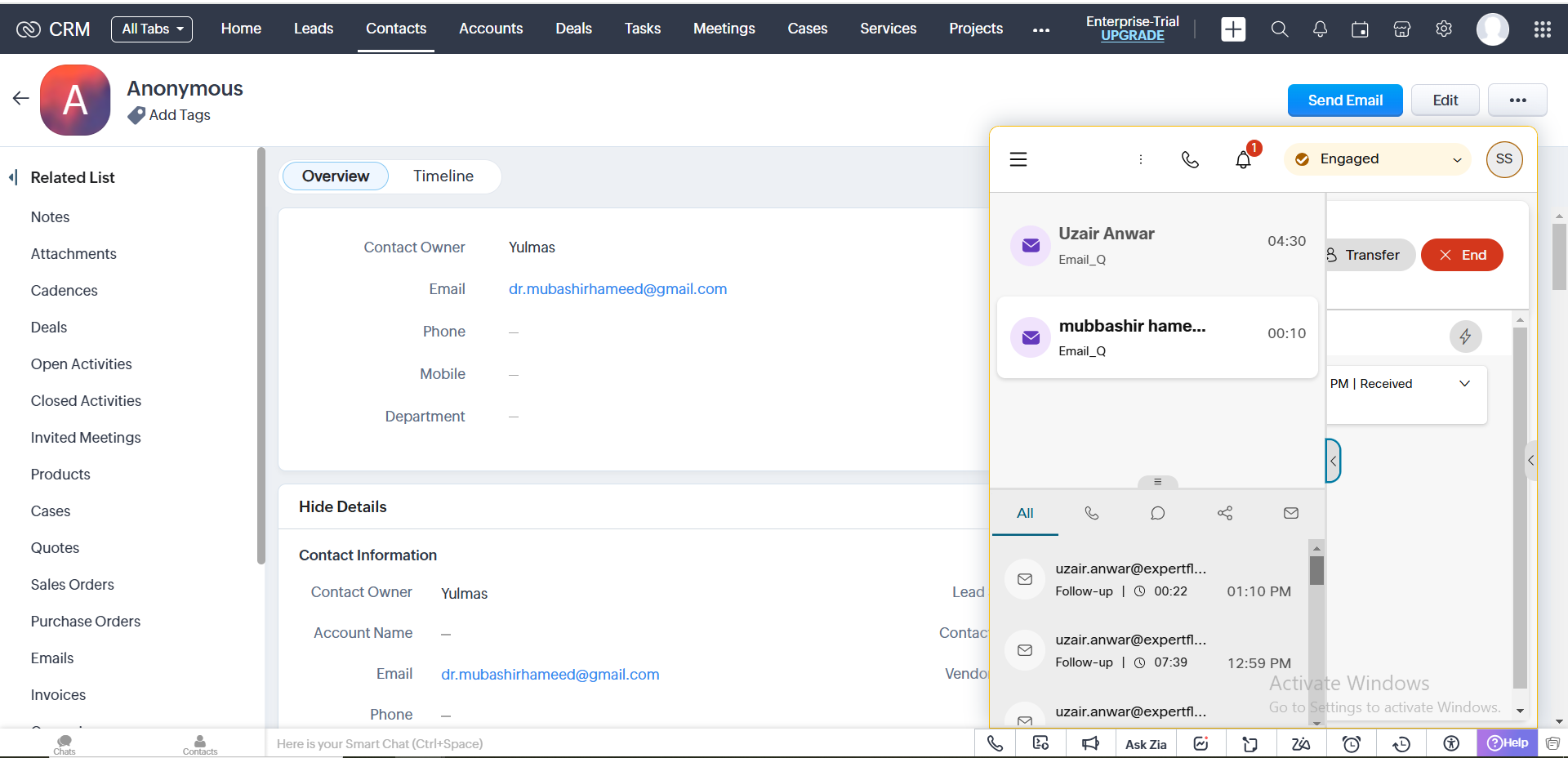
Email Interaction Case Logging
At the end of every email interaction, a Case is automatically created in Zoho CRM for all email sessions. This case includes key details such as:
-
Subject (Generated as a combination of media type, agent name, and time)
-
Contact Name / Related To
-
Status
-
Priority
-
Created Time
-
Time
-
Duration
-
Agent Name
-
Conversation Direction
-
Notes
All email interactions are logged under the ‘Cases’ tab in Zoho CRM, ensuring that every customer interaction is properly recorded for future reference, tracking, and follow-up.