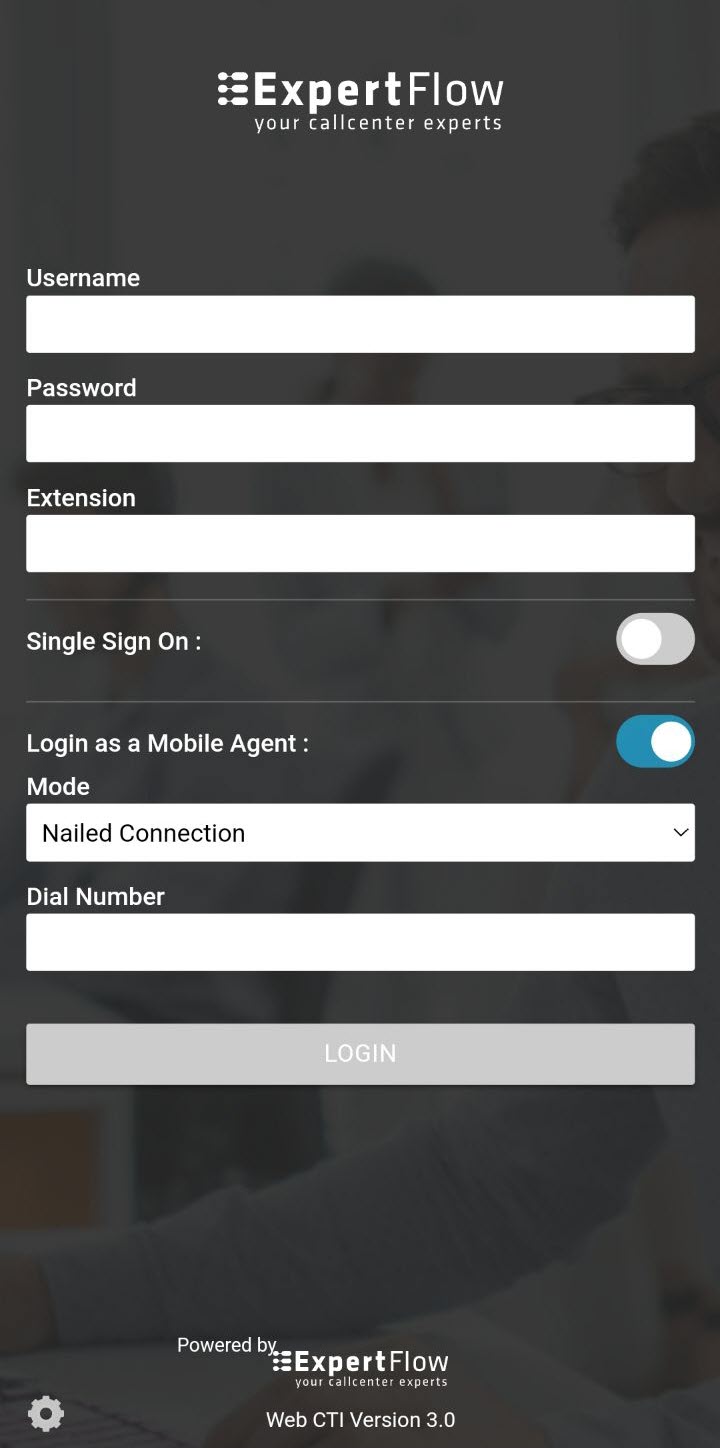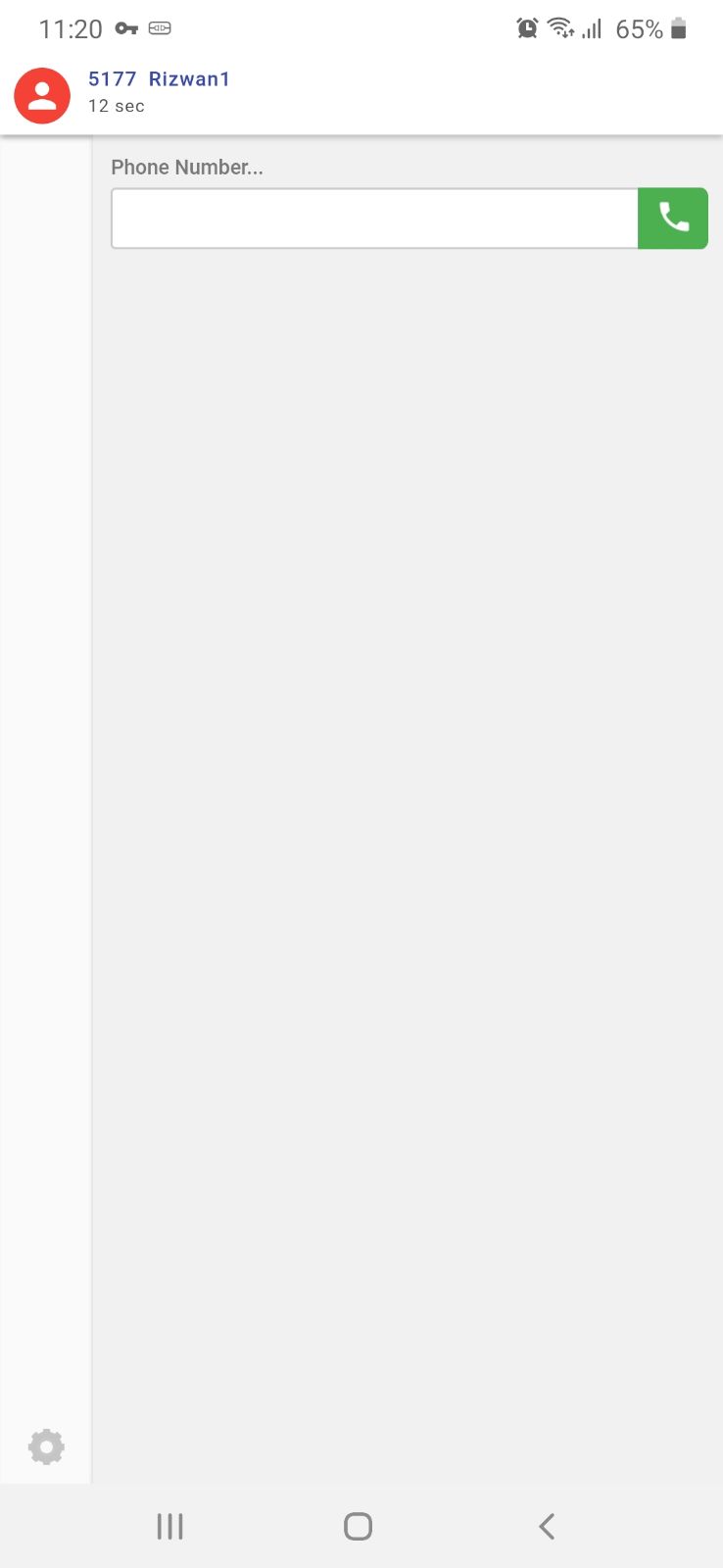This document provides prerequisites, system requirements, and installation instructions of the CISCO Voice Agent mobile app.
Software Requirements
See Compatibility Guide for all the requirements.
Prerequisites
It is assumed that you have followed the deployment guide already for javescript_cti_toolbar deployment.
Installation Steps
The Internet should be available on the mobile device to carry out the installation steps.
-
Open the browser on the target Andriod device and download the mobile app APK.
-
Once it's downloaded, open Downloads, tap on the APK file to install it.
-
After the successful installation, launch the application and allow all the permissions asked by the OS.
Configuration
Once application the launched, go to settings page and:
-
Enter the javascript-cti-toolbar FQDN and press save.
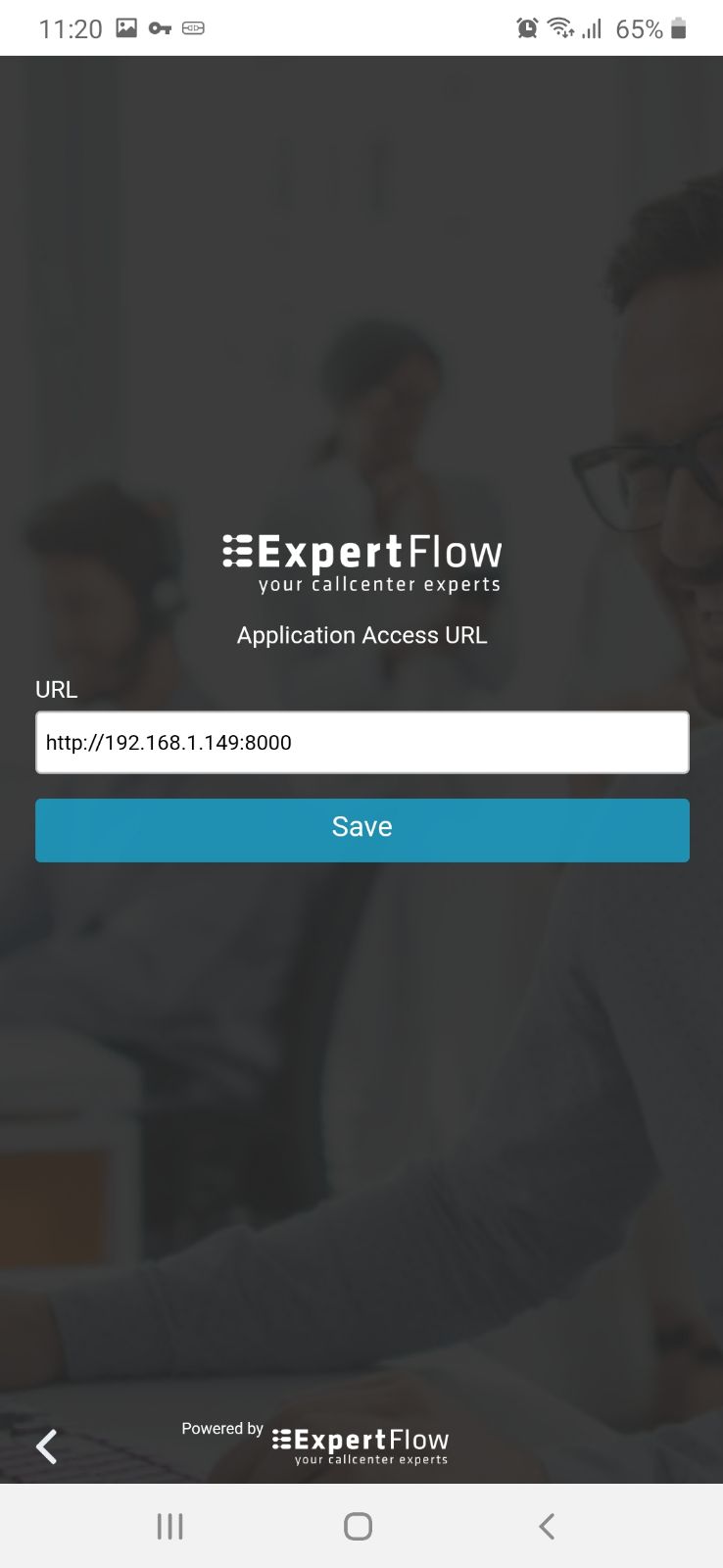
-
Login into the javascript-application-toolbar.