You can use Customer API to develop customer channel applications such as web widget, an SMS client, a Facebook, telegram, WhatsApp or similar connector for the Chat solution. The integration app may be embedded in a mobile or a web app.
Live Chat, Web Callback, and integration with Twilio (for SMS) is available out of the box.
Communication Flow
Customer API exchanges messages with the Chat server in the following sequence.
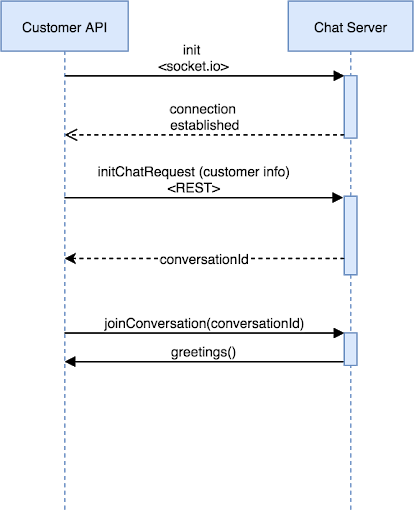
Integration Steps
-
Establish a socketIO connection with the Chat server on the chat server public URL
https://<FQDN-CHAT-SERVER>:PORTwhereFQDN-CHAT-SERVERis the Chat server domain name or IP address accessed directly or via reverse proxy andPORTis the port number the Chat socket server is listening on.
By default, the Chat server listens on 8080 (HTTP) or 443 (HTTPS). -
Initiate a chat request and get a sessionID for this connection.
-
Using the generated sessionId, call joinConveration for bidirectional communication.
-
Implement Send and Receive messages for sending and receiving messages from the Chat server.
On this page
/*<![CDATA[*/ div.rbtoc1771915509197 {padding: 0px;} div.rbtoc1771915509197 ul {list-style: disc;margin-left: 0px;} div.rbtoc1771915509197 li {margin-left: 0px;padding-left: 0px;} /*]]>*/ Communication Flow Integration Steps Register Connector Initiate a chat request Send and Receive messages Request Transcript Events joinConversation messageArrived sendMessage endConversation conversationInfo Schema ChatMessage object ActivityMessage object Participant object Attachment object ActivityTypes
Register Connector
You need to register you connector with Chat Server, in order to receive third-party messages which will be forwarded to customers directly via your connector like in case of SMS, any third party will request chat server to send campaign SMS to customer, the chat server will deliver this message along with customer contact number to the connector and the connector will send this message directly to the customer
When the client is connected, (socket received connect event), emit this event.
|
Protocol |
Websockets |
|
Event Name |
registerConnector |
|
Source |
Client |
|
Input/Output Format |
JSON |
|
Request Payload |
|
|
Payload Parameters |
id: Connector id used to identify in Chat Server, must be same as the channel name. name: Friendly name of the connector to display channel: Name of the channel |
|
Event Triggered |
|
Initiate a chat request
The Init REST API is used to initiate a chat request to the server. The client application sends a chat request (containing requesting customer information).
The server responds with a chat conversationId. This conversationId is used to join a room using Customer Channel API#joinConversation in order to send and receive chat messages.
|
Protocol |
HTTP |
|
URL |
http://<FQDN>/api/customer/init |
|
Content Type |
Application/JSON |
|
HTTP Method |
POST |
|
Input/Output Format |
JSON |
|
Request Body |
Following are the allowed parameters in the Request body. firstName - customer first name lastName - (optional) customer last name Email - (optional) customer email address Phone - customer phone number Channel - any of web, fb, sms, twitter Language - language of the customer refId - normally phone number is used as refId, but it can be different Url - (optional) url of the current page, where customer gadget is loaded Comment -(optional) Subject : This is skill group. Used for MRE Queue. reqestId - (optional) GUID representing a unique chat request timestamp - in the ISO 8601 format |
|
Sample Request Body |
|
|
Request Parameters |
Request parameters can be defined by developers, with at least one identifier parameter. Channel parameter is required. |
|
HTTP Response |
200: Success 500: Internal Server Error 503: Service Unavailable |
|
Response Body |
Returns the following parameters: conversationId - the ID that the client application should use to join the conversation Participant - customer identification as a participant for the conversation requestId - the same requestId the client submitted in the request Timestamp - the time in ISO 8601 format |
|
Sample Response Body (in case of success) |
|
|
Sample Response Body (in case of failure) |
|
Subject attribute in initiate chat API is used for Media Routing Engine (MRE) queue.
Send and Receive messages
|
Send messages |
Sending a message is quite similar to receiving messages. To send a message, the client needs to emit sendMessage event with payload ChatMessage and ActivityMessage as per need. |
|
Receive messages |
Client needs to implement Customer Channel API | id (3.15)CustomerChannelAPI messageArrived event for the conversation. Payload for this event is a message. Message is the parent class of ChatMessage and ActivityMessage. The payload contains property type in the JSON root, which can be either ChatMessage or ActivityMessage. |
Request Transcript
This request is used to get the chat transcript of a particular chat session. The transcript can be requested only after the chat session is ended. In the case of an ongoing chat session, the response will be Error 404.
|
Protocol |
HTTP |
|
URL |
http://<FQDN>/api/customer/transcript/ID/Type |
|
Content Type |
Application/JSON |
|
HTTP Method |
GET |
|
Input/Output Format |
JSON |
|
HTTP Request |
- |
|
Request Parameters |
ID: The ID of the session Type: Type of Transcript (email or pdf) |
|
HTTP Response |
200: Success 404: Not found 500: Internal Server Error 503: Service Unavailable |
|
Example Response |
The response will be different based on different Type. For Type “pdf”, the response will be a pdf file For Type “email”, the response will be empty |
Events
Here is the list of all possible events which can be used as a command sent to server and events received from the server. Origin of each event is specified by Source.
|
Event Name |
Description |
|
joinConversation |
The joinConversation event is used to join the conversation to send and receive messages. |
|
messageArrived |
The messageArrived event is used to receive messages from other participants. Client needs to subscribe to this event. |
|
sendMessage |
The event used to send a message to a conversation. Client needs to emit this event. |
|
endConversation |
The endConversation event is used to end an active conversation. |
|
conversationInfo |
The conversationInfo event is used to receive complete details of the conversation |
joinConversation
The joinConversation event is used to join the conversation to send and receive messages.
|
Protocol |
Websockets |
|
Event Name |
joinConversation |
|
Source |
Client |
|
Input/Output Format |
JSON |
|
Request Payload |
|
|
Payload Parameters |
conversationId: Id of the conversation to join id: Participant id, supplied in response of initiate chat request name: Name of participant to display in conversation |
|
Event Triggered |
Customer Channel API | id (3.15)CustomerChannelAPI messageArrived type: ActivityMessage activityType: greetings |
messageArrived
The messageArrived event is used to receive messages from other participants. Client needs to subscribe to this event.
|
Protocol |
Websockets |
|
Event Name |
messageArrived |
|
Source |
Server |
|
Input/Output Format |
JSON |
|
Event Payload (for ChatMessage) |
|
|
Payload Parameters |
conversationId: The id of conversation to which message is being sent type: Type of message, see ChatMessage and ActivityMessage for details. |
|
Event Triggered |
|
sendMessage
The sendMessage event is used to publish messages to the conversation. Client needs to emit this event. Its format is similar to Customer Channel API | id (3.15)CustomerChannelAPI messageArrived.
|
Protocol |
Websockets |
|
Event Name |
sendMessage |
|
Source |
Client |
|
Input/Output Format |
JSON |
|
Event Payload (for ChatMessage) |
|
|
Payload Parameters |
conversationId: The id of conversation to which message is being sent type: Type of the message, see ChatMessage and ActivityMessage for details from: The sender participant text: the text content of the message. tag : (optional) possible values are whisper and “”. Whisper messages are not sent to the customer. |
|
Event Triggered |
|
endConversation
The endConversation event is used to end an active conversation.
|
Protocol |
Websockets |
|
Event Name |
endConversation |
|
Source |
Client |
|
Input/Output Format |
JSON |
|
Event Payload |
|
|
Payload Parameters |
conversationId: Id of the conversation to end |
|
Event Triggered |
|
conversationInfo
The conversationInfo event is received once customer joins the conversation.
|
Protocol |
Websockets |
|
Event Name |
conversationInfo |
|
Source |
server |
|
Input/Output Format |
JSON |
|
Request Payload |
|
|
Payload Parameters |
conversation: conversation object containing conversation information messages: contains list of all the messages participant: list of participants role: role of the user in the conversation |
|
Event Triggered |
|
Schema
Schema defines the object and its properties that your client application can use to communicate with the server.
|
Object |
Description |
|
Defines a text message that is exchanged between the server and client application. |
|
|
Defines an activity message that is exchanged between the server and client application. |
|
|
Defines a bot or user account in the conversation. |
|
|
Array of Attachment objects that defines additional information to include in the message. Each attachment may be a media file (e.g., audio, video, image, file). |
|
|
Customer Channel API | id (3.15)CustomerChannelAPI ActivityTypes |
Types of activity messages |
ChatMessage object
Defines a message that is exchanged between server and client.
|
Property |
Type |
Description |
|
conversationId |
String |
The ID that identifies the conversation. The ID is unique per conversation. This conversationId is generated from the service side and sent to the client when the client request initiate chat |
|
type |
String |
Type of message. ChatMessage in this case. |
|
from |
A Participant object that specifies the sender of the message |
|
|
to |
Array of Participant objects that specifies the recipients of the message. If the list is empty, the message will be broadcasted in the conversation. |
|
|
text |
String |
Text of the message that is sent from user to bot or bot to user |
|
refId |
String |
Account Id of the receiving account. (Phone no, in case of SMS) |
|
attachments |
Array of Attachment objects that defines additional information to include in the message. Each attachment may be a media file (e.g., audio, video, image, file) |
ActivityMessage object
Defines an activity message that is exchanged between server and client.
|
Property |
Type |
Description |
|
conversationId |
String |
The ID that identifies the conversation. The ID is unique per conversation. This conversationId is generated from the service side and sent to the client when the client request initiate chat |
|
type |
String |
Type of Message. ActivityMessage in this case |
|
from |
A Participant object that specifies the sender of the message |
|
|
to |
Array of Participant objects that specifies the recipients of the message. If the list is empty, the message will be broadcasted in the conversation. |
|
|
activityType |
String |
Type of activity. One of these values: greetings, typing, participantAdded, participantRemoved, participantJoined, participantLeft, endOfConversation For details about activity types, see AcitivityTypes |
|
info |
Object |
Notification data. |
Participant object
Defines a bot or user account in the conversation.
|
Property |
Type |
Description |
|
id |
String |
ID that uniquely identifies the bot or user in the conversation. |
|
name |
string |
Name of the bot or user. |
Attachment object
Array of Attachment objects that defines additional information to include in the message. Each attachment may be a media file (e.g., audio, video, image, file).
|
Property |
Type |
Description |
|
type |
String |
The media type of the content in the attachment. For media files, set this property to known media types such as image/png, audio/wav, and video/mp4 |
|
name |
String |
Name of the attachment. |
|
contentUrl |
String |
URL for the content of the attachment. For example, if the attachment is an image, set contentUrl to the URL that represents the location of the image. Supported protocols are: HTTP, HTTPS, File, and Data. |
|
thumbnailUrl |
String |
URL to a thumbnail image that the channel can use if it supports using an alternative. For example, if you set type to application/word and set contentUrl to the location of the Word document, you might include a thumbnail image that represents the document. The widget could display the thumbnail image instead of the document. When the user clicks the image, the channel would open the document. |
ActivityTypes
The following activity types are supported by the server.
|
ActivityType |
Description |
|
handOff |
Indicates that request to assign an agent to the conversation is initiated |
|
noAgentAvailable |
Indicates that currently no agents are available |
|
participantAdded |
Indicates a participant added to the conversation |
|
participantRemoved |
Indicates a participant has removed from the conversation |
|
participantJoined |
Indicates a participant has joined the conversation |
|
participantLeft |
Indicates a participant has left the conversation |