|
Report Summary |
Provides the summary of time duration of agents' state in Ready or Not Ready State. This helps the business to monitor the duration of the agent in each particular state for better visualization. |
|---|
Report Columns
Following are the report columns
|
Fields |
Description |
|---|---|
|
Date |
Shows the date. |
|
Agent Name |
Shows the full name of the agent. |
|
Agent Extension |
Shows the extension of the agent. |
|
Login Time |
Shows the time when the agent has logged in. |
|
Logout Time |
Shows the time when the agent has logged out. |
|
Login Duration |
Shows the total Login duration of an agent. Format hours:minutes:seconds (00:00:00) |
|
Ready Duration |
Shows the total ready duration of an agent for this login session. Format hours:minutes:seconds (00:00:00) |
|
Not Ready Duration |
Shows the total not ready duration of an agent for this login session. Format hours:minutes:seconds (00:00:00) |
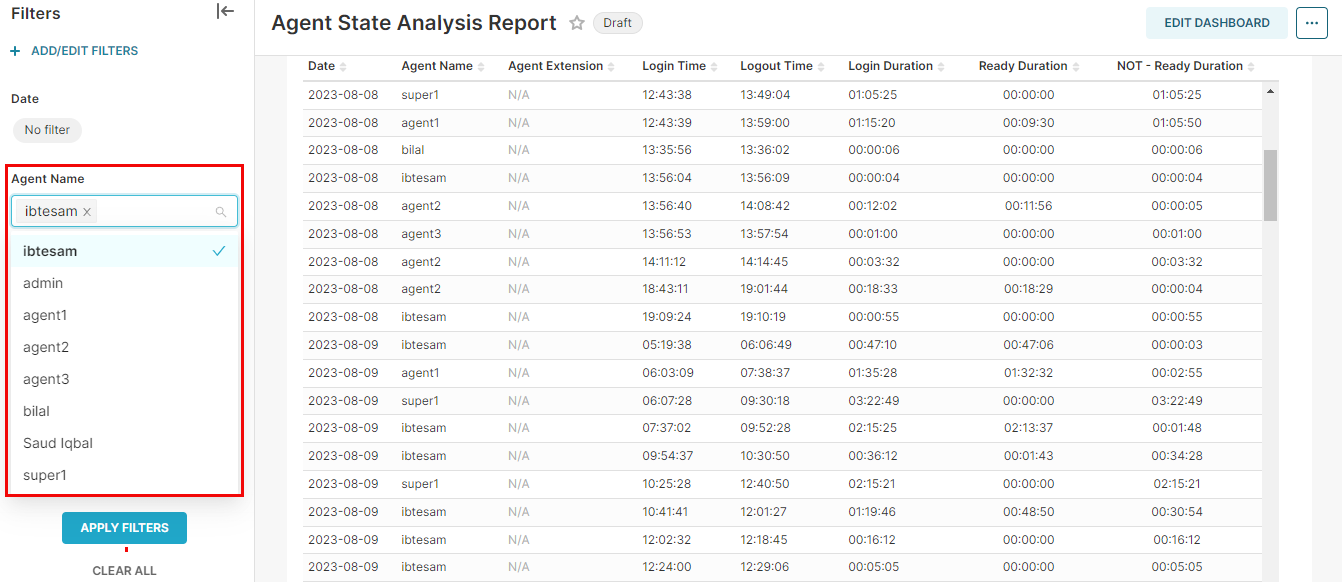
Report Filter
The following report filters are available for filtering the reporting data.
-
Date ~ choose the date for which you want to filter out the data.
-
Agent Name ~ select the agent(s) by names whose performance you want to monitor.