A wrap-up is a concluding note added to the conversation that helps the business to know what the conversation was about. Expertflow CX agents can provide wrap-ups to conversations that they handle, during or after the conversation.
Apply Wrap-up
Agents can Apply wrap-ups to a conversation by clicking the notes icon on the control toolbar. A Wrap-up dialogue box will appear where Wrap-up categories and reasons are listed as defined by the system administrator. The agent will choose a category and a reason that best matches to the conversation with the customer.
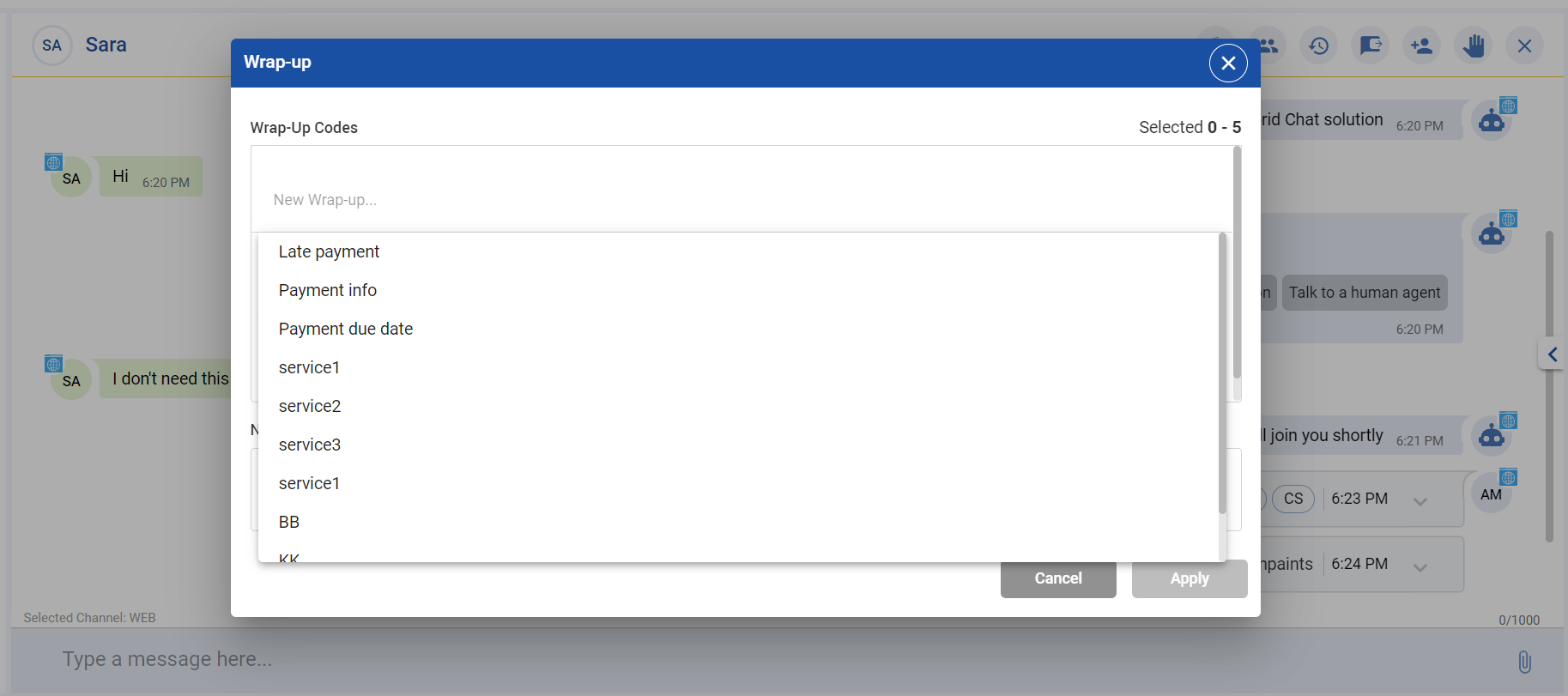
Add Wrap-up
The agent can add a maximum of five wrap-ups in a single Wrap-up activity. However, more wrap-ups can also be added with additional wrap-up activities.
Add Notes
After applying wrap-ups, CX agents add notes to summarise what the conversation was all about. The wrap-up and notes in the conversation are available as independent activities in the Conversation view.
Notes can also independently be added at any time.