|
Report Summary |
Provides the details of each individual channel session in a conversation |
|---|
For instance, if there are two channel sessions from two different channels (e.g. webchat and WhatsApp) under one customer conversation, you can see details of each individual channel session in this report.
See Conversation Control and _Channel related terms to know more about a conversation and a channel session in Hybrid Chat 4.x.
See Reporting Database Schema -> Channel_Session table for more details.
Report Columns
|
Fields |
Description |
|---|---|
|
Channel Session ID |
This is the unique identifier of this channel session. |
|
Conversation ID |
This is the ID of the conversation to which this channel session belongs. |
|
Channel Type |
This is the channel type of the channel which is associated with this channel session. For instance, WhatsApp, and Facebook. |
|
Channel Name |
It determines the channel which is associated with this session. This is the channel name as defined in the Unified Admin while defining channel settings; such as sales-inquiries, complaint-desk for |
|
Channel Session Data |
Provides the Data of this channel session. It provides information on the following:
|
|
Start Time |
This determines the start time of the channel session |
|
Duration |
This determines the total duration of the channel session, i.e. end time - start time of the channel session. |
|
End Time |
This determines the end time of the channel session |
|
Channel Session Disposition |
Disposition of this channel session. It could be one of the following:
|
Report Filters
-
Select Date/time - allows to filter channel sessions falling under particular date/time range
-
Channel Type - allows to filter the channel sessions of a particular channel type
-
Channel Name - Specify the name of the channel to filter channel session details of the mentioned channel
-
Conversation ID - Specify the ID of the conversation to load all channel sessions of the specified conversation
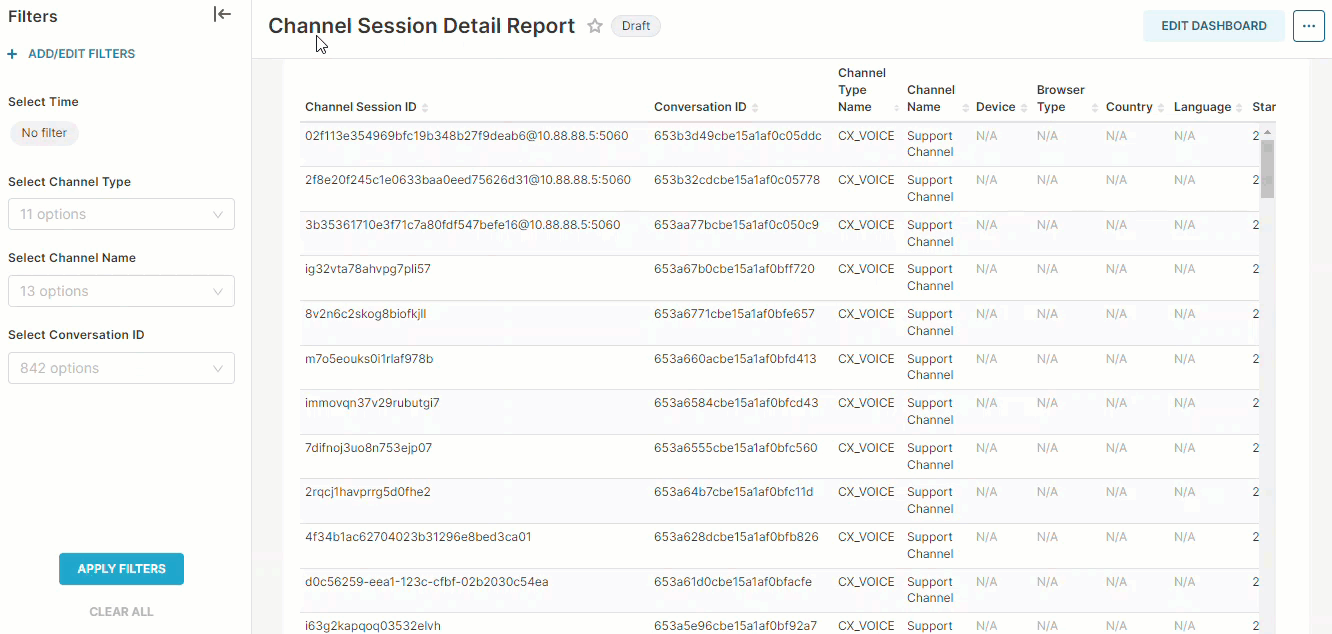
Channel Session Detail