Allows agents to see, and update customer profiles based on the conversation with the customer and assign label to the customers.
Agents can see and analyze the conversation and update or link the customer profile accordingly.
Update A Customer Profile
Upon receiving the customer's requests, application associates the request with the best matched customer profile. All customer data is stored in Expertflow CX except the media channel identities (phone number, WhatsApp number,etc.).
To update the Customer Profile:
Expand the arrow on the Conversation view to see the Customer Profile pane on the right-hand side.
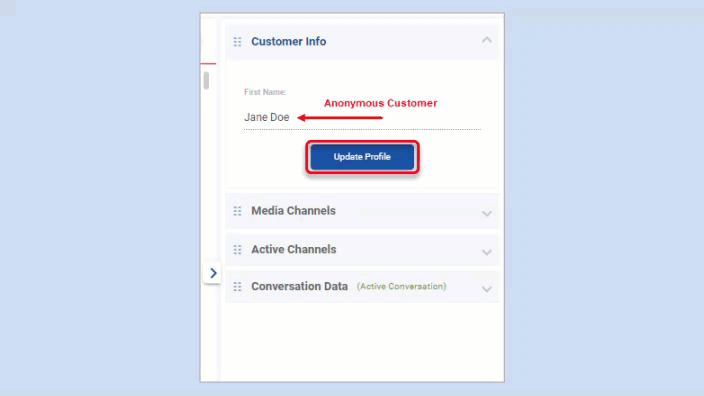
Update Customer Profile
Click the Update Profile button to update the customer information.
If no data is available in any of the customer fields, those fields will not appear under this tab by default.