Enables agents to receive a conversation from queues where new requests are pushed to agents.
Agents receive new customer requests from queues (based on the routing logic). This is called Push Routing or Precision Routing where new requests are pushed or assigned to agents.
For more details, see Pull-mode vs Precision Routing
Join a Push-based Request
Once an agent receives a new request, it is assigned to an agent and the agent is reserved. An incoming chat notification appears on the Agent Desk, with a button to Accept the request.
The notification contains the name of the customer (if identified), or "Jane Doe" (if an exact match was not found), with a channel type icon to determine the channel through which the request was received (such as Web, WhatsApp channel icons).
See Customer Lookup section in the Agent Guide to learn more on how a customer is identified.
In case of anonymous customer (or Jane Doe), the incoming notification's background color is set to RED while in case of identified customer, the background color of the notification changes to GREEN.
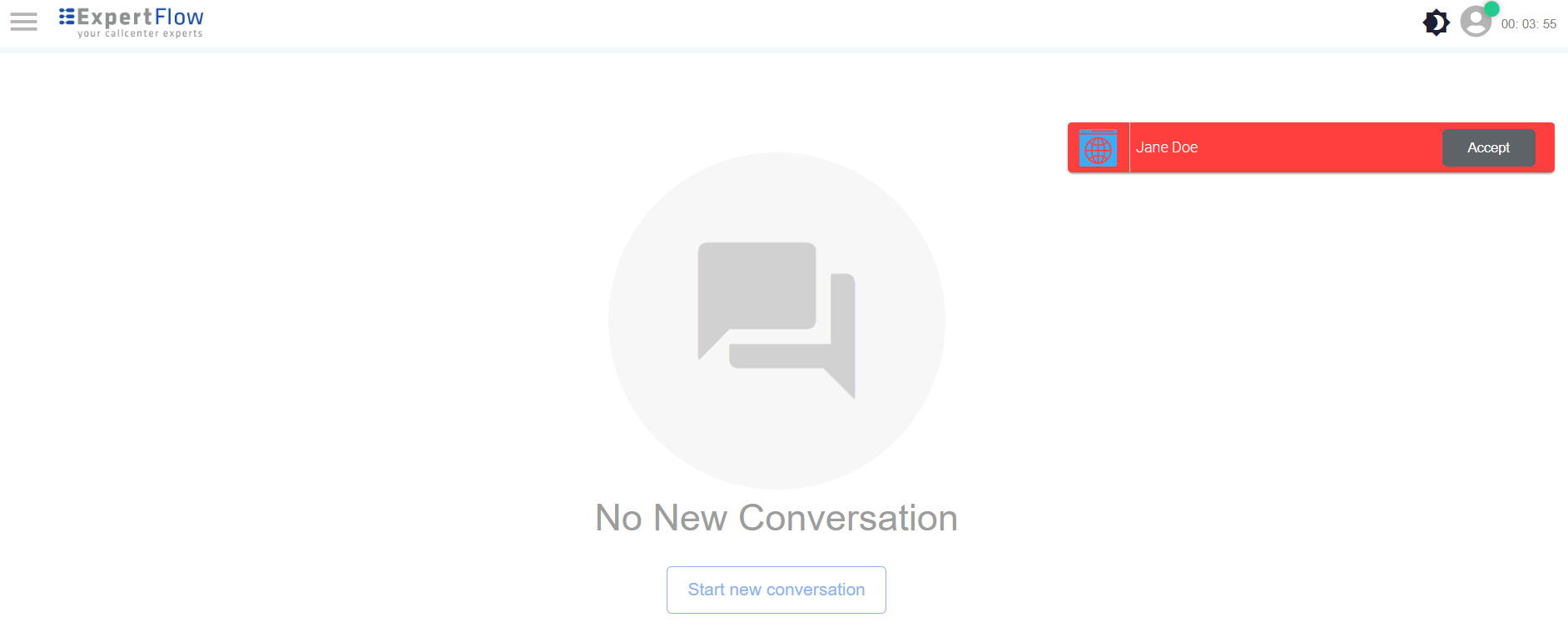
Accept a conversation
Upon accepting the requests, agents see the Customer Profile data and Media Channel details of the customer on the right under the relevant panes.
The central Conversation history view shows all activities exchanged with the underlined customer including voice calls, chats, wrap-up/ notes given on a conversation. The Channel Session data for the active channel is also available under the Active Channels pane.