|
Description |
|---|
|
This article describes actors and activities that actors can perform in Expertflow CX. |
The following diagram shows the relationship between actors and activities.
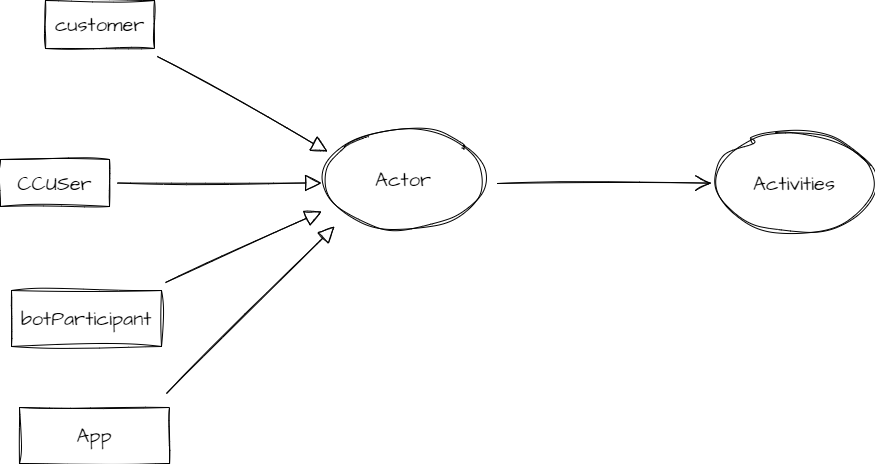
Actor
An actor can be a user or an application that interacts with Expertflow CX using APIs/UI interface. Actors are classified as four types (customer, CCUser, botParticipant and App) in Expertflow CX depending upon their behavior. Each type of actor has default set of preferences/behavior in the system. The actors are described in detail below:
|
Actor |
Role |
|---|---|
|
customer |
Any external conversation with Expertflow CX is managed as a customer object. It represents the customer. The customer object has multiple identities in the system such as phone number, email, multiple social media IDs. These identities are linked to channels hence a customer can have more than one identity. Customer can perform activities through media channels such as Web etc. Activities are describe in the next section. |
|
CCUser |
CCUser is a contact center user that typically behaves as an Agent or a Supervisor. CC administrator can define the role of a CCUser based on permissions. |
|
botParticipant |
Works as an Agent assistant or as a virtual agent. Represent as a 3rd party bot. Also, connects with customer as self-service/AI Assistant. Assists the agent in a conversation. |
|
App |
App interface is used when a 3rd party application wants to push activities to Expertflow CX. An example of this is the scheduler for scheduling events for an agent or a survey sent to a customer by a 3rd party app. |
Expertflow CX Activities
Actors perform activities such as calls, chats etc. Customer activity is through some media channel. An activity is a CIMEvent. Mostly, activities are in the form of structured messages known as CIM Messages. The following table provides list of possible activities:
|
Activity |
Description |
Actor |
|---|---|---|
|
CIM Messages |
CIM Messages are of many types such as plain, video etc. Messages are described in detail here. |
Customer, CC User, botParticipant, App |
|
Agent call |
Call leg of a voice call handled by an agent |
Agent |
|
IVR activity |
IVR system initiates IVR in an on-going conversation. |
App |
|
Call recording link |
A call recording app sends a call recording link for a recently completed call. |
App |
|
WrapUp Message |
Wrap-up activity is performed on an active conversation. It is a type of structured message and described here. |
Agent |
|
Survey question |
Survey sent in a conversation by campaign manager/3rd-party app. |
App |