-
Open any browser and enter the FQDN or server IP address of EFSwitch.
-
A Login page opens.
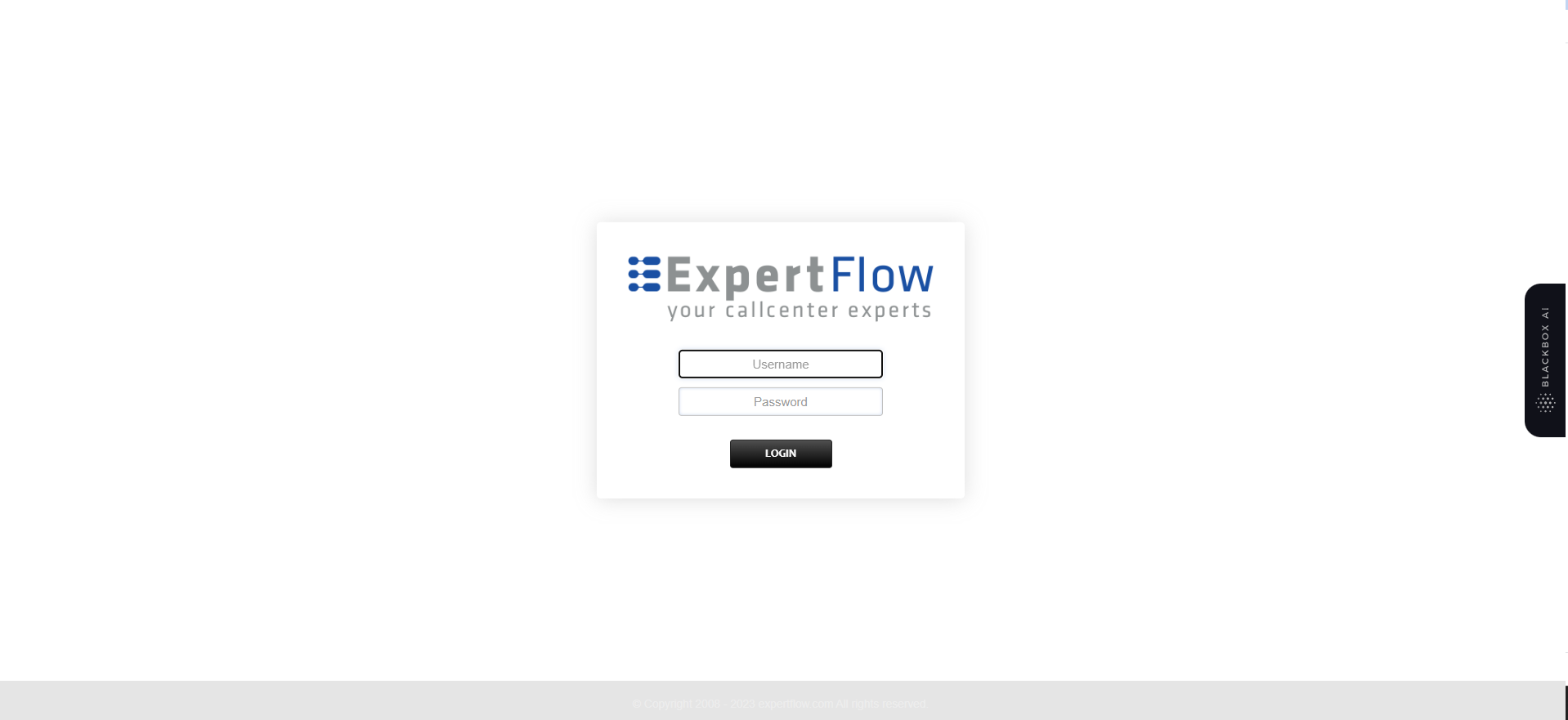
-
After Login Go to Account then Extension.
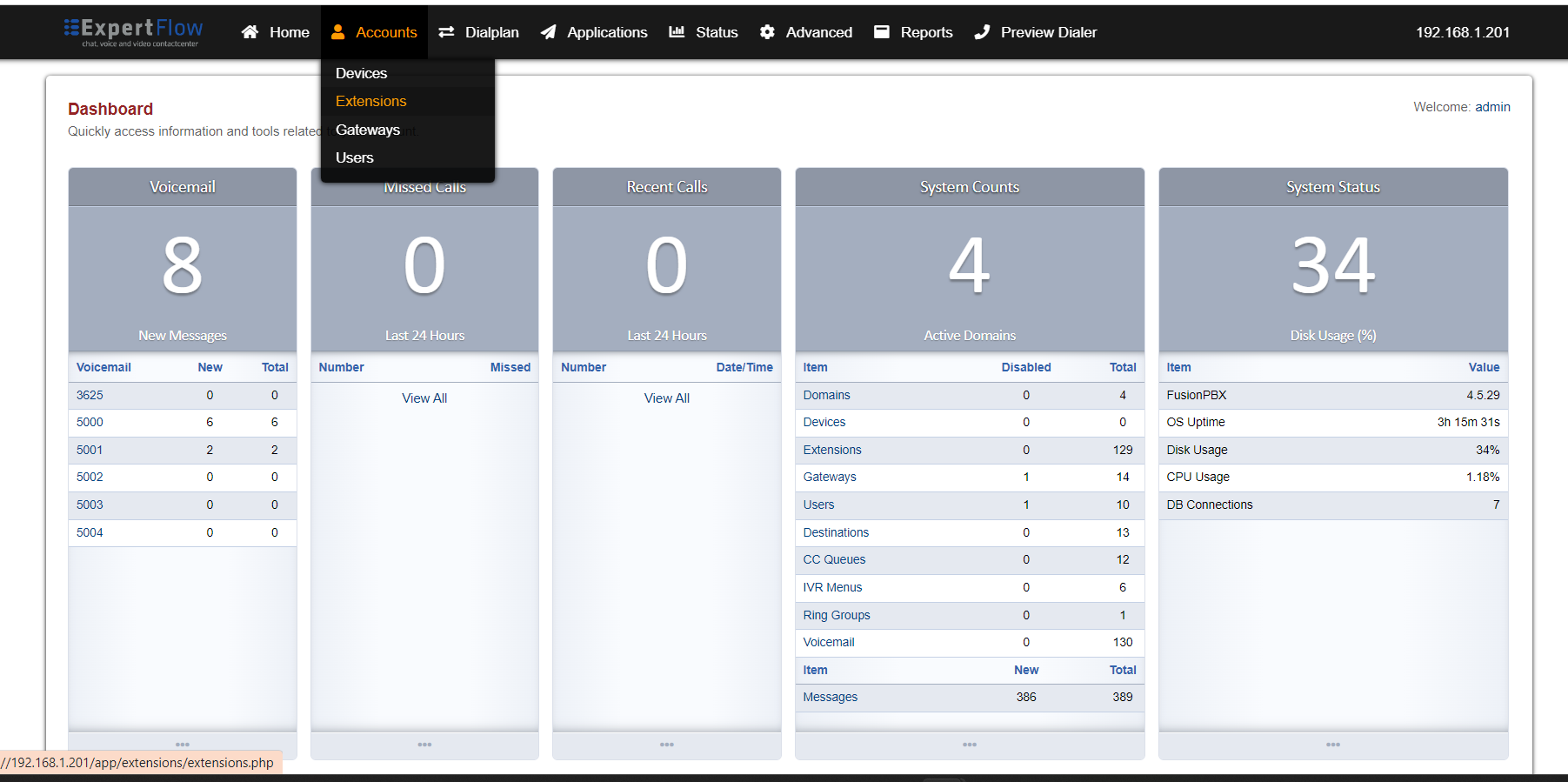
-
Then Click on Add button on top right then following page will open.
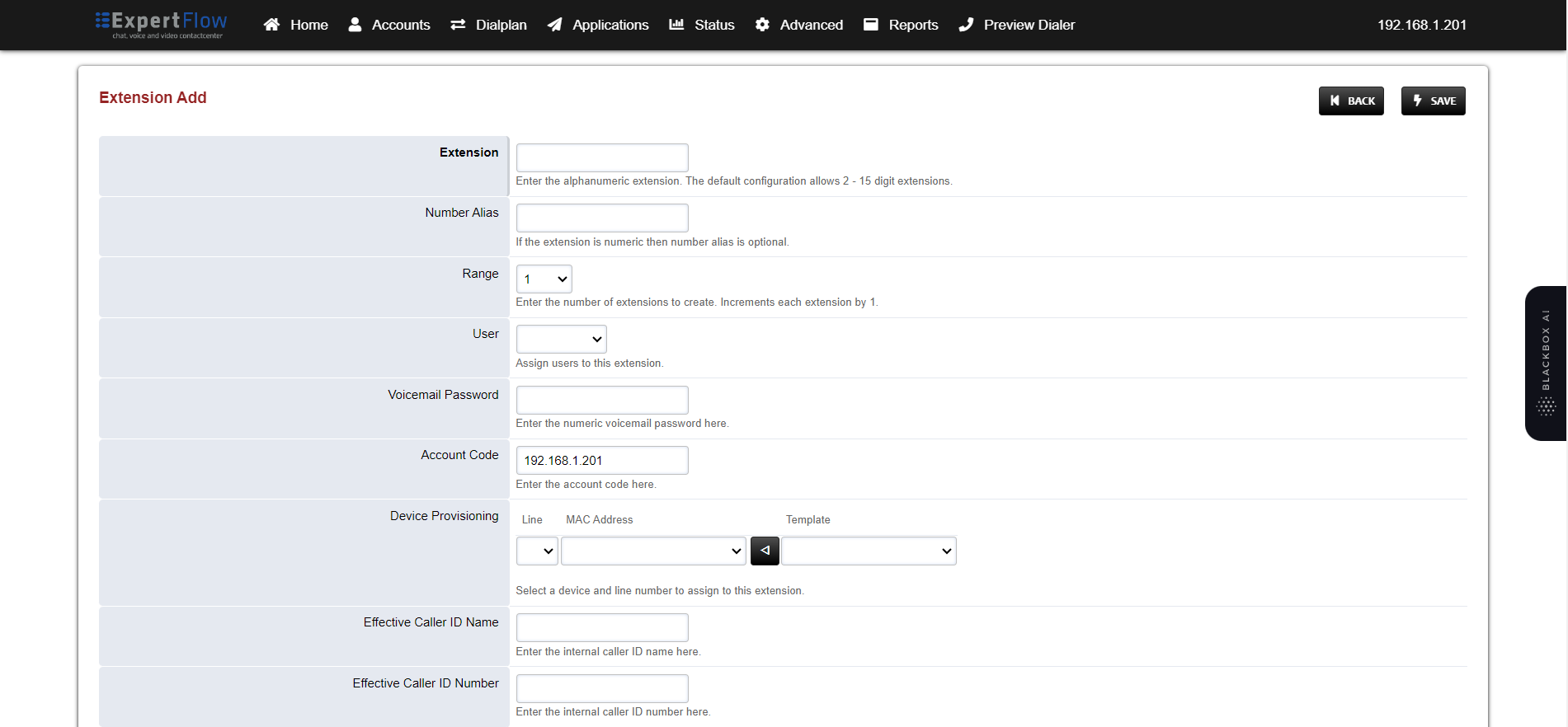
-
Just add a number in the Extension Field and click on save button.
-
After saving change its password to 1234.