Enables the agent to change the language of the AgentDesk interface.
Change Agent Desk Language
Agents can change the language preferences on the AgentDesk which enables them to switch the language of the Agent Desk interface to the specific preferred language.
For now, the system supports six languages (English, Arabic, French, Spanish, Italian, and German)
To choose the preferred language of the AgentDesk application, the agent can see a list of languages in the Language dropdown as defined by the Administrator in the Unified Admin under Locale -> Supported Languages, Default Language
On the AgentDesk Application, the agent can change the language right from the top. Click on the profile button. This will open up a dropdown list. Choose the language.
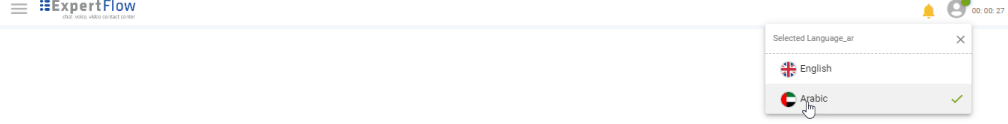
This will translate all the static elements of the AgentDesk Interface to the preferred language, the agent has chosen. Now, the agent can see the message alignment and the Message Composer text for all messages started from Right and proceed to the Left in the case of Arabic/Urdu for example.
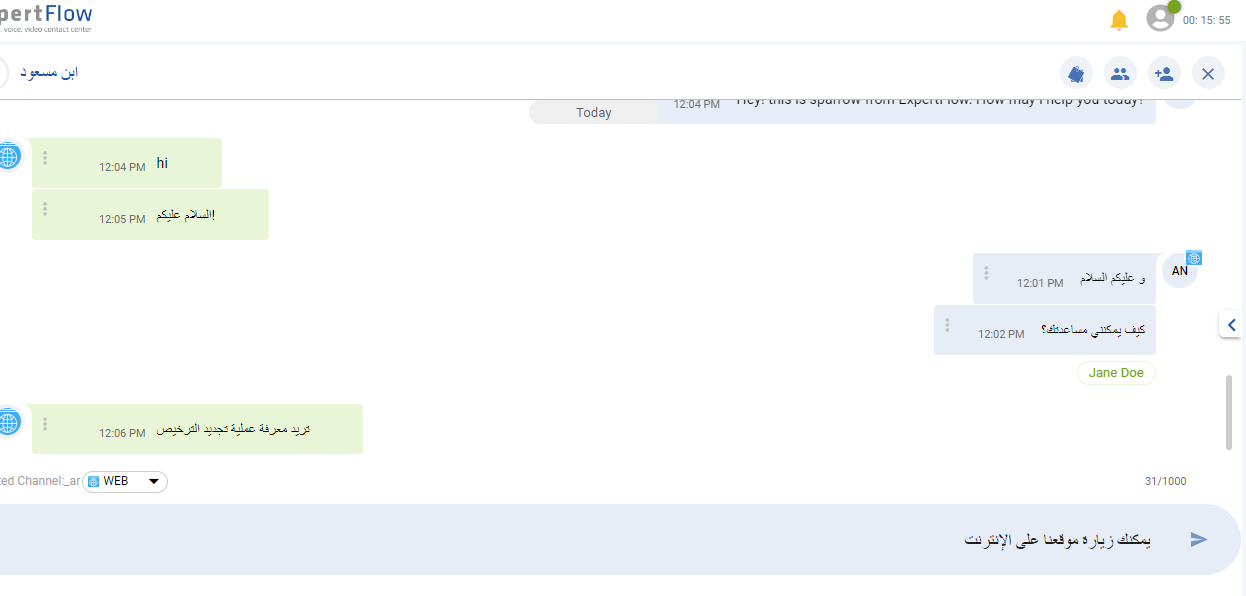
In the case of English/German/French or any other Left to Right language, all the static elements of the AgentDesk Interface will be translated. The Message Composer and the message alignment will turn from Left to Right.
Enables the agent to change the language of the Agent Desk interface.
Change Agent Desk Language
Agents can change the language preferences on the Agent Desk which enables them to switch the language of the Agent Desk interface to the specific preferred language.
To choose the preferred language of the agent desk application, the agent can see a list of languages in the Language dropdown as defined by the Administrator in the Unified Admin under Locale -> Supported Languages,
This will translate all the static elements of UI on the Agent Desk Application.