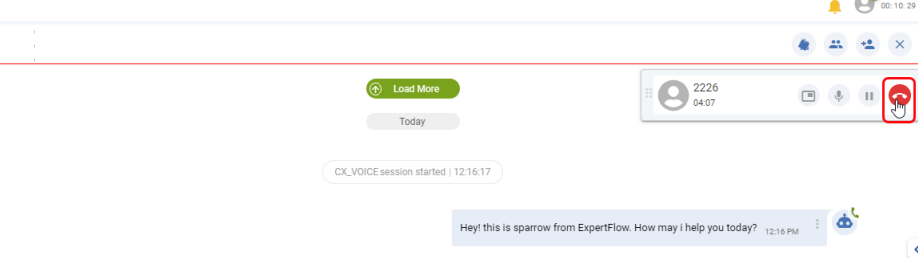Provides a CTI toolbar for the agent to perform multiple functions to handle the customer calls.
On accepting a call, the CTI toolbar appears with the following controls:
|
CTI Controls |
Visualise as |
|---|---|
|
|
Minimize
This Minimize button provided on the toolbar facilitates the agent to clear his conversation view. As the agent accepts the call, the CTI toolbar pops up anywhere on the screen. On clicking this Minimize button, this toolbar moves automatically on the right-hand expandable side of the conversation view as can be seen in the screenshot below.
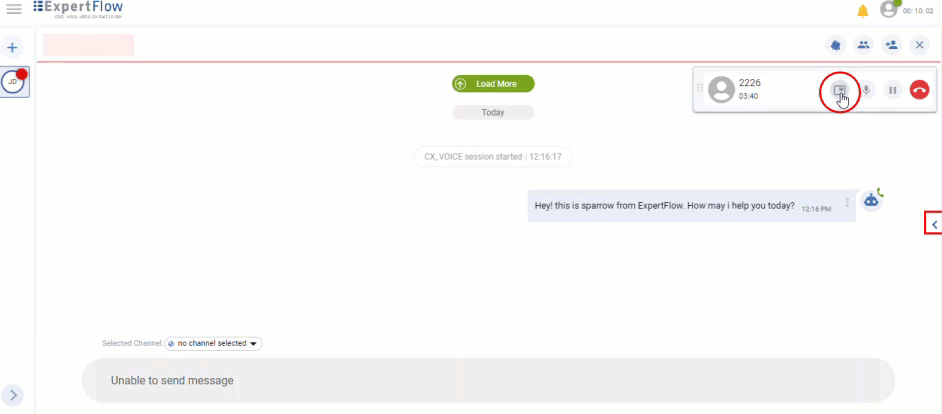
Mute/Unmute
The Mute/Unmute button on the toolbar enables the agent to mute or unmute if and when required.
Call Hold/Resume
The agent can hold the call by clicking on the Hold button on being active on a call with the customer or with any other agent in case of transfer.
In the same way, the agent can resume the call by clicking on the Resume button as soon as becomes available again.
For now, one button is being used for hold/resume.
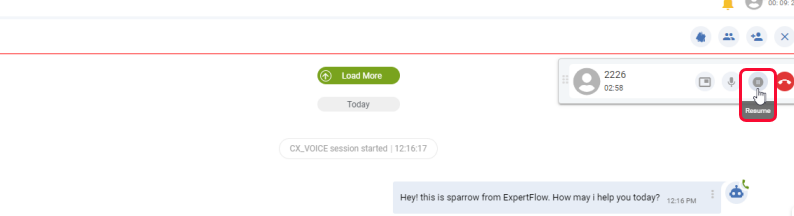
End Call
The agent can end the call using this toolbar by clicking on the End Call button. This will end the call leg between the agent and the customer.