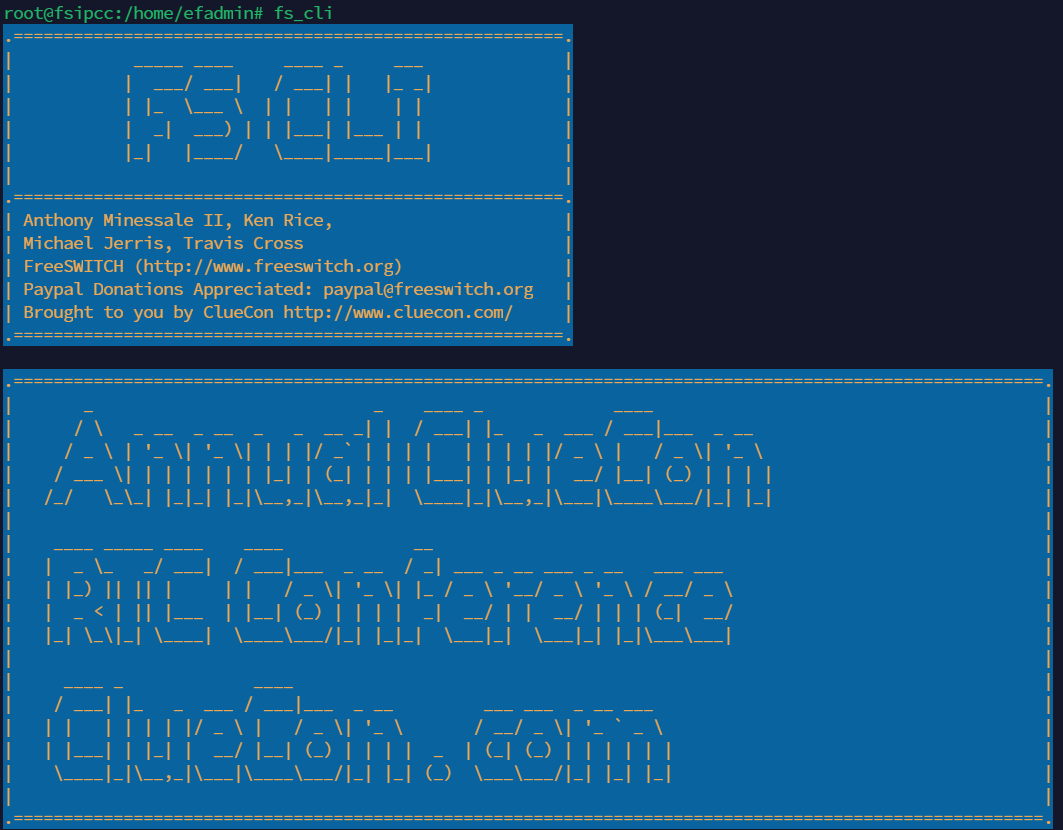Prerequisites
Software Requirements
|
Item |
Recommended |
Installation guide |
|
Operating System |
Debian 12 |
- |
|
FQDN mapped to server IP address |
- |
- |
Hardware Requirements
|
Item |
Minimum |
Recommended |
|---|---|---|
|
RAM |
512MB |
12GB+ |
|
Disk space |
10GB |
20GB+ |
|
CPU |
Single core 2266 MHz |
Dual core 2266 MHz+ |
Port Utilization Requirements
The following ports must be open on the server for the voice connector to function.
|
FireWall Ports/Port range
|
Network Protocol |
Description |
|
5060:5091 |
UDP |
Used for SIP signaling. |
|
5060:5091 |
TCP |
Used for SIP signaling. |
|
8021 |
TCP |
EFSwitch Event Socket |
|
16384:32768 |
UDP |
Used for audio/video data in SIP, WSS, and other protocols |
|
7443 |
TCP |
Used for WebRTC |
|
8115 |
TCP |
Voice Connector API |
|
5432 |
TCP |
Postgresql Database |
|
3000 |
TCP |
Outbound Dialer API |
|
22 |
TCP |
SSH |
|
80 |
TCP |
HTTP |
|
443 |
TCP |
HTTPS |
|
1194 |
UDP |
OpenVPN |
The ports can be opened as follows:
-
SSH into the Debian server.
-
Use command
ssh username@server-ip -
Enter user password.
-
Use command
su -
Enter root password
-
-
Run the following command:
-
sudo iptables -A INPUT -p PROTOCOL -m PROTOCOL --dport PORT -j ACCEPT -
Where PORT is the required Firewall port/port range and PROTOCOL is the associated Network Protocol.
-
-
Save this port configuration with command:
sudo iptables-save
Additional Firewall Rules
-
iptables -A INPUT -i lo -j ACCEPT -
iptables -A INPUT -m state --state ESTABLISHED,RELATED -j ACCEPT -
iptables -A INPUT -p icmp --icmp-type echo-request -j ACCEPT -
iptables -P INPUT DROP -
iptables -P FORWARD DROP -
iptables -P OUTPUT ACCEPT
Install EFSwitch
-
SSH into the Debian server onto which the database will be deployed.
-
Use command
ssh username@server-ip -
Enter user password.
-
Use command
su -
Enter root password.
-
-
Run commands:
-
sudo apt update sudo apt install lua-sec certbot lua-socket lua-json lua-dkjson wget -O - https://raw.githubusercontent.com/fusionpbx/fusionpbx-install.sh/master/debian/pre-install.sh | sh; cd /usr/src/fusionpbx-install.sh/debian && ./install.sh
-
-
Once the installation has finished, some information will be shown as below:
-
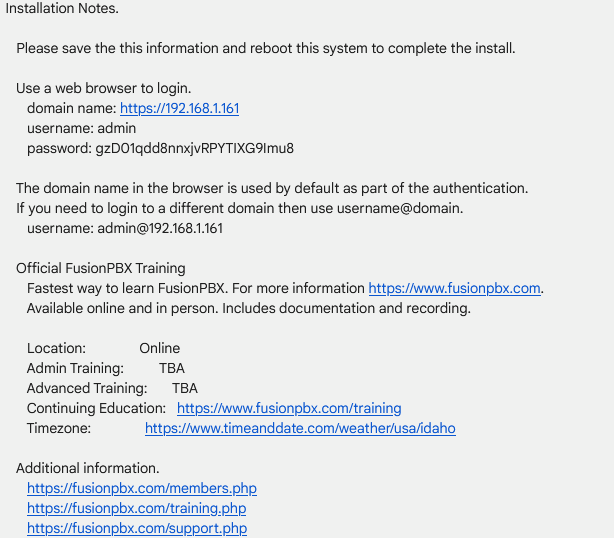
-
In a web browser, open the domain name URL and use the provided username and password to log on.
-
A screen like below should open for a successful installation:
-
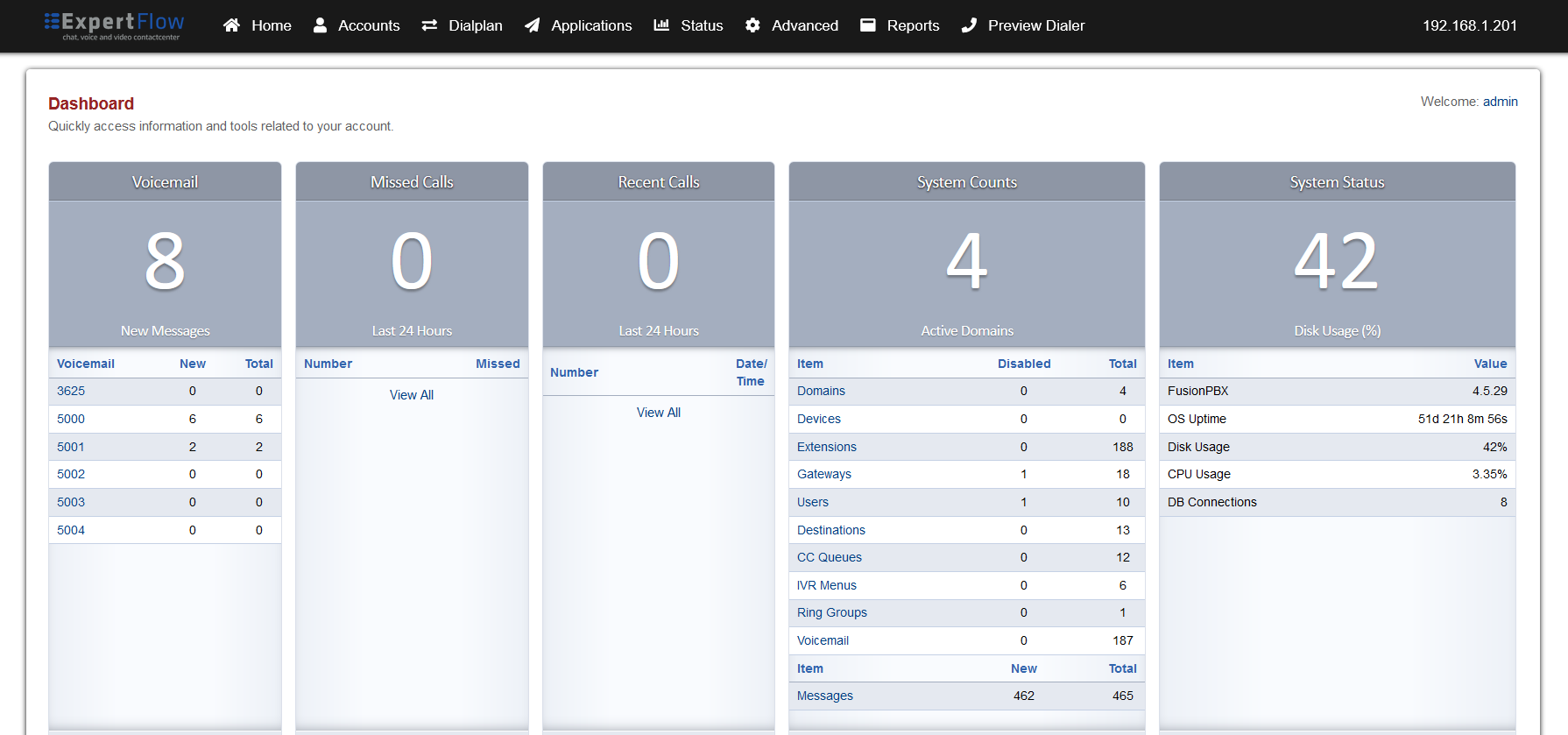
-
-
In the command line, use the command to access the Freeswitch command line as show below:
fs_cli -