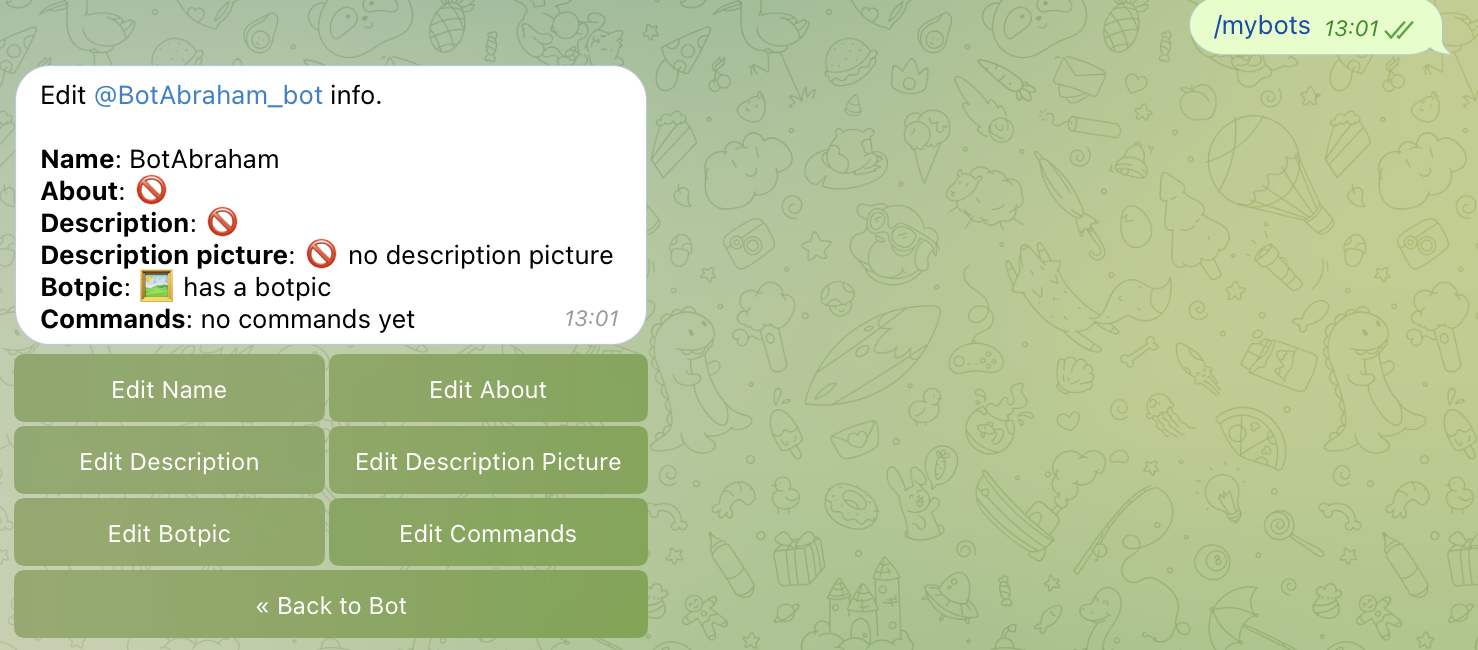We can customize our bot's Name, about information, description, profile picture, description picture etc.
For you to customize your bot. You will need to initiate a chat with @BotFather.
Don't know what is Bot Father?? Learn more
Steps to customize your bot
-
Search for @BotFather in telegram and start a new conversation.
It should be verified with the tick icon from the Official telegram.
Example screenshot:
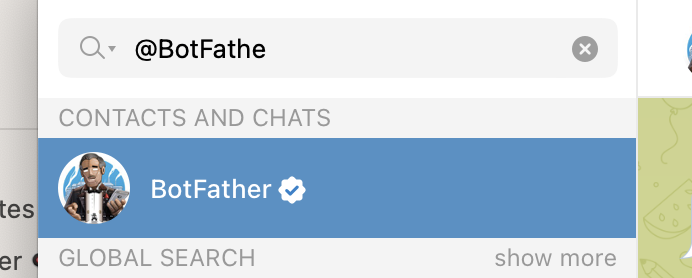
-
Send the command /mybots it will list all your available bots created by your account. From the list select the bot that you want to edit.
/mybots
-
Once the bot is selected, you can edit accordingly.
Example screenshot: