Enables the agent to make a manual outbound contact.
To make a manual Outbound Contact
Agents can initiate new conversations with a customer for the WhatsApp channel. To do so, click the Start New Conversation button on the Conversation View in case of no conversations, and in case of active conversations, click the (+) icon on the left sidebar.
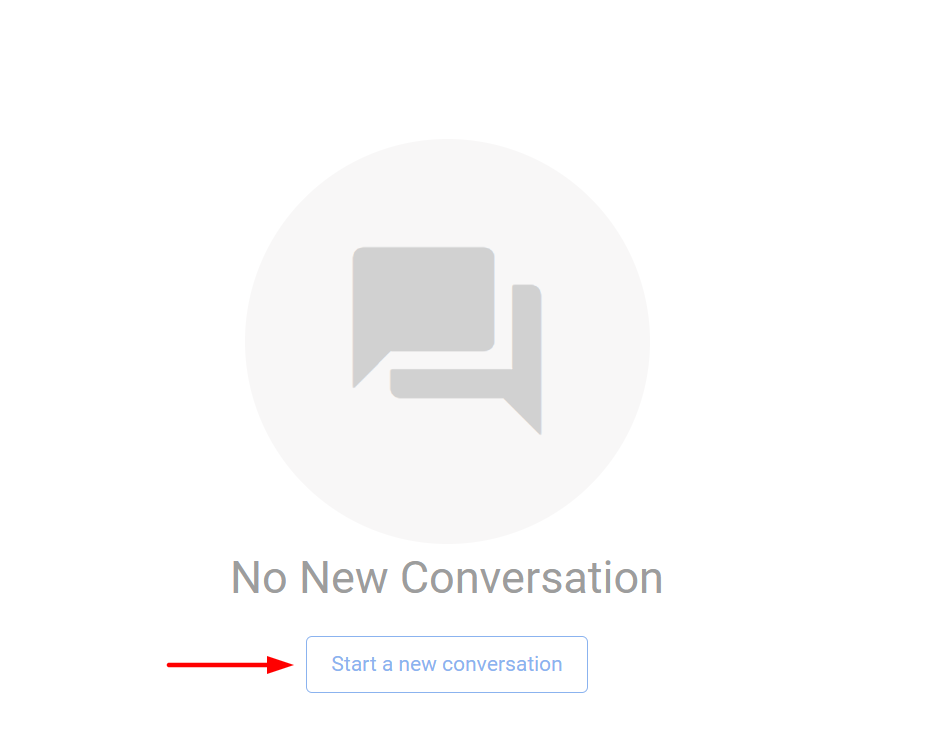
On the Customer List that opens up, look for the desired customer record and click the contact icon against the record. This will open up the customer profile on the Conversation View with Message Composer disabled. This is because no conversation is currently active with this customer. Also, by default, the customer history is hidden. Agents can load the history of the customer by clicking the link, based on the permissions to do so.
Expand the right side and click the Media Channels pane. Choose the channel identity (for now, only the phone number) for the WhatsApp channel, click the dropdown, and click the chat icon against the WhatsApp channel.
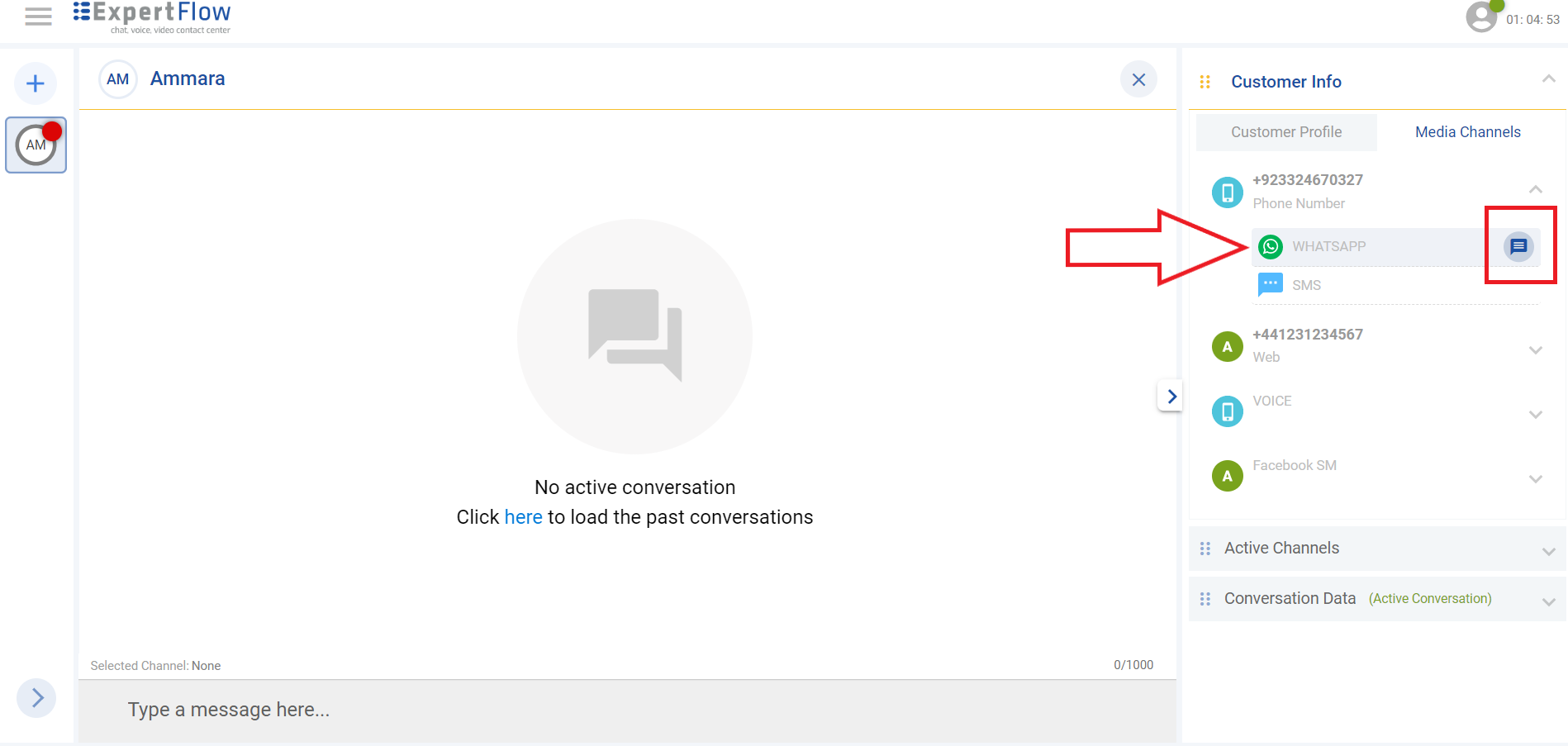
Clicking the chat icon will initiate a new conversation with the selected customer on WhatsApp.
Limitations
-
Manual Outbound conversations are only supported on the WhatsApp channel for now.
-
Agents can initiate conversations with customers at any time. In future updates, this will be restricted for agents not to initiate a conversation with a customer after 24 hours to align with the WhatsApp 24-hour session limit policy.
-
To initiate after 24 hours, the businesses would need to buy template messages from WhatsApp. Outbound via WhatsApp template message support will be added in future releases.
-
If the customer does not join the conversation within the set activity timeout of the channel (as defined by the system administrator in Unified Admin), the conversation will automatically be closed.