Enables a supervisor to monitor a conversation silently between the agent and the customer to see, how the conversation is going on.
From the Active Conversation Detail Dashboard, the supervisor can silently monitor a conversation but the supervisor can not send a direct message to the customer.
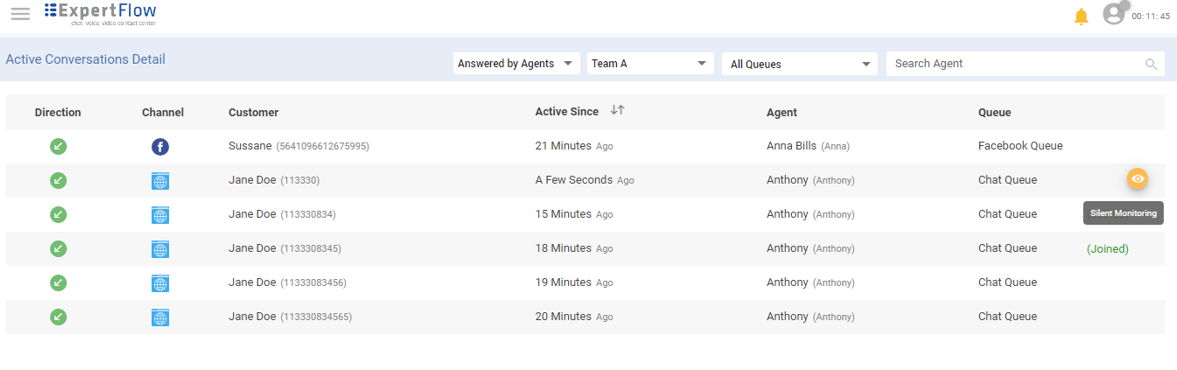
To Silently Monitor
On the left-hand side of the conversation view, active conversations are listed. Supervisors can also see the monitored conversations with an 'eye' icon to differentiate it from normal conversations.
While monitoring the conversation, supervisors can:
-
Exchange the whisper message with the agent using the Whisper tab to assist him without letting the customer know about it. To learn more, see Send a Whisper Message
-
Jump into conversations if required by clicking on the Barge-in button at any time.
-
Leave the chat.
While silently monitoring the conversation, supervisors can not:
-
Directly send a message to the customer.
-
Transfer the conversation.
-
Have a conferenced conversation.