Enables agents to view conversation data for an active conversation and past conversations based on permissions.
To learn more, see Conversation Data.
To see the conversation data of an active conversation, the agent expands the panel on the right side. Click on the Conversation Data pane. The conversation data is available in the form of key-value pairs. If any changes are made to this data, they'll be updated here on run time, without requiring a manual refresh.
To see the conversation data of past conversations, the agent with certain permissions can only see the data in the conversation history by clicking on the Conversation Data chip shown alongside each conversation.
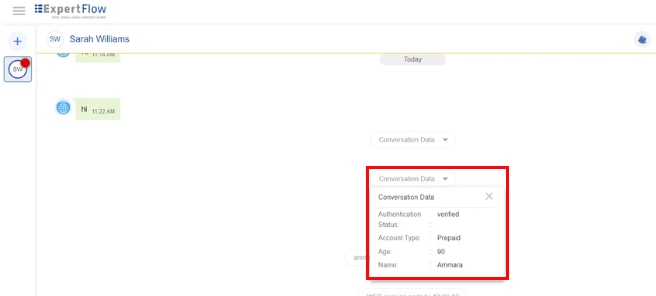
For now, each update done to the Conversation Data is logged in the conversation history. In future updates, the past conversations will only carry one Conversation Data per conversation, with the latest modified key-value pairs.