-
Login an agent on finesse with provided credential
-
Click on Hybrid Chat in the left pane (If the gadget is not shown on full-page then hit F5 or refresh the page)
-
Change the state from Not Ready to Ready on Agent Gadget
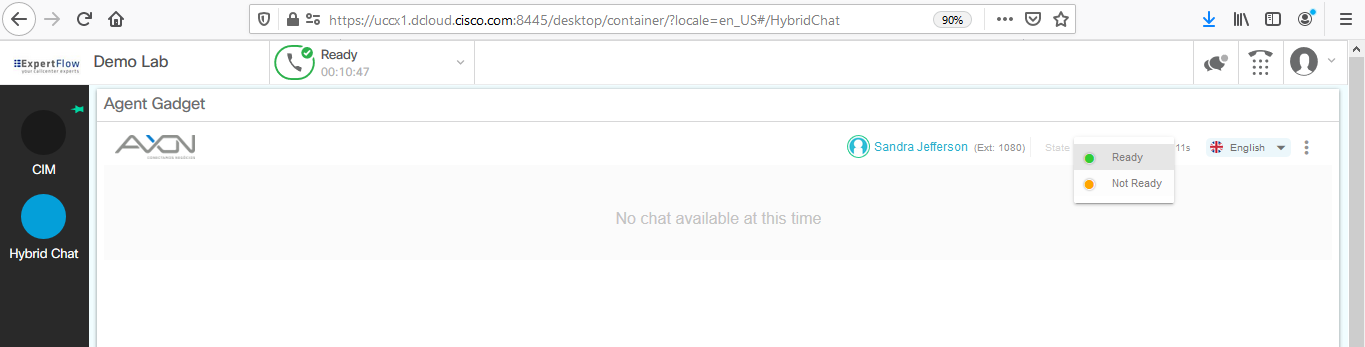
Web Channel: -
Access Customer Gadget, fill up the required fields and initiate a chat request with message "Hi"
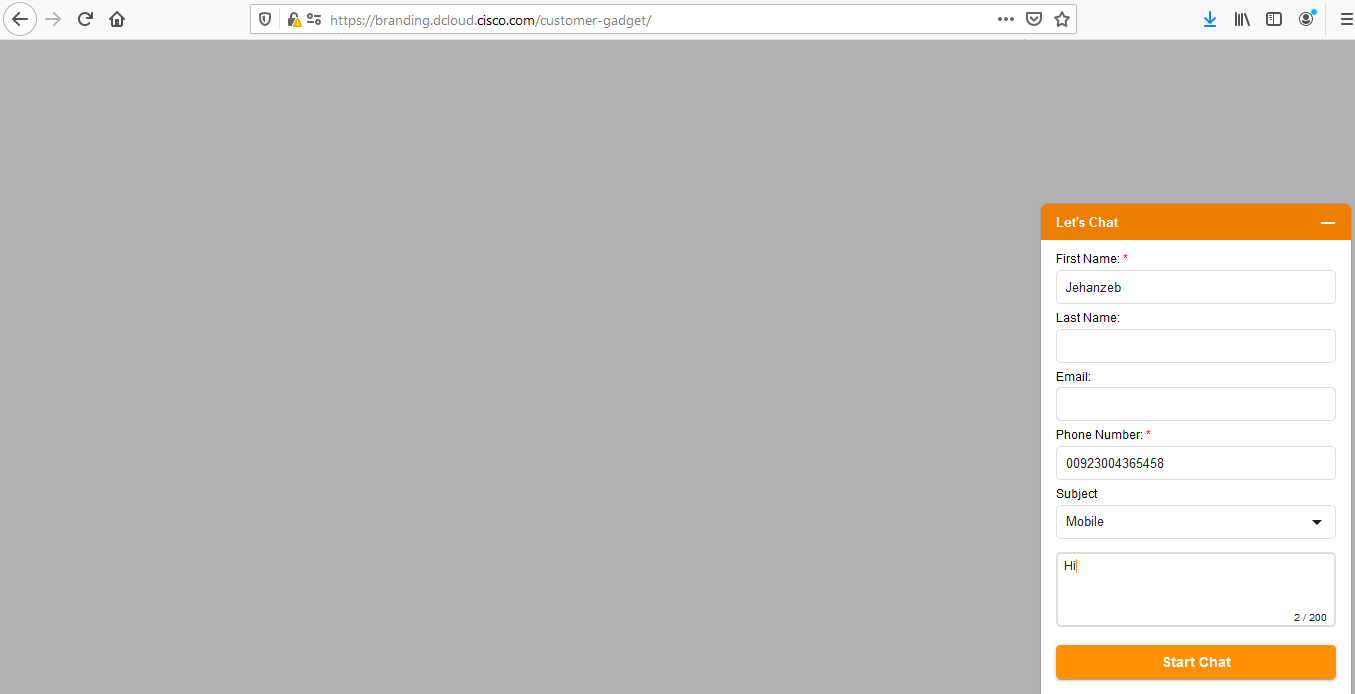
-
The bot will answer the question (Bot is trained on limited questions that you should use during the demo)
-
To redirect chat to an agent, either send chat message "human" or use any question from training data under section "human -> respond_international_deposit"
-
For more information, please have a look at user guides
WhatsApp Channel: -
Add +14155238886 as a contact into your WhatsApp contact list
-
Send join stove-without message to that number
-
You will be able to send a message and get a reply from the bot or you can redirect your call to an agent as mentioned above