Following is the procedure to configure Mre:
-
Stop
EF_Mreservice in Windows Services pane -
Navigate to
<installation-dir>\hybrid-chat\core\mre -
Open
mre.jarwith WinRar
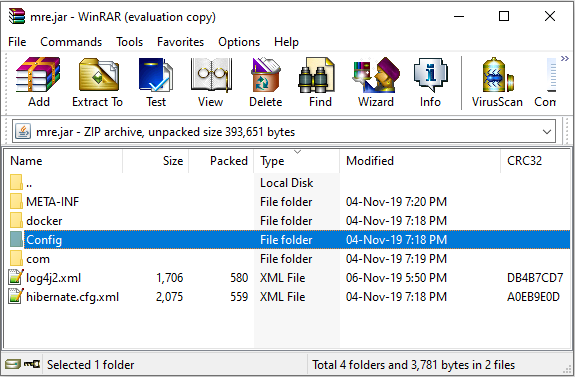
-
Navigate to
Configdirectory inmre.jarand openconfig.propertiesfile with any text editor
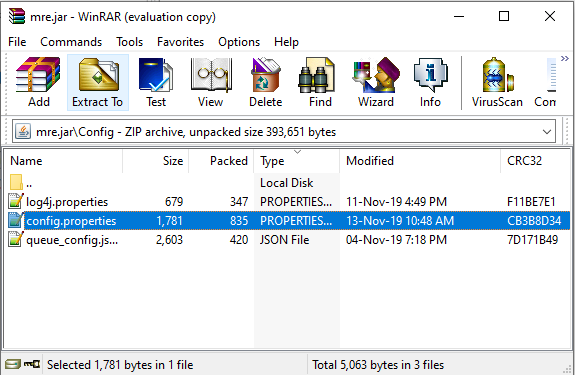
-
Save
config.propertiesfile after configuration changes and update it inmre.jar
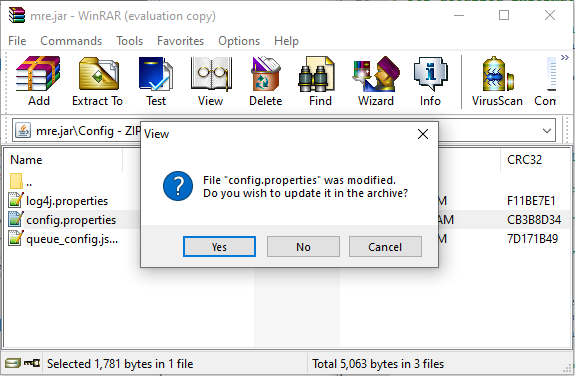
-
Start
EF_Mreservice in Windows Services pane -
Mre logs are generated at
/EFLogs/chat-solution/mre/directory
Configuration
Sample config.properties file is as following:
#------------- ActiveMQ Properties ---------------#
ActiveMq_URL_1=localhost:61617
ActiveMq_URL_2=localhost:61617
AMQ_CONSUMER_PRIORITY=100
ActiveMq_Timeout=10000
Priority_Backup=false
Randomize=false
PrefetchSize=20000
#-----------------General Properties----------------------#
IS_STANDALONE=false
UMM_PATH=https://localhost:8443
USER_TYPE=CC
IS_UMM_CERT_SELF_SIGNED=true
UMM_USER=admin
UMM_PSWD=admiN123!
ENABLE_REPORTING=true
#---------------- SSL Properties ----------------#
SSL=true
KEYSTORE_PATH=../certs/client.ks
TRUSTSTORE_PATH=../certs/client.ts
KEYSTORE_PWD=password
TRUSTSTORE_PWD=password
#-----------Apache Kafka-----------#
# For detailed information of used params, please visit https://kafka.apache.org/documentation.html#producerconfigs
KAFKA_ENABLED=false
# Apache Kafka server url
KAFKA_SERVER_URL=localhost:9092
# Topic name
KAFKA_TOPIC=database-connector
# Acknowledgements, DO NOT CHANGE unless kafka is deployed in a cluster and you need to change cluster configs
ACKS=all
# Number of retries to carry out for sending a message
RETRIES=10
# Batch Size, DO NOT CHANGE
BATCH_SIZE=16384
# Linger time, milliseconds, DO NOT CHANGE
LINGER_MS=1
# Buffer Memory, DO NOT CHANGE
BUFFER_MEMORY=33554432
#---------------- Jetty Server Properties --------------------#
API_PORT=8097
API_PORT_HTTPS=8095
JKS_KEYSTORE_PATH=../certs/keystore.jks
JKS_KEY_STORE_PSWD=password
JKS_KEY_MANAGER_PSWD=password
CORS=*
#---------------- Database Connector Properties --------------#
DB_CONNECTOR_API_PATH=https://localhost:8450
#---------------- MRE Microservice Properties -----------------#
MRE_MICROSERVICE_PATH=https://localhost:8447
SYNC_WITH_MRE_MICROSERVICE=true
REPORTING_CONNECTOR_API_PATH=https://localhost:8442
REPORTING_DURATION=90000
# Possible values
# 0 - Task will be queued, it will not be routed to last agent / preffered agent
# 1 - Task will not be queued and system will try to route that task to last / preferred agent. Task will be queued if last / preferred agent is not available
# 2 - Task will be queued even if preferred agent is available. Upon task's turn in queue, task will be assigned to preferred agent if available, otherwise it will be assigned to any available agent.
PREFERRED_ROUTING=0
These parameters are explained in following table:
|
|
Configuration Variable |
Default Value |
Expected Value |
Limitations |
Description |
|---|---|---|---|---|---|
|
1 |
ActiveMq_URL_1 |
localhost:61617 |
String |
|
Primary ActiveMQ path |
|
2 |
ActiveMq_URL_2 |
localhost:61617 |
String |
|
Secondary ActiveMQ path |
|
3 |
ActiveMq_Timeout |
10000 |
Number |
|
ActiveMQ connection timeout |
|
4 |
Priority_Backup |
false |
Boolean |
|
ActiveMQ failover configuration |
|
5 |
Randomize |
false |
Boolean |
|
ActiveMQ failover configuration |
|
6 |
PrefetchSize |
20000 |
Number |
|
ActiveMQ message prefetch size, do not change |
|
7 |
IS_STANDALONE |
true |
Boolean |
Not used anymore, do not change. Mre will not work if set to |
|
|
8 |
UMM_PATH |
https://localhost:8443 |
String |
|
UMM REST endpoint path |
|
9 |
USER_TYPE |
CC |
String |
|
UMM user type:
|
|
10 |
IS_UMM_CERT_SELF_SIGNED |
true |
Boolean |
|
Set it to |
|
11 |
UMM_USER |
admin |
String |
|
UMM username for authorization |
|
12 |
UMM_PSWD |
admiN123! |
String |
|
UMM password for authorization |
|
13 |
ENABLE_REPORTING |
false |
Boolean |
|
Set to |
|
14 |
SSL |
true |
Boolean |
|
Specifies to host Mre API over HTTPS. Set to |
|
15 |
KEYSTORE_PATH |
../certs/client.ks |
String |
|
ActiveMQ client keystore path |
|
16 |
TRUSTSTORE_PATH |
../certs/client.ts |
String |
|
ActiveMQ client truststore path |
|
17 |
KEYSTORE_PWD |
password |
String |
|
ActiveMQ client keystore password |
|
18 |
TRUSTSTORE_PWD |
password |
String |
|
ActiveMQ client truststore password |
|
19 |
KAFKA_ENABLED |
|
|
Not used anymore, do not change |
|
|
20 |
KAFKA_SERVER_URL |
|
|
Not used anymore, do not change |
|
|
21 |
KAFKA_TOPIC |
|
|
Not used anymore, do not change |
|
|
22 |
ACKS |
|
|
Not used anymore, do not change |
|
|
23 |
RETRIES |
|
|
Not used anymore, do not change |
|
|
24 |
BATCH_SIZE |
|
|
Not used anymore, do not change |
|
|
25 |
LINGER_MS |
|
|
Not used anymore, do not change |
|
|
26 |
BUFFER_MEMORY |
|
|
Not used anymore, do not change |
|
|
27 |
API_PORT |
8097 |
Number |
|
HTTP port for Mre hosting |
|
28 |
API_PORT_HTTPS |
8095 |
Number |
Applicable only when SSL is |
HTTPS port for Mre hosting |
|
29 |
JKS_KEYSTORE_PATH |
../certs/keystore.jks |
String |
Applicable only when SSL is |
Mre keystore path |
|
30 |
JKS_KEY_STORE_PSWD |
password |
String |
Applicable only when SSL is |
Mre keystore password |
|
31 |
JKS_KEY_MANAGER_PSWD |
password |
String |
Applicable only when SSL is |
Mre key manager password |
|
32 |
CORS |
* |
String |
|
Allow CORS |
|
33 |
DB_CONNECTOR_API_PATH |
https://localhost:8450 |
String |
|
Database Connector API path |
|
34 |
MRE_MICROSERVICE_PATH |
https://localhost:8447 |
String |
|
Mre Microservice API path |
|
35 |
SYNC_WITH_MRE_MICROSERVICE |
true |
Boolean |
|
Mre will not continue operations until configurations are read from Mre Microservice if set to |
|
36 |
REPORTING_CONNECTOR_API_PATH |
https://localhost:8442 |
String |
|
Reporting connector API path to fetch Average Chat Handling Time for EWT calculation |
|
37 |
REPORTING_DURATION |
90000 |
Number |
|
Average Chat Handling Time of last time period specified in seconds |
|
38 |
PREFERRED_ROUTING |
0 |
Number |
|
# Possible values
|