For you to create a developer application in telegram, you will be required to have an active phone number and an active telegram account.
Don't have a telegram account? See how to Register here.
How to obtain api_id and hash_id
Now that you have an active telegram account,
-
Visit this link
here
and provide your telegram account phone number. (enter phone no. in international format. Eg +254………).
-
You will receive a confirmation code on your telegram account (not via SMS). Enter it in the provided text box and sign in.
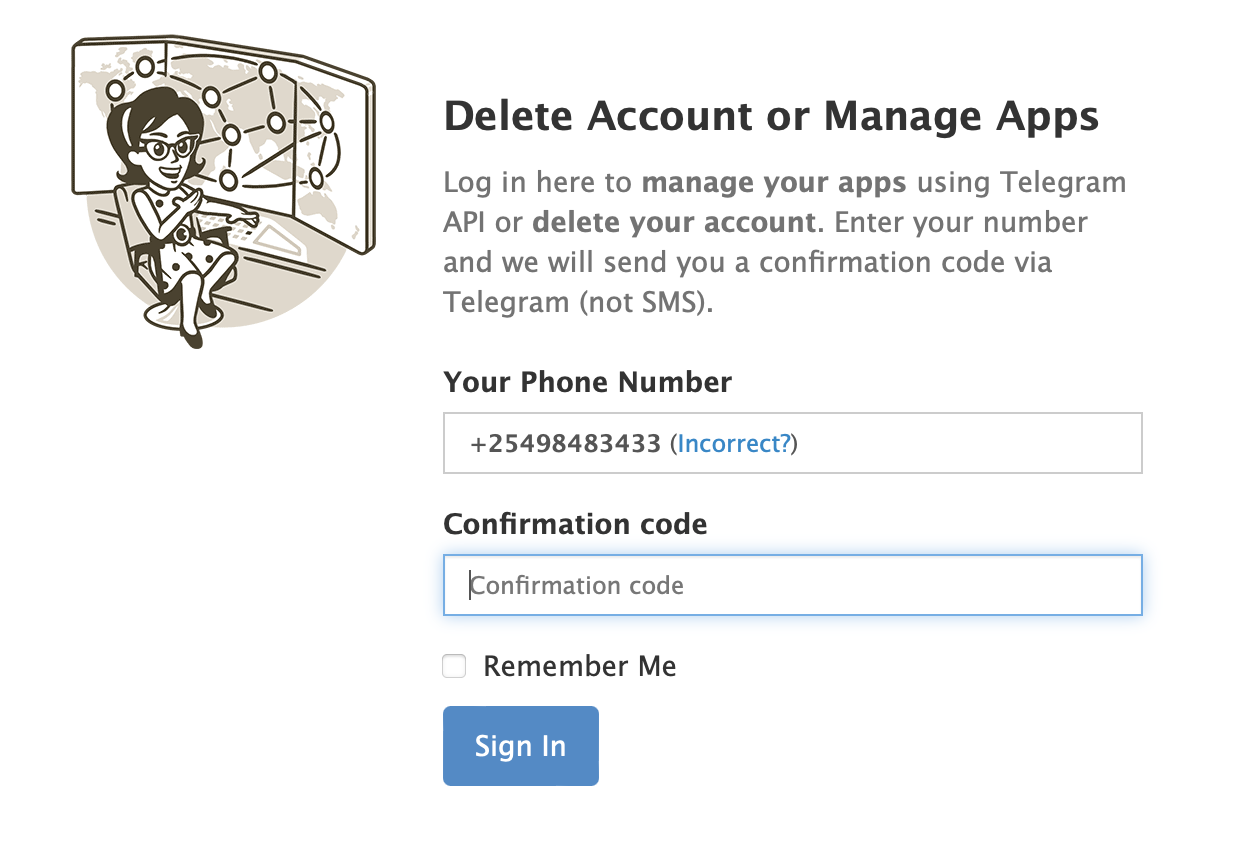
-
Once you are logged in. Click on the API development tools option and fill in the form.
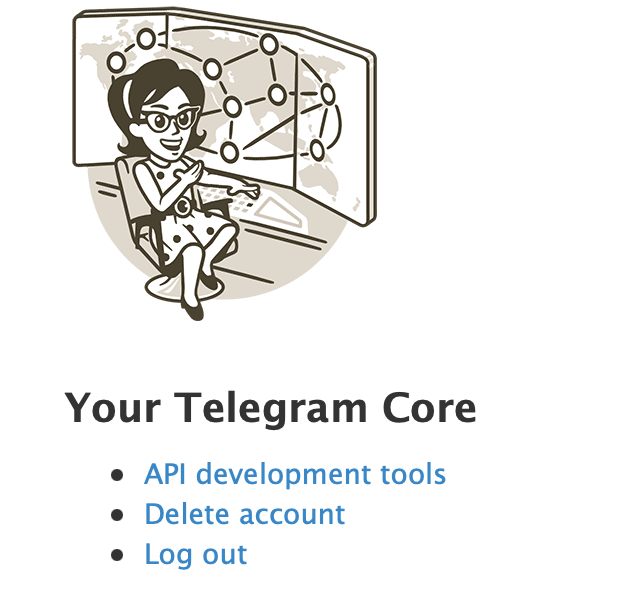
-
Fill in the application form.
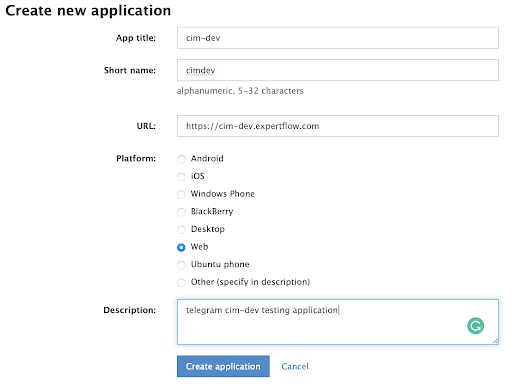
The “Short Name” field should be alphanumerical. don’t use whitespaces or else you will receive “ERROR” while submitting the form.
-
Once filled in the form, you can click on submit to receive your api_id and api_hash.
-
Save your details(api_id and api_hash) somewhere secretly.
When you submit your form and it pops up an error message box, start again from step 1, when your browser is in incognito mode or from your mobile device.
-
Once you have received your (api_id and api_hash) next step is to create a telegram bot for your business. Learn more on how to create Telegram Bots.