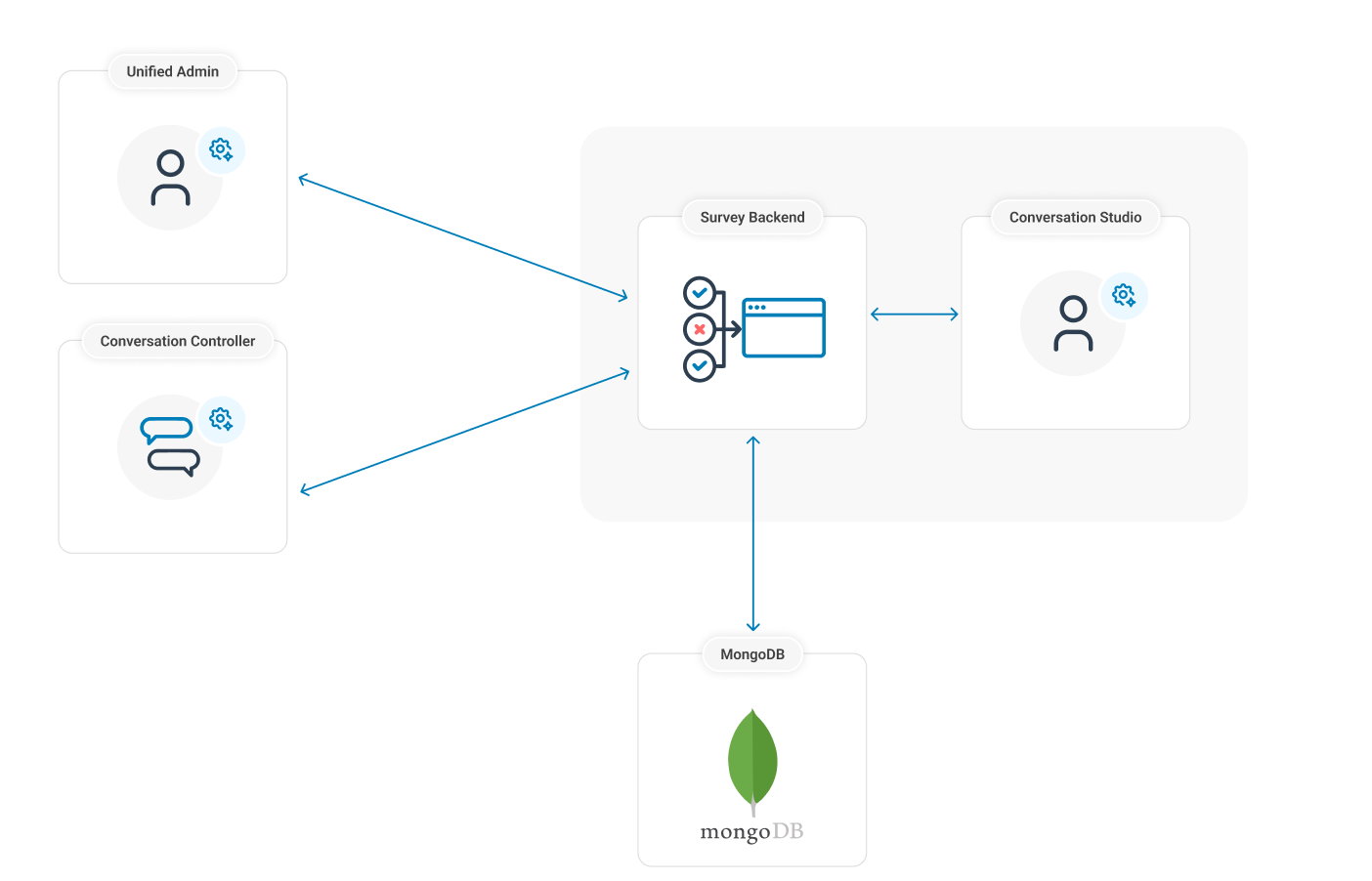Use CX Surveys to collect customer feedback proactively or post collaboration.
Conduct surveys through any Customer Channel (voice, chat, Web, Email) after a Conversation with an actor (agent, chat, or voice bot).
As a Conversation Designer, you can use CX Conversation Studio with prebuilt survey nodes. You may also extend and customize the interaction flow with 3rd party integration that best suits your interaction management requirements.
CX Survey Reports provide detailed insights based on surveys.
Surveys can be delivered as a full web form via a URL or as individual questions presented sequentially as structured messages with decision-making logic (next question based upon the response of the previous question). Form Builder allows for creating customized surveys with a variety of question types including (NPS, 5-Star, MCQs, Input, etc..).
Survey Use Cases
As a Studio designer, you can create survey forms to create:
|
IVR Survey |
to collect caller’s feedback on IVR during or after the conversation with a human agent. |
|---|---|
|
Conversational IVR Survy |
to collect customer feedback via Conversational IVR . |
|
Survey via URL message |
to send a URL message containing the survey URL that the user may submit as a Web Survey. This is useful for all the digital channels including web-chat, WhatsApp, and all other support Digital Channels . |
Typical Workflow
-
Customer starts a session via a Customer Channel.
-
Conversation Studio handover the session to a bot or an agent.
-
A Conversation Designer can add survey nodes in the Conversation Studio to conduct the survey in the same customer session or make a follow up session such as an SMS chat session after a voice call, or an outbound voice call to the customer.
-
The session is transferred to an IVR or AI bot(voice or chat).
-
The feedback collected (Form Data) is stored in the Customer unified interaction history as CX Activities.
-
Conversation Designer may then analyze this historical data (CX Activities) to improve customer satisfaction. For details, see Reports
Survey Types
CX Surveys allow you to conduct surveys in a number of different ways.
Web Surveys
Survey Designer can create a survey form with the desired list of survey questions (NPS, 5-Star, MCQs, Input, etc..) on web-chat or digital channels (if supported). Using Conversation Studio flow, a web survey URL can be sent to customers at specific points in their interaction based on defined triggers. Customers can click on the survey link that loads the survey as a web-published form that can be filled by the customer and provide feedback. After submission, responses are stored in the customer’s unified interaction history as CX Activities.
Survey as a Structured Message
All available question types (NPS, 5-Star, MCQs, Input, etc..) can be sent as structured messages, e.g. on web-chat or digital channels (if supported). Conversation Studio based on defined triggers, loads a survey type form (designed in our form builder) and sends survey questions on a customer channel. The studio repeats the process until all questions are asked or it decides to end the survey based on a certain feedback. For each customer response regardless of the customer channel, the system submits customer message as a structured message response. The response is submitted both as a Conversation Data and as an Activity.
Survey Triggers
Conversation Studio enables you to set triggers that initiate the sending of a survey, e.g. when conversation becomes inactive (all the agents have left the conversation), or when SLA expires. Survey triggers can also include conditions, such as preventing a survey from being sent if the customer starts a new conversation within a specified timeframe (e.g., 24 hours).
Third-party IVR applications
CX Surveys provides an SDK for third-party IVR applications such as Cisco CC.
Solution Architecture
The key components of PCS are outlined below:
-
Unified Admin: This interface allows users to manage surveys, includes creating or deleting them, and provides navigation to the Conversation Studio where the strategy of the survey can be defined.
-
Conversation Controller: This component is responsible for initiating surveys. Based on it's configuration, a survey can be triggered in a number of different ways, such as when an agent leaves a conversation or when SLA expires. Conversation controller sends a request to PCS with customer information and receives the corresponding text message to send to the customer.
-
Survey Backend: This module provides all necessary HTTP APIs for managing and triggering surveys.
-
Conversation Studio: Conversation Studio enables users to control and design the flow of surveys.
-
MongoDB: The primary database that stores all survey-related data.
The following diagram offers a comprehensive view of the system architecture, highlighting these core components and their interactions.